Change Domain Name for a Site
If you've been developing a site using a temporary domain name and now want to put your work live, or perhaps you've got a shiny new domain name that you want to use, you'll need you rename your site.
From the front page of the platform, click on Dashboard
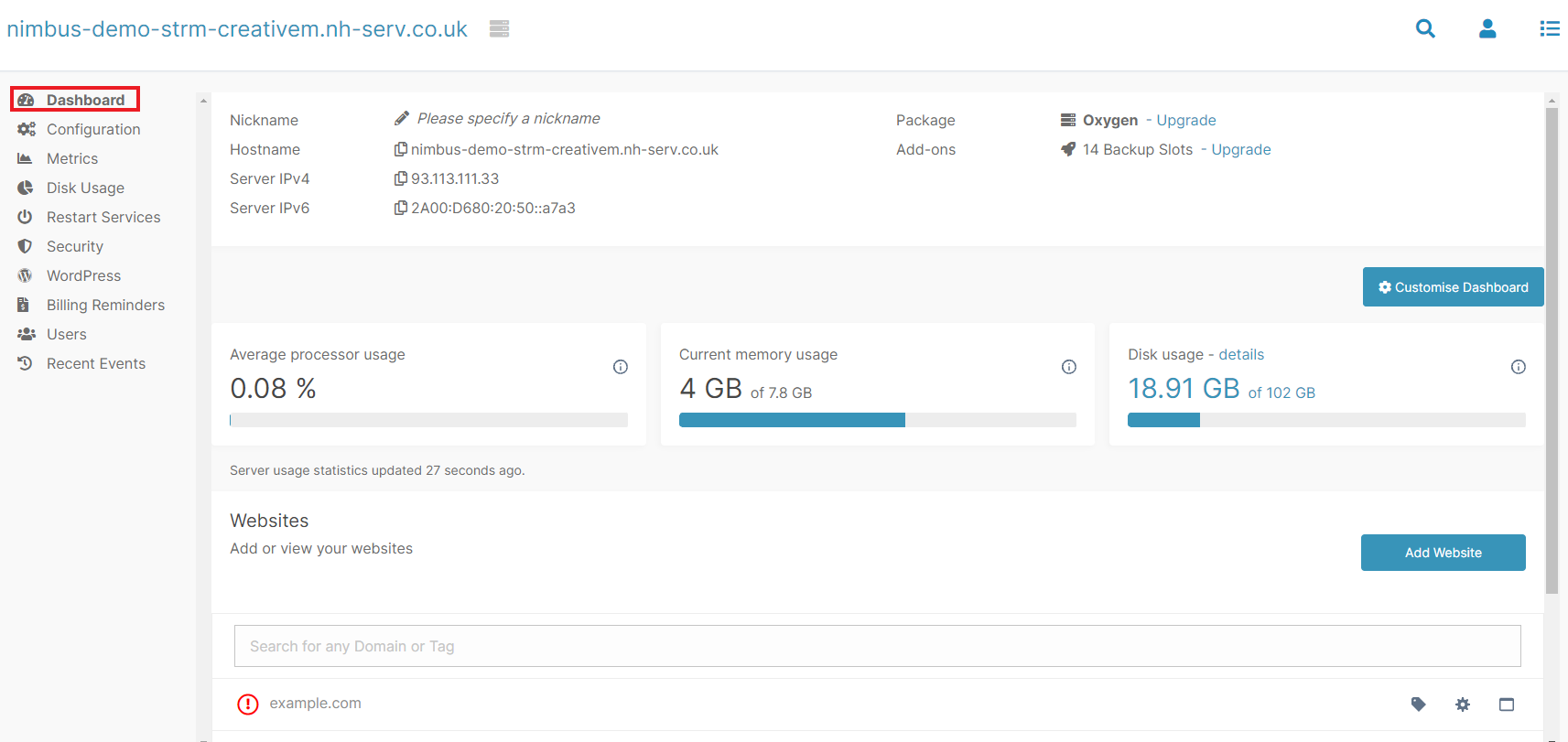
On this page you will see the section Websites that you currently have set up on your Nimbus server. Click the cog icon next to your website to manage your website.
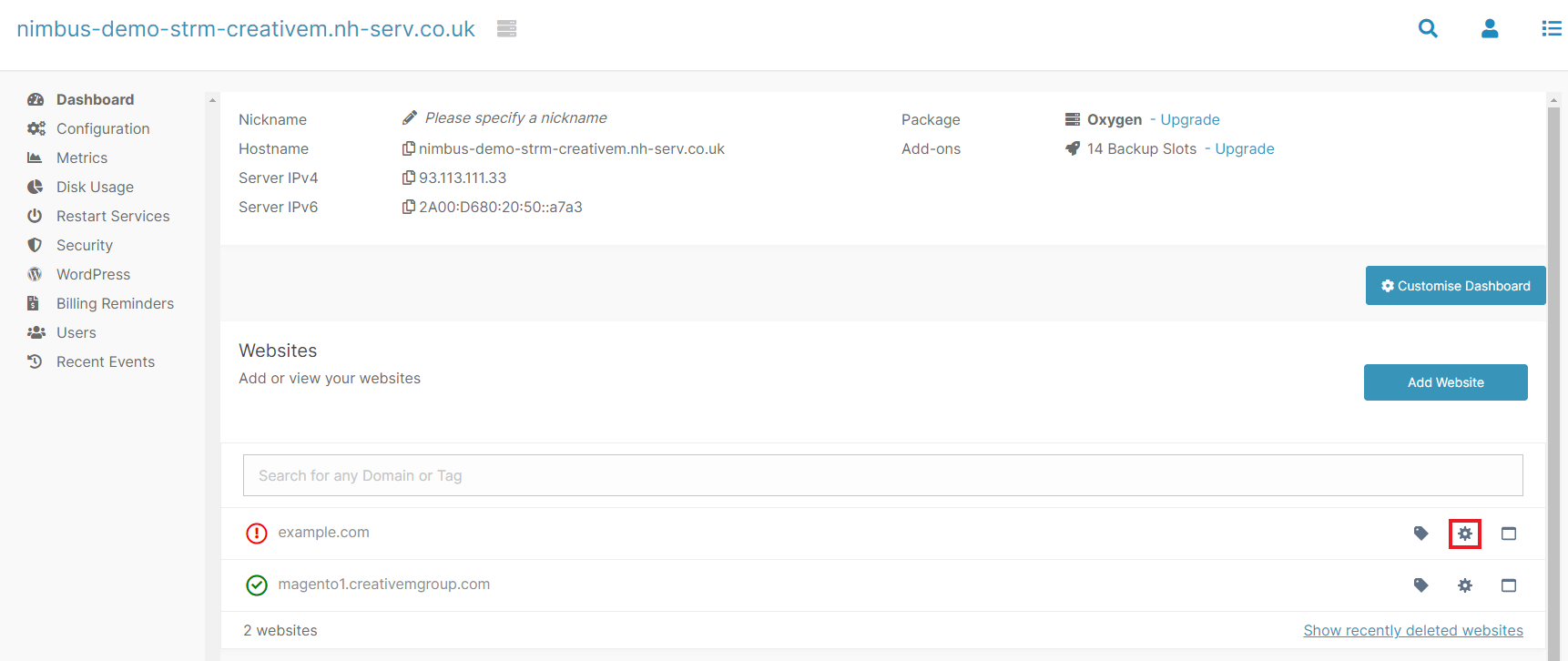
Next to 'Primary Domain' Click on the pencil Icon.
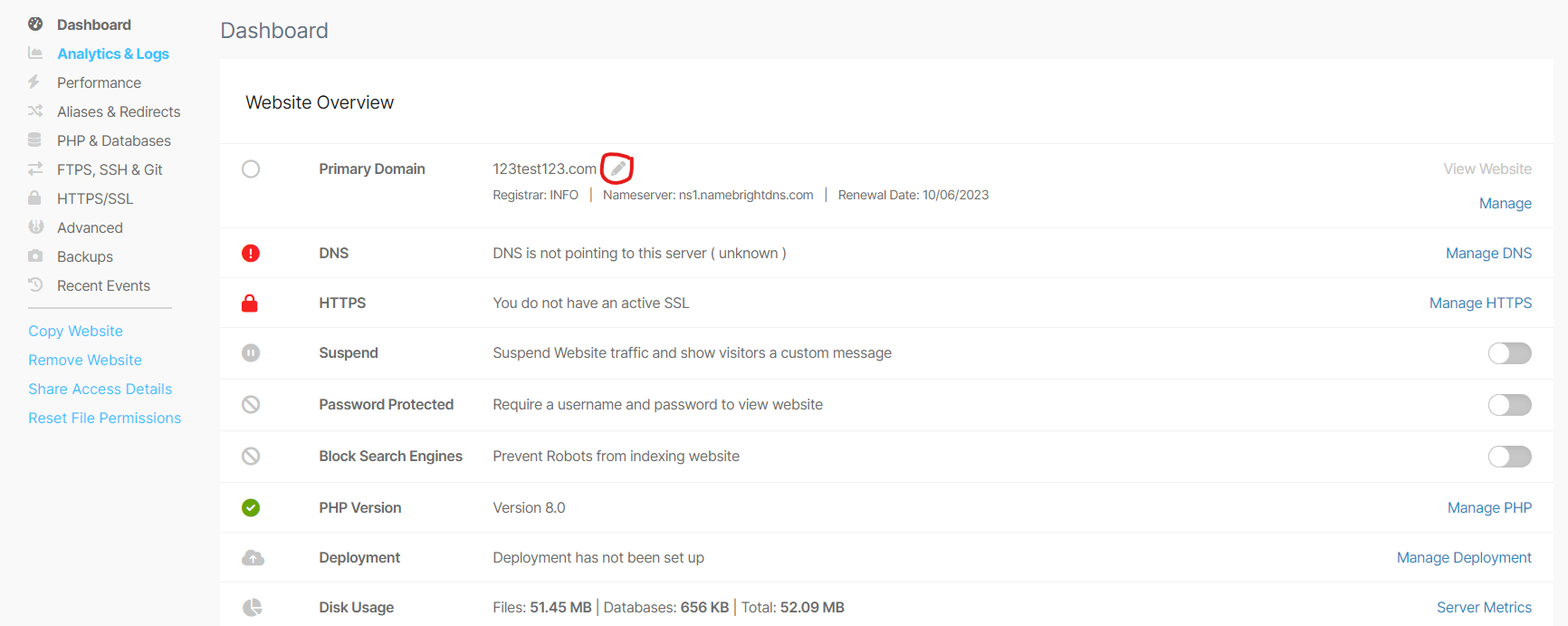
Enter your new Domain name and select 'Confirm'
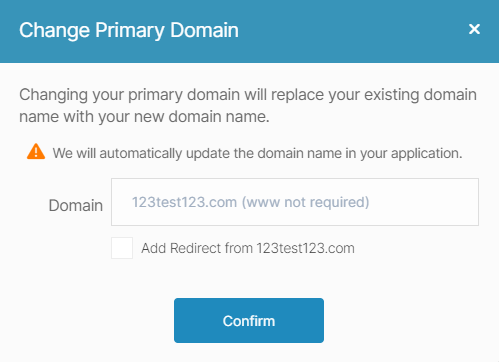
This will now run the task of changing your Domain Name.
Updated 6 months ago
