PHP Variables - Max Input Time
max_input_time sets the maximum time in seconds a script is allowed to parse input data, like POST and GET. Timing begins at the moment PHP is invoked at the server and ends when execution begins. The default setting is -1, which means that max_execution_time is used instead. Although you can change this within the PHP Configuration section in the Platform, we would suggest changing the max_execution_time instead. We have a guide on how to change the max_execution_time here.
To change the max_input_time on a site, first log in to the Platform and select the website from the dashboard. Then either select Upgrade PHP Version or PHP & Databases from the side menu.
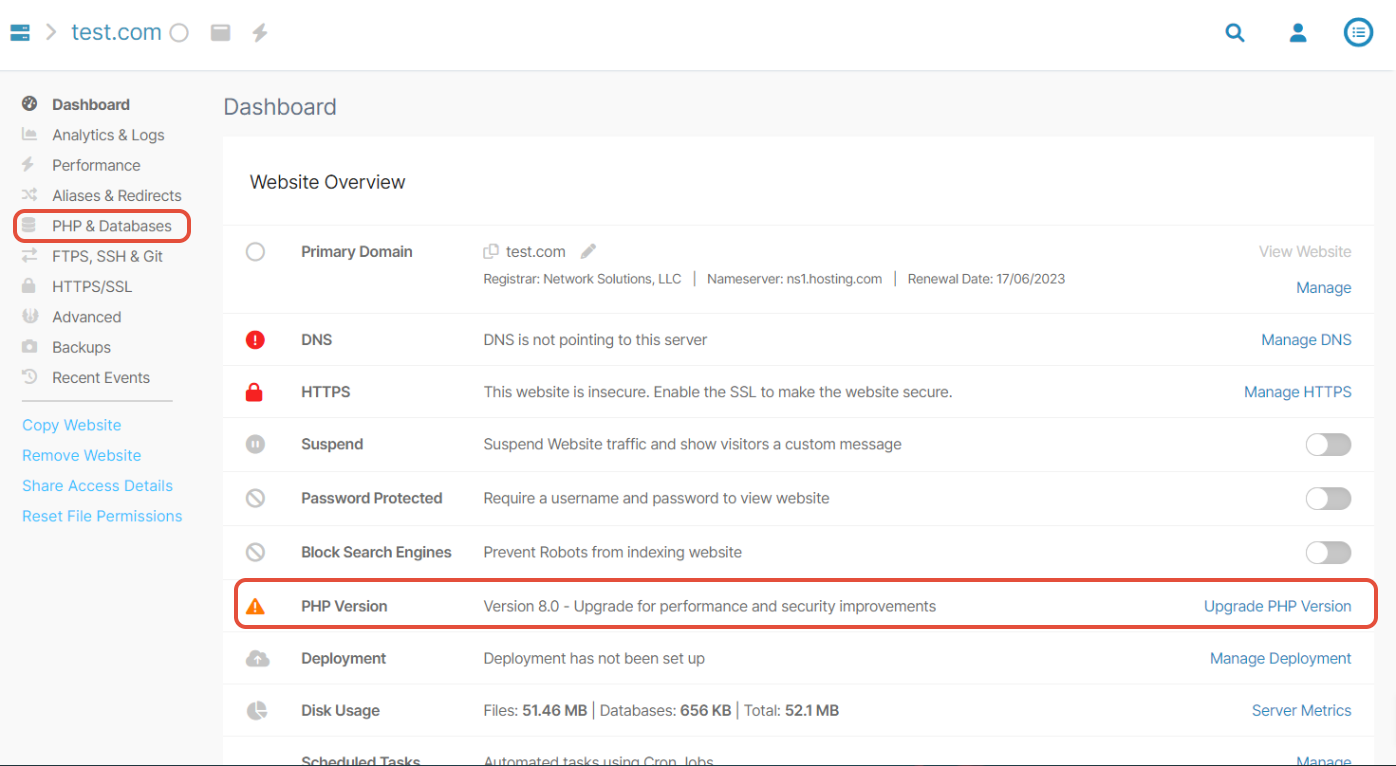
Scroll down to the PHP Configuration section and click Add Variable. Type max_input_time in the first box and then you can either select 600 or 1800 from the Value box or type your own value. The recommended setting for WordPress is 1000. Click Update Configuration to save the changes.
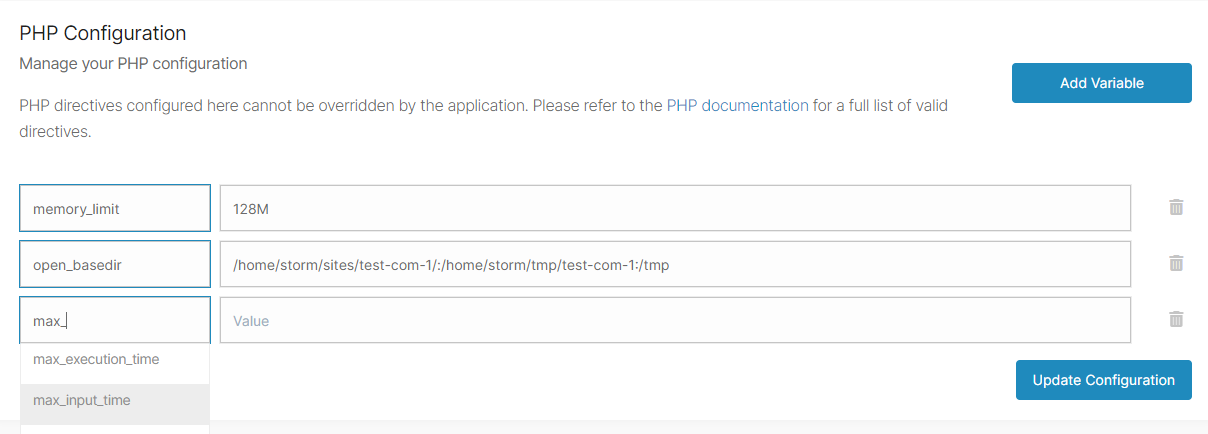
Updated 7 months ago
