How to Change the Document Root (web root) for a Website
By default your websites document root will be set to the "public" folder. However you may want to set the document root to another folder within the site.
To change it click in Dashboard
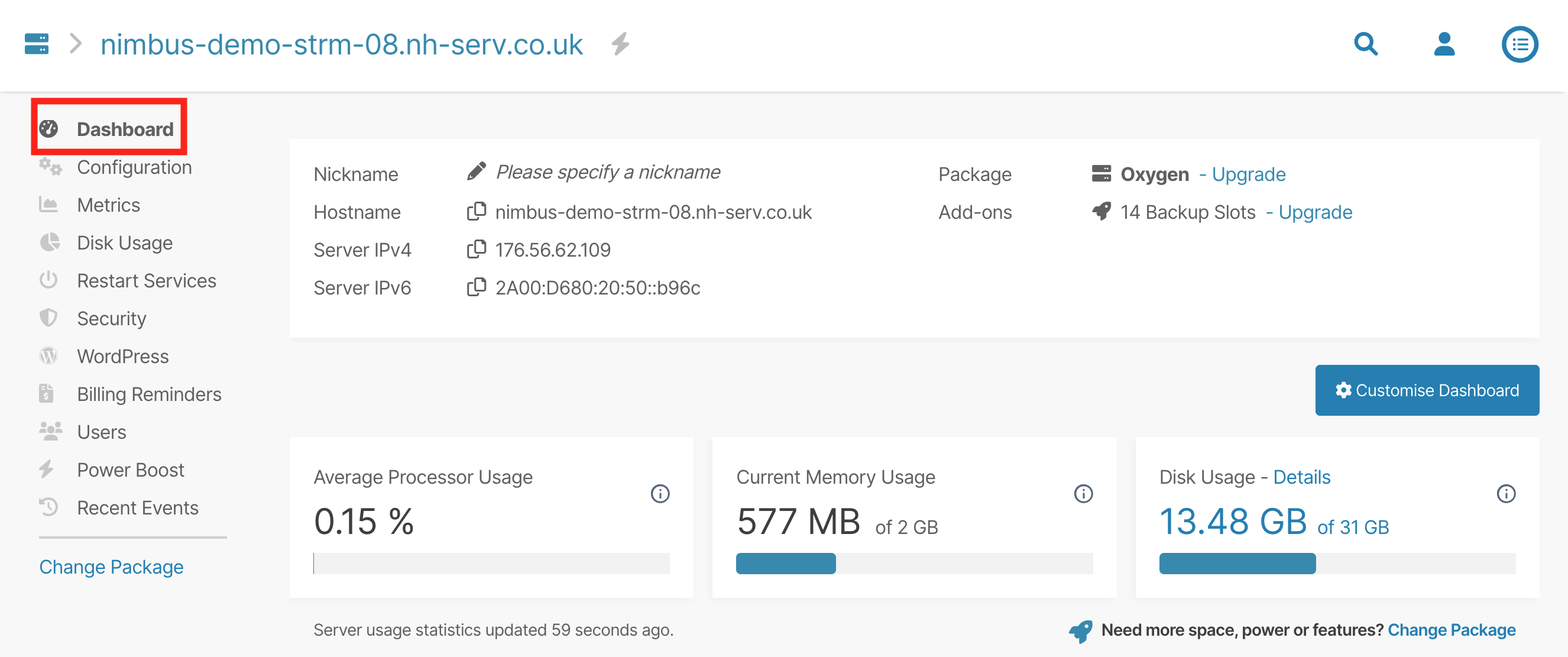
Click the settings icon
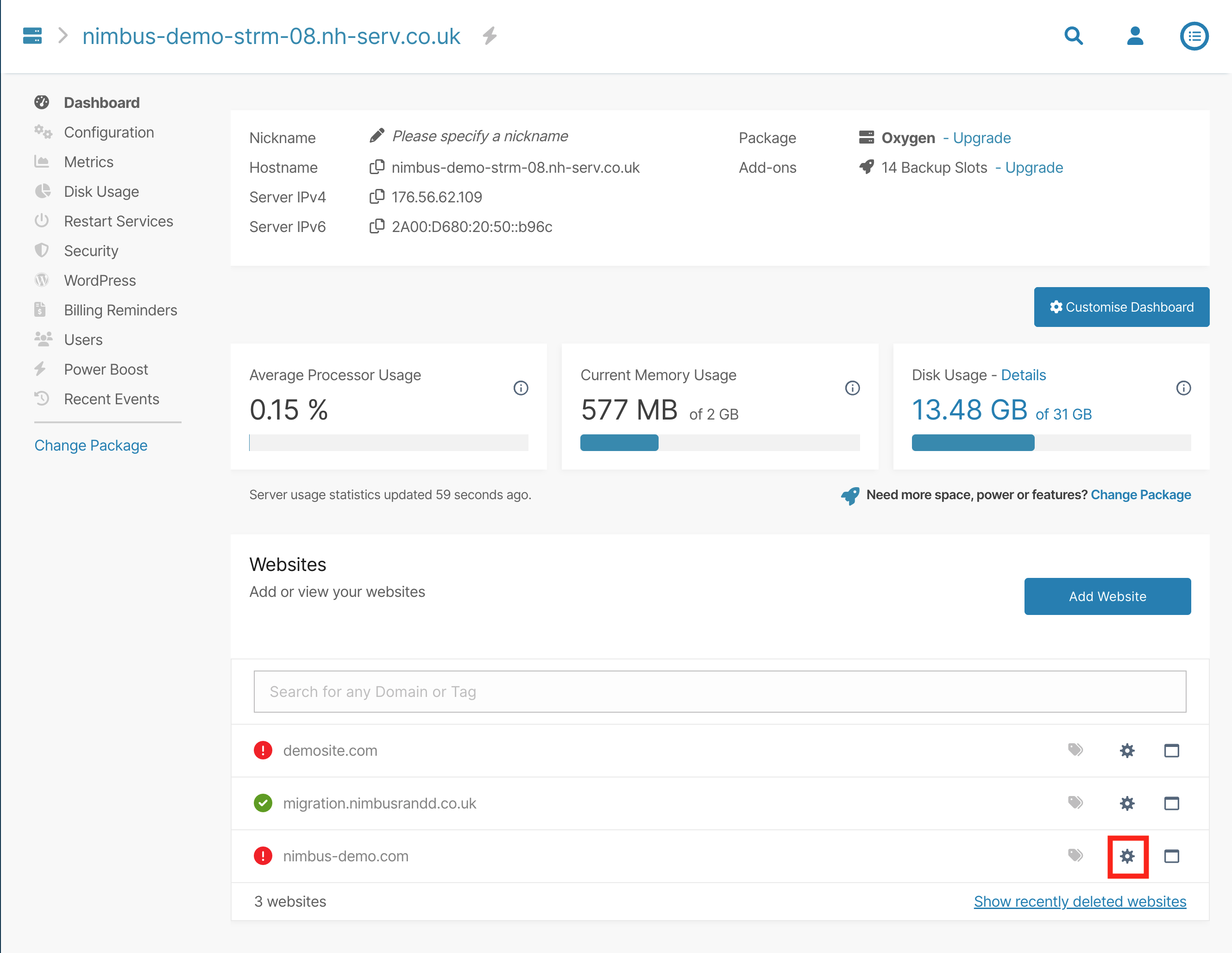
Go to Advanced and click Change Directory
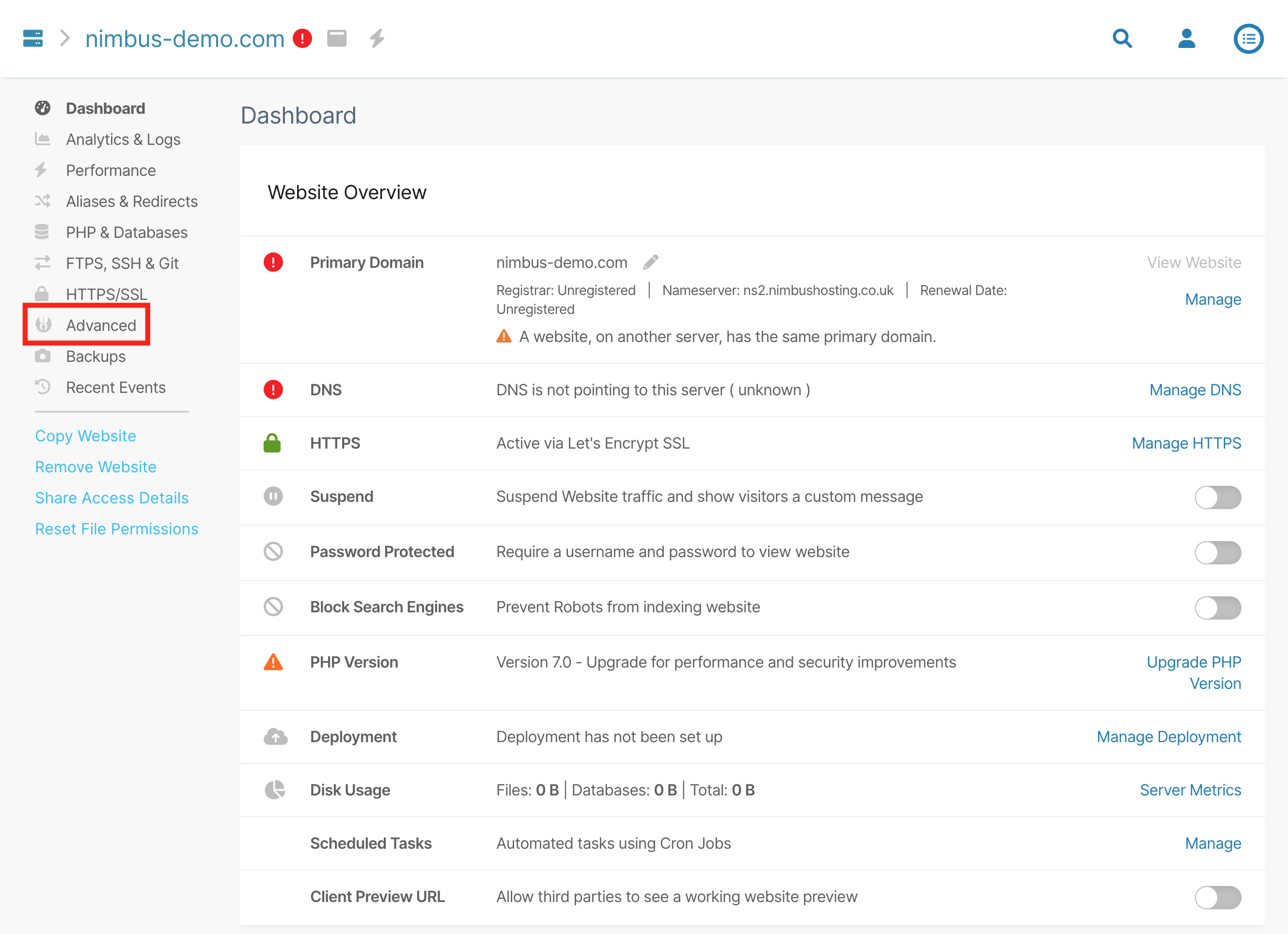
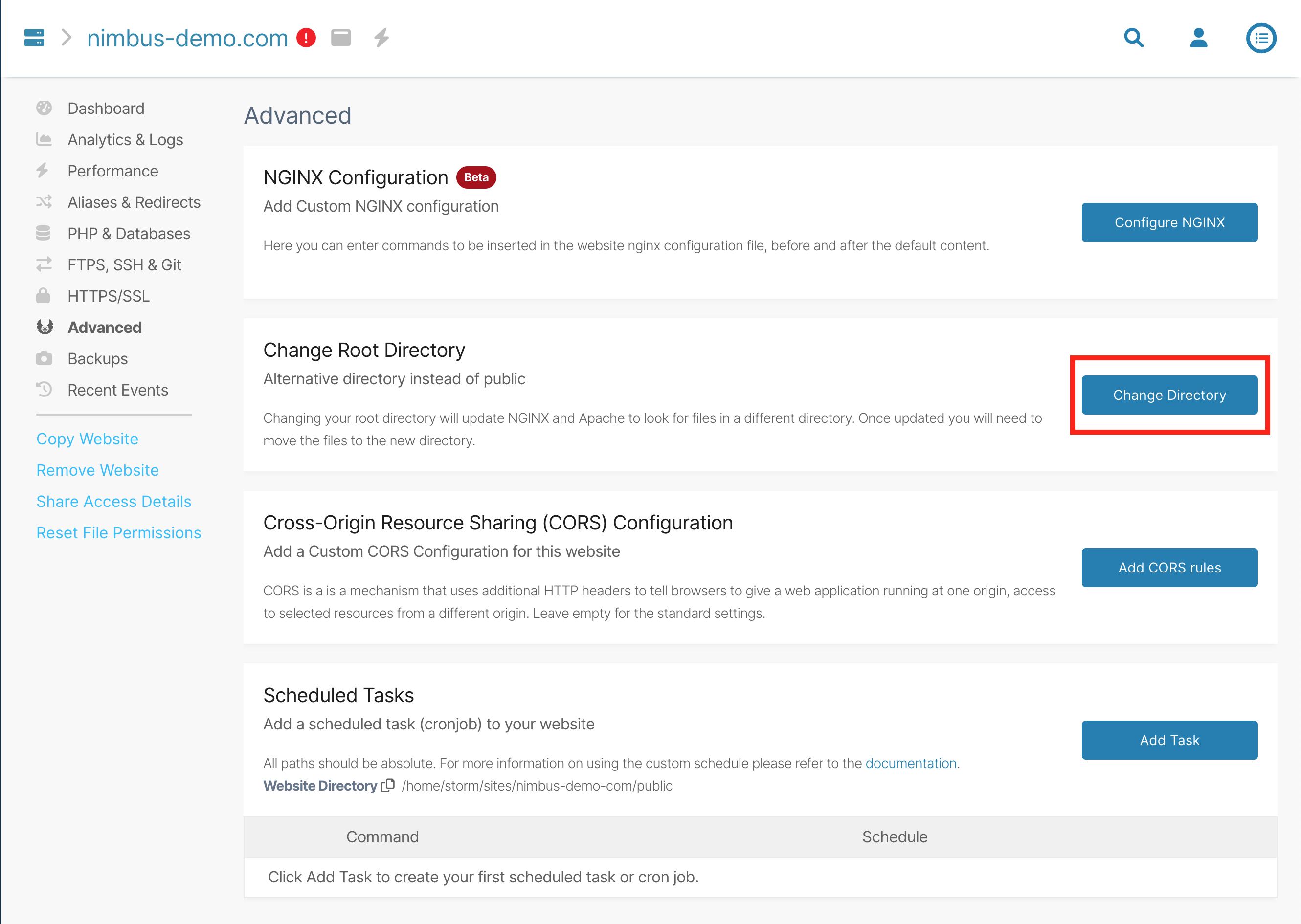
Add the new path and click Change Directory
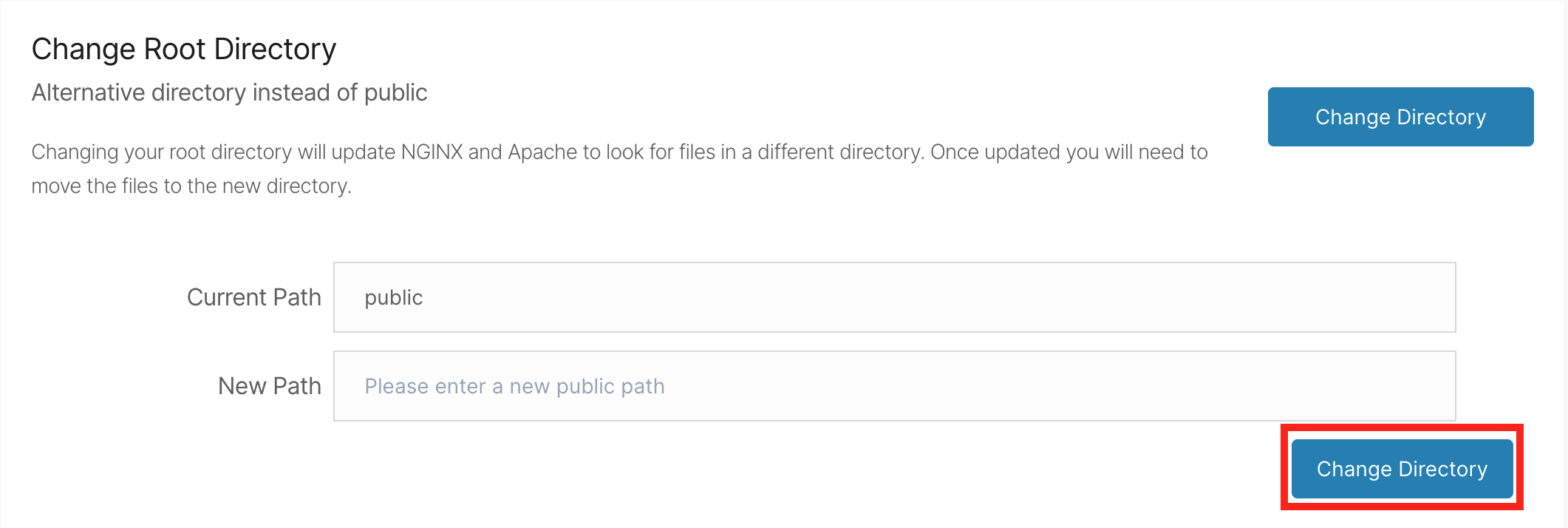
Updated 7 months ago
