Troubleshooting: NimCache Ultra
This guide will: Help you to troubleshoot the cookie error that you've seen with NimCache Ultra.
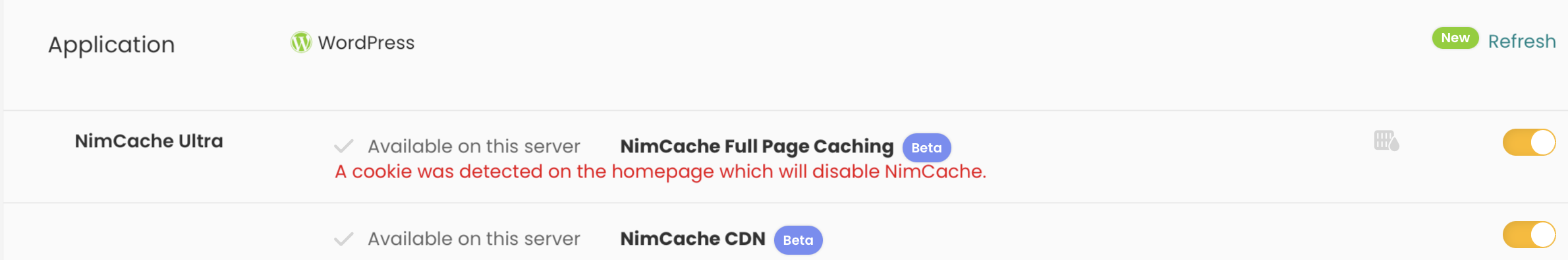
Estimated time to complete: 4 minutes
Background reading:
Contents:
- Cache-control headers and cookies
- Troubleshooting
Sometimes caching might not work as expected due to various factors, including cookies. Let's explore how cookies can potentially interfere with NimCache Ultra caching.
Cache-control headers and cookies:
The Cache-Control header is used to instruct browsers and NimCache Ultra on how to cache a particular resource. If the Cache-Control header includes directives like "private" or "no-cache," it indicates that the resource should not be cached or should be cached only privately for a specific user.
Cookies are often used to store session-related information, and if a resource is marked as private or with a no-cache directive in the Cache-Control header, NGINX might honour these instructions to bypass caching for that resource.
Troubleshooting:
To address these issues and allow NimCache Ultra to work effectively, you might need to:
- Ensure that your website server is not sending a "Vary: Cookie" header if it's unnecessary
- Check and adjust Cache-Control headers to permit caching when appropriate, even if cookies are present.
Either of these could be set by a third-party WordPress plugin. We recommend disabling all plugins to see if this resolves it. If it does then enable each plugin one by one until you find the offending plugin.
Still having issues? Raise a ticket
Further reading:
Updated 7 months ago
