Migrate Website from Another Provider (beta)
We've been working on ways we can make it easier for our lovely clients to move websites on to our platform and we've come up with an FTP transfer tool. It's currently in Beta, but why not take a look and see if you can make it work for you. This tool focuses on moving site files only, to move the database you'll need to get a DB dump either via SSH or through phpMyAdmin on the hosting server.
First things first, create your new site on the platform. If you're not sure how to then there's a guide here. Once that's done you can access the tool on the FTPs, SSH and Git page on the website's dashboard.
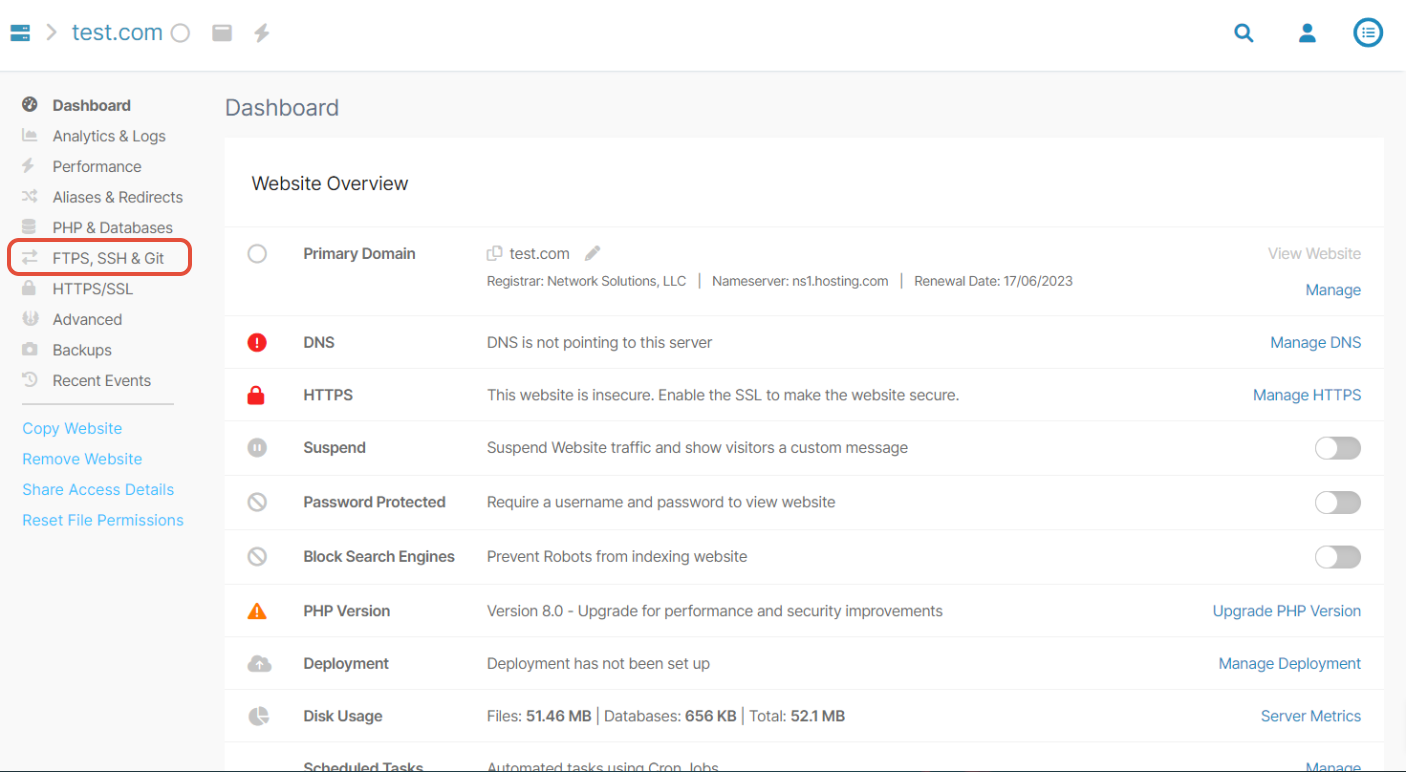
Scroll down the page and you'll see the tool. You'll need to complete all the fields in order for the connection to be made. The hostname/IP is the hostname or IP address of the current hosting server, and the FTP username/password should be those for an FTP account on that server with permission to access the site you're copying. The Relative Remote Path is the path to your document root, or the folder that you're looking to move over. This one can be a bit tricky but you should be able to get the path from your current control panel. As a rule of thumb the document root for Plesk and cPanel sites are here:
/var/www/vhosts/domainname/httpdocs/ - Plesk
/home/domainname/public_html - cPanel
This isn't always the case though, subdomains will have a different path, and some FTP users will go straight in at the *domainname* part of the path, so you'll need to take a good look at your current host to see what this path should be. The port is the port that the existing host server uses for FTP, commonly it's 21. The Local Path will populate automatically with the path to the default document root for the site (the public folder).
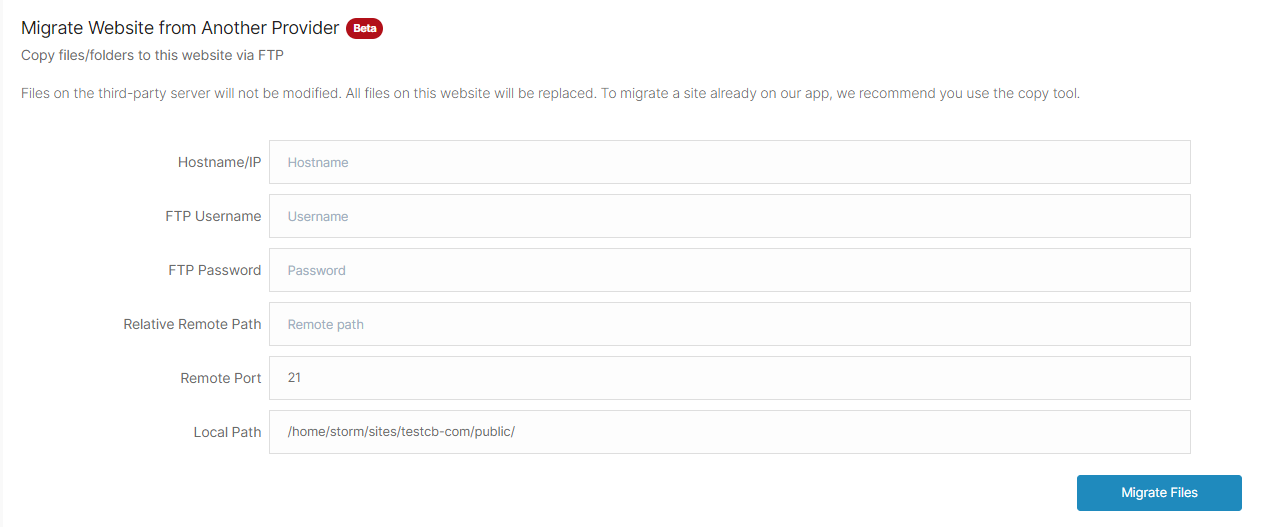 Once you've completed all the fields click Migrate Files for the platform to start copying those files over. If it fails the key field to look at is the Relative Remote Path. Don't forget you'll still need to bring over the database, so use phpMyAdmin to export a DB dump, or SSH/MYSQL if you have access.
Once you've completed all the fields click Migrate Files for the platform to start copying those files over. If it fails the key field to look at is the Relative Remote Path. Don't forget you'll still need to bring over the database, so use phpMyAdmin to export a DB dump, or SSH/MYSQL if you have access.
Updated 6 months ago
