How To: Restart Your Server & Web Services
Your server is the beating heart of your digital empire, tirelessly churning away... until, well, it doesn't. Sometimes, it just needs a gentle restart (aka reboot) to get back on track.
In this guide, we’ll equip you with the knowledge to restart your server, MySQL, PHP, and web services in just a few clicks. We’ve prepared clear instructions and some helpful visuals to get you there.
So, let’s dive in. You'll have your server back up and running in no time.
1. Navigate to your Nimbus server(s)
2. Select the server you’d like to take a look at
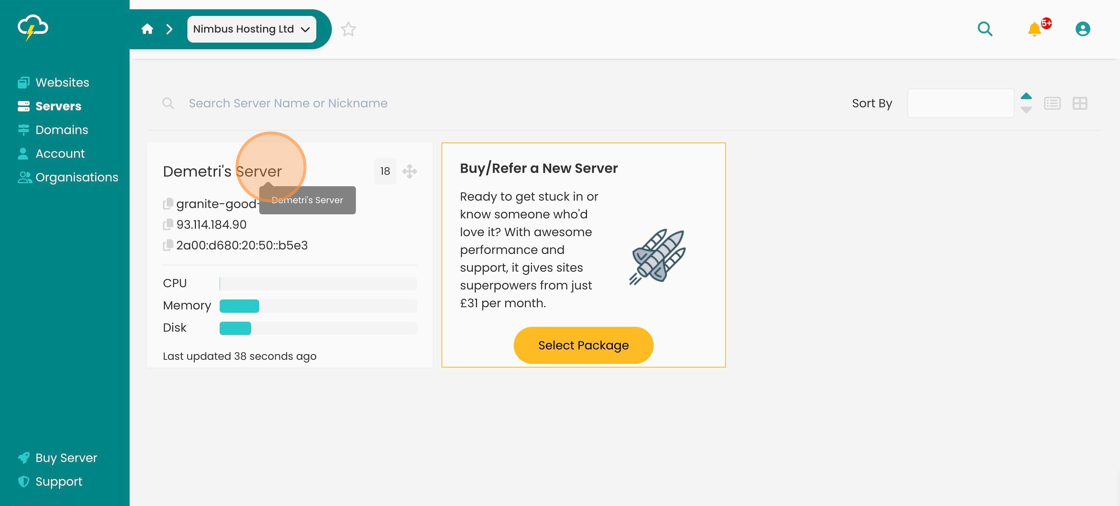
3. In the server menu, click "Restart Services"
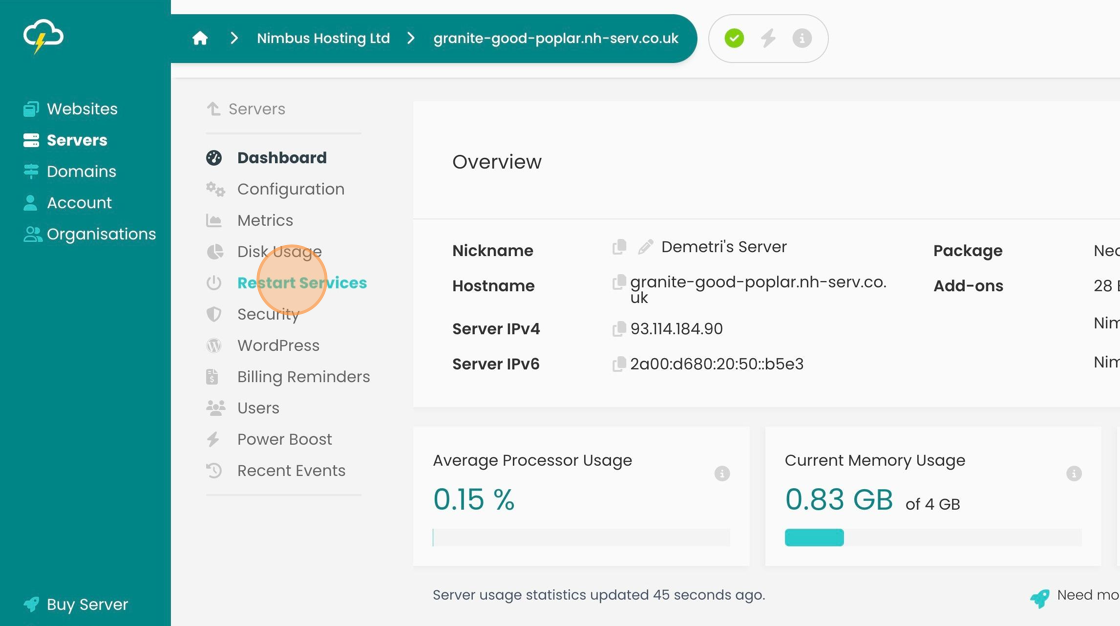
4. Click the “Restart” button next to the service you wish to restart
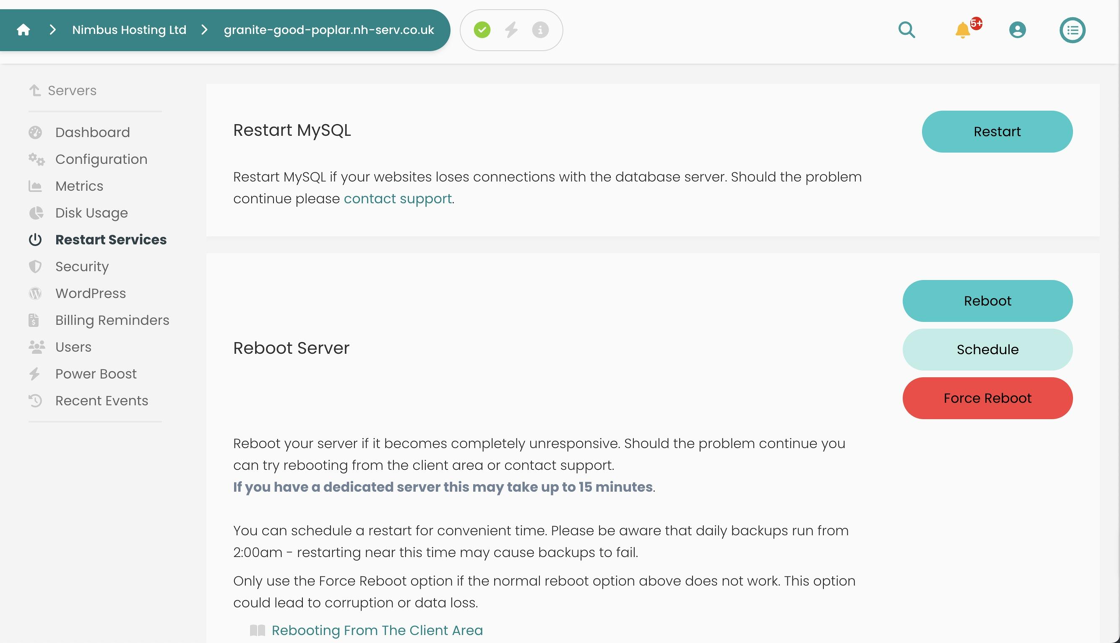
And that’s it – you're now ready to tackle those server slowdowns with a quick and effective restart.
If you encounter any problems with restarting your server or services, our friendly support team is ready to help you – contact support.
Looking for something else?
Check out these useful links to our website and other carefully curated resources:
Industry-leading insight reports
Updated 7 months ago
