How do I add a new user to my single service?
How do I add a new user to my single service?
-
To quickly add a new user to your website or server, you must have permission to do so.
-
If you have the correct permission to add new users, you can do so by going to the Nimbus platform: https://app.nimbushosting.co.uk/login
-
Relevant Server > Users Page
-
Click the ‘Add User’ button
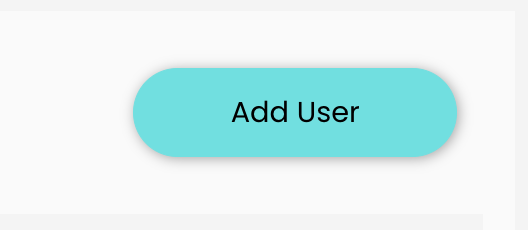
- Enter the email address for the user you’d like to add to your organisation
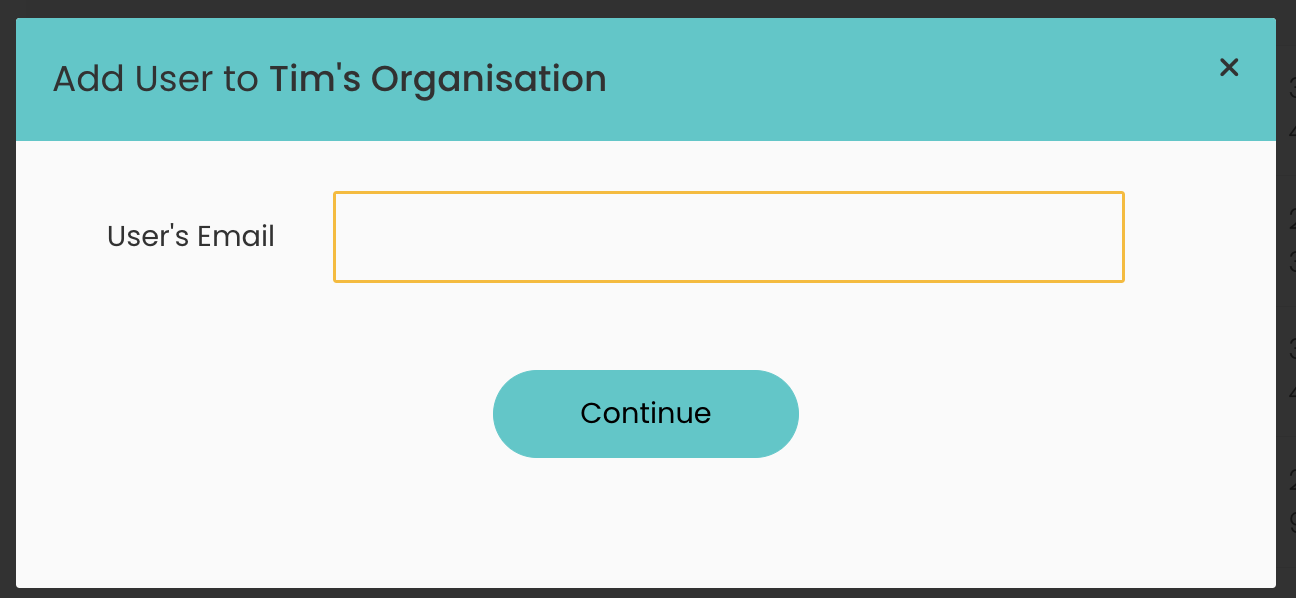
- If you’re adding a user who is already part of your organisation, you’ll be able to add them to this server, but you’ll be shown guidance first.
-
This guidance advises if you update the user's role and permissions, this will affect other services they’re part of
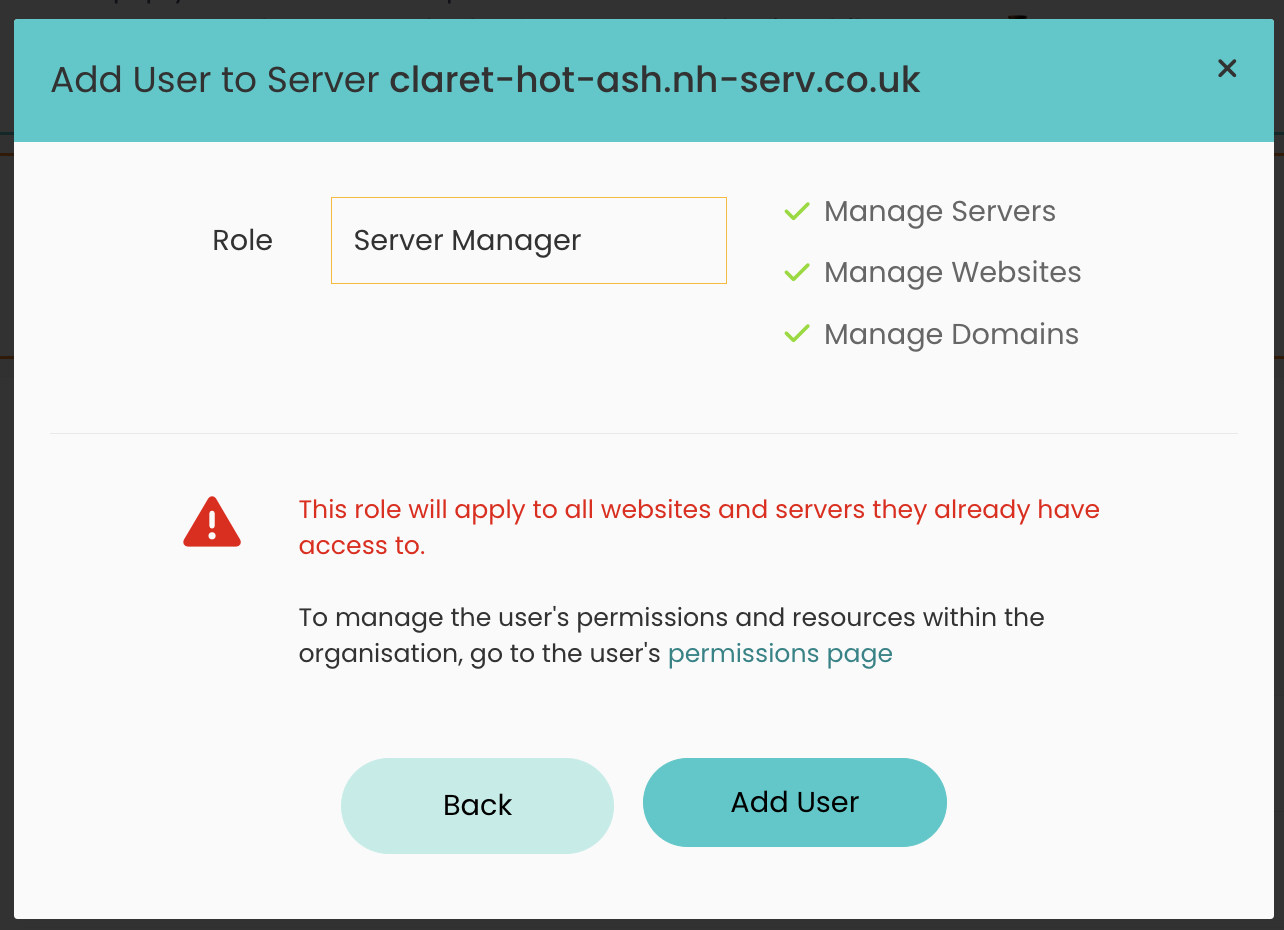
-
If you wish to continue, the user will be added to the server with this role.
- If you add a user who is not part of your organisation, you can give them a role:
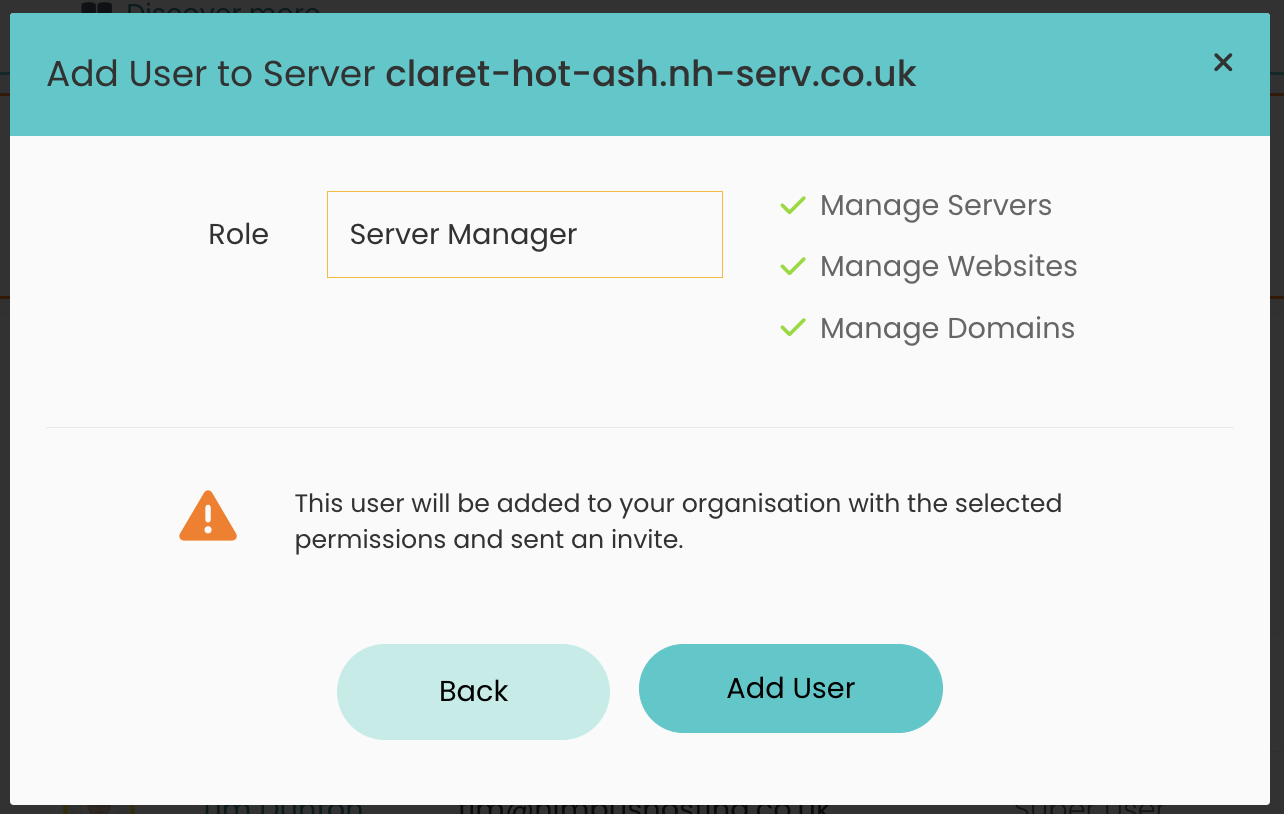
- Choosing ‘Super User’ will give them access to the server and all websites on the server, as well as ‘Super User’ access within your organisation
- Choosing ‘Server Manager’ will give them access to the server and all websites on the server as well as ‘Server Management’ access within your organisation
- If you select ‘Website Manager’ you will be shown a dropdown to select the website you wish to give them access to. You can add more later via the user's membership page
- Select continue, you will be shown a confirmation modal that the user has been added. You can choose to add another user if you wish
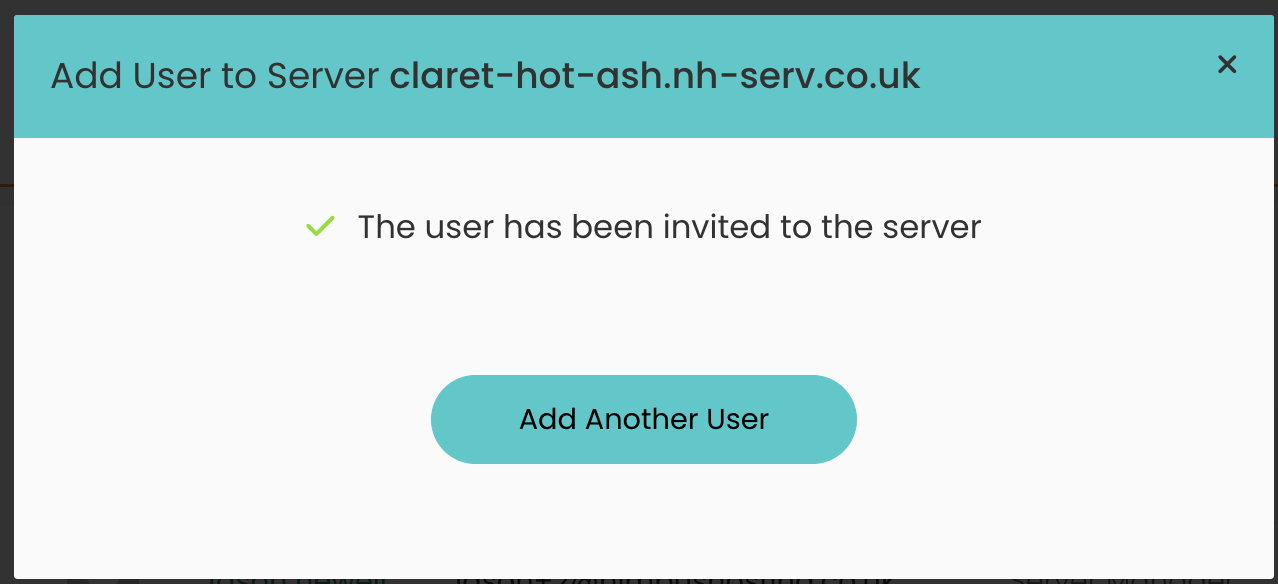
Updated 7 months ago
