How To: View Server Disk Usage and Manage Your Storage Space
If you’re feeling the squeeze on your server's storage space, don't worry – this guide is your secret weapon to understanding and mastering disk usage on the Nimbus platform.
Think of it as X-ray vision for your server's storage. You'll be able to:
See space at a glance:
Quick and easy check-in on how much room you have left.
Get detailed breakdowns:
Dive deeper into what's taking up the most space (files, databases, the whole lot).
Find hidden space logs:
Identify the top 10 largest files that are hogging your storage space.
This guide is your key to becoming a server storage master. So, take a couple of minutes to read on, and discover how to conquer server disk usage.
This article is in two parts.
2. How to view the top 10 largest files or folders.
How to view disk usage
1. Navigate to your Nimbus server(s)
2. Click "Servers"
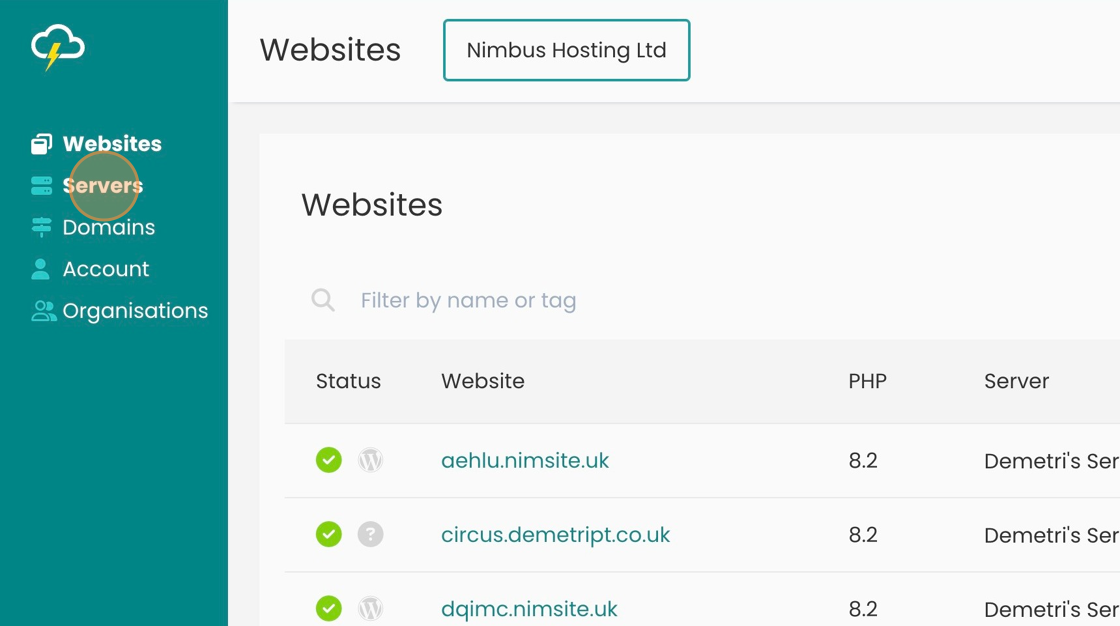
3. Click on the server you want to check the disk usage for
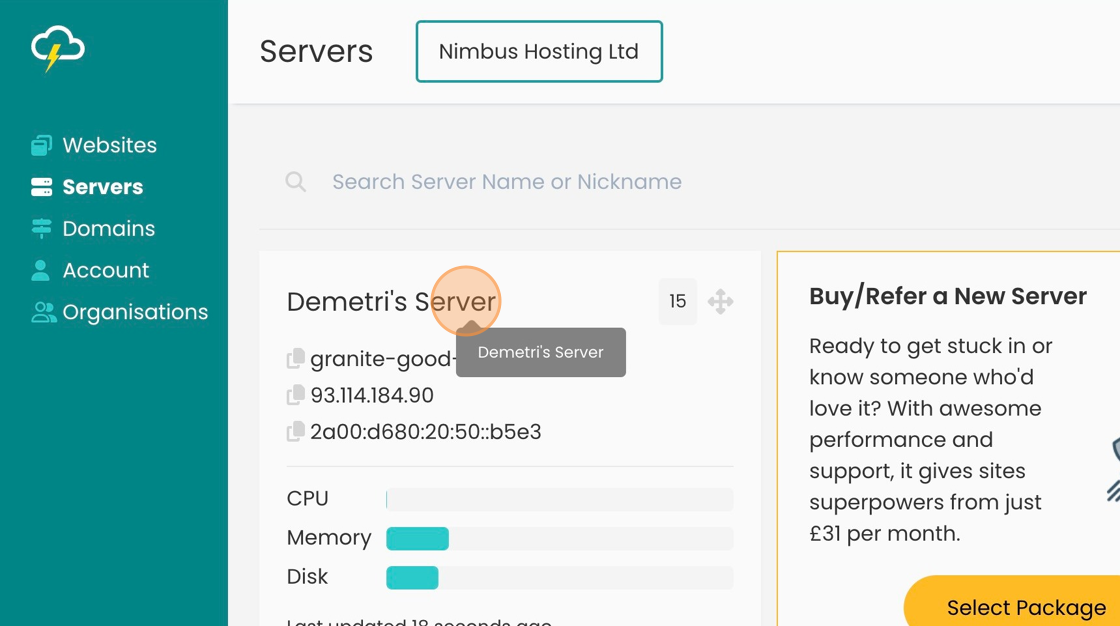
4. From the "Disk Usage" panel, click "Details"
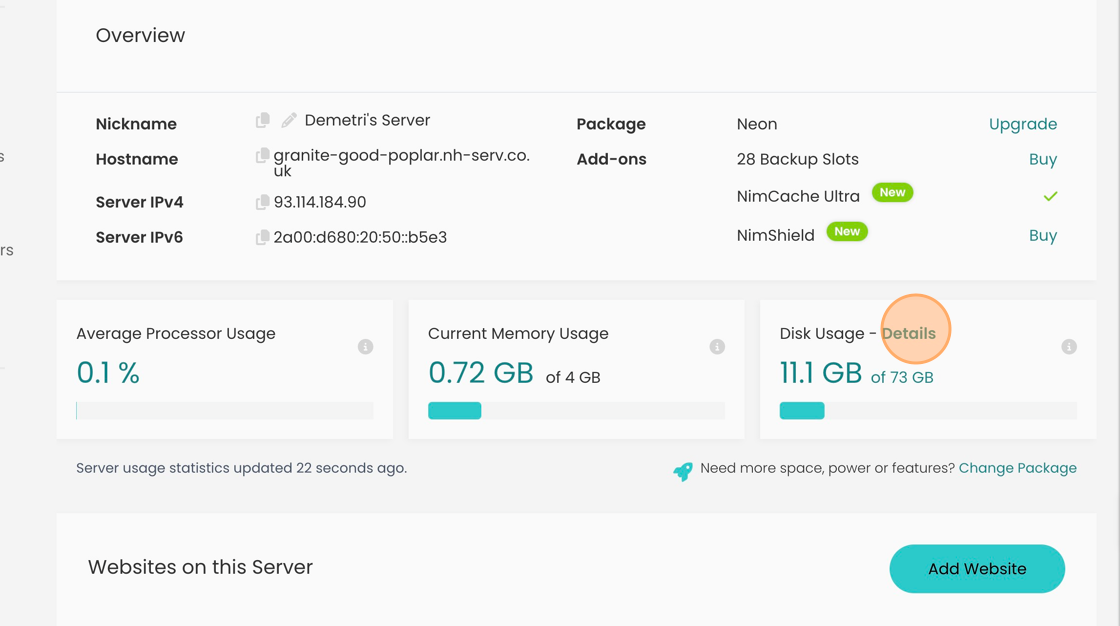
5. The disk usage breakdown can be sorted by file sizes, database sizes, log file sizes and total size. The disk usage can be viewed in either kilobytes (KB) or gigabytes (GB)
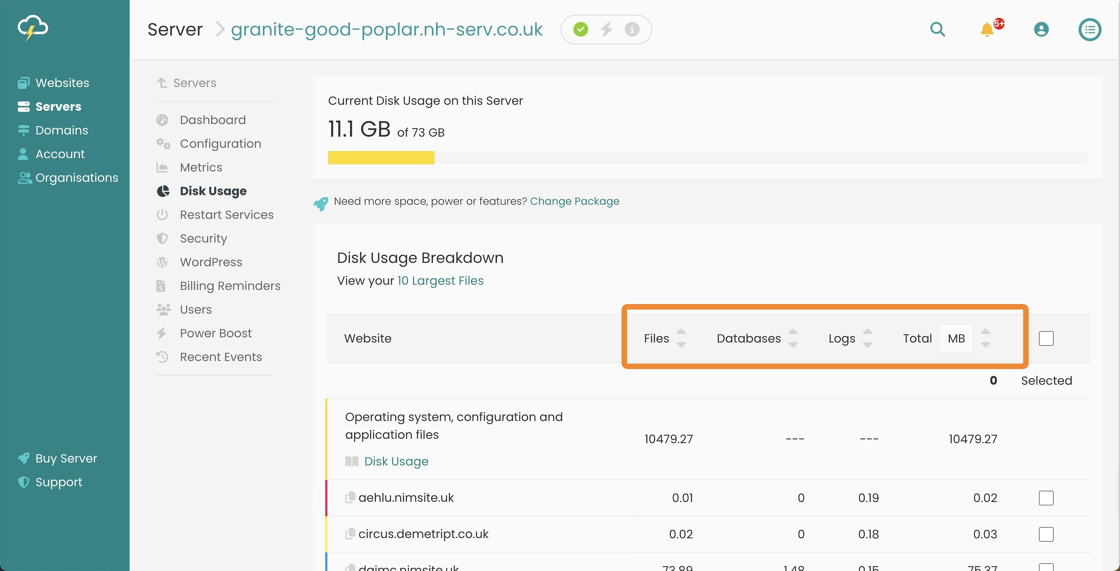
You can use the tick boxes on the right-hand side to select multiple sites and it displays the total disk used.
How to view the top 10 largest files or folders
This feature allows you to quickly identify the top 10 largest files and folders so that you can see where the bulk of disk space is being used.
1. On the Disk Usage page, scroll to the bottom of the page. Within the "Top 10 Largest Files or Folders under Websites" panel, click "Search"
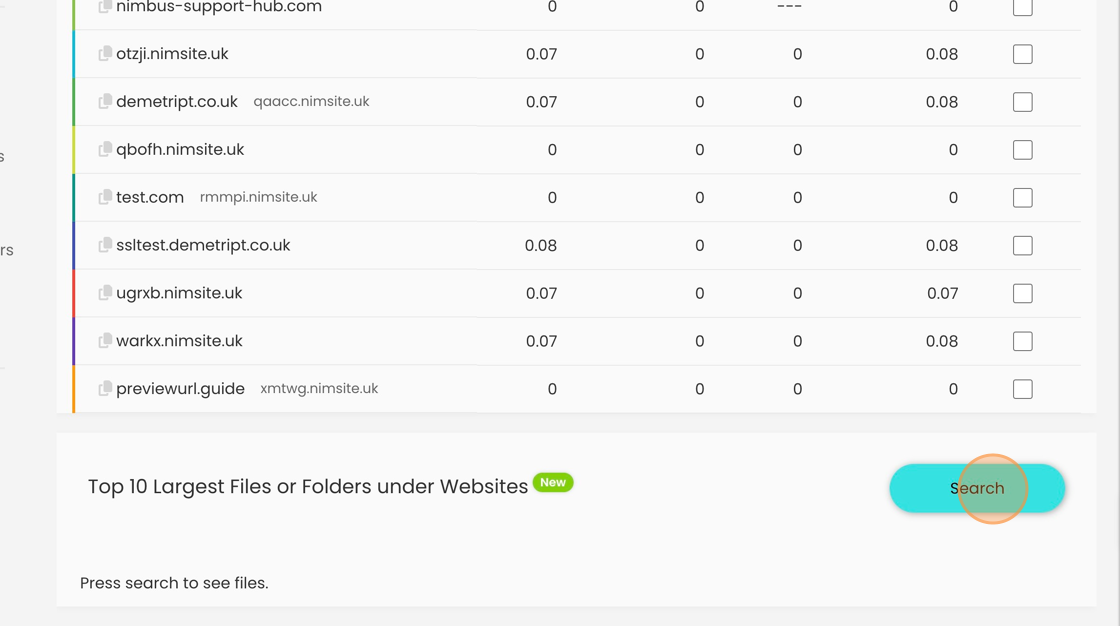
2. The top 10 largest files or folders are displayed
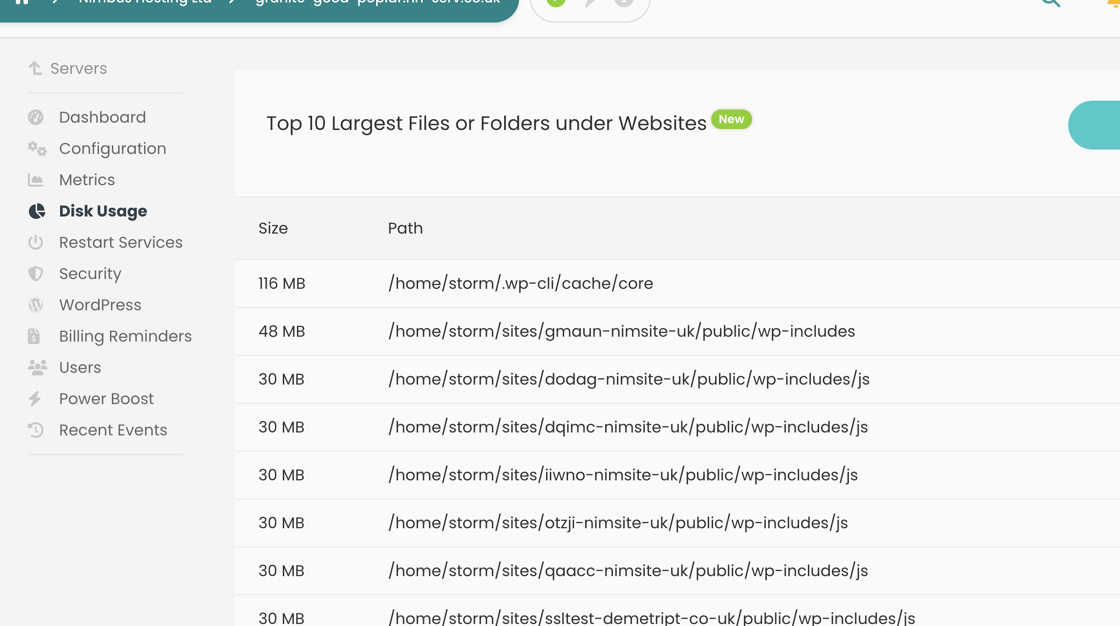
If you’re running low on disk space, check out our helpful guide that explains how best to free it up: Low Disk Space Warning.
There you have it. Via these simple steps, you're now a server storage pro, armed with the knowledge to identify space hogs, monitor usage, and effectively manage your storage space.
Keep exploring the Support Hub for more tips, tricks, and guides to conquer all your server challenges.
Looking for something else?
Check out these useful links to our website and other carefully curated resources:
Industry-leading insight reports
Updated 7 months ago
