Granting Invoice and Payment Method Access
Location: Organisations --> Organisation --> Users --> Add User
Granting Invoice and Payment Method Access access to a user in a system is a common administrative task that involves providing an individual with the necessary permissions to manage billing-related functions. This process is crucial in scenarios where multiple users collaborate on a project, and each user may have different responsibilities, including overseeing financial aspects such as billing and invoicing. The following steps outline how to give someone billing access in a typical system.
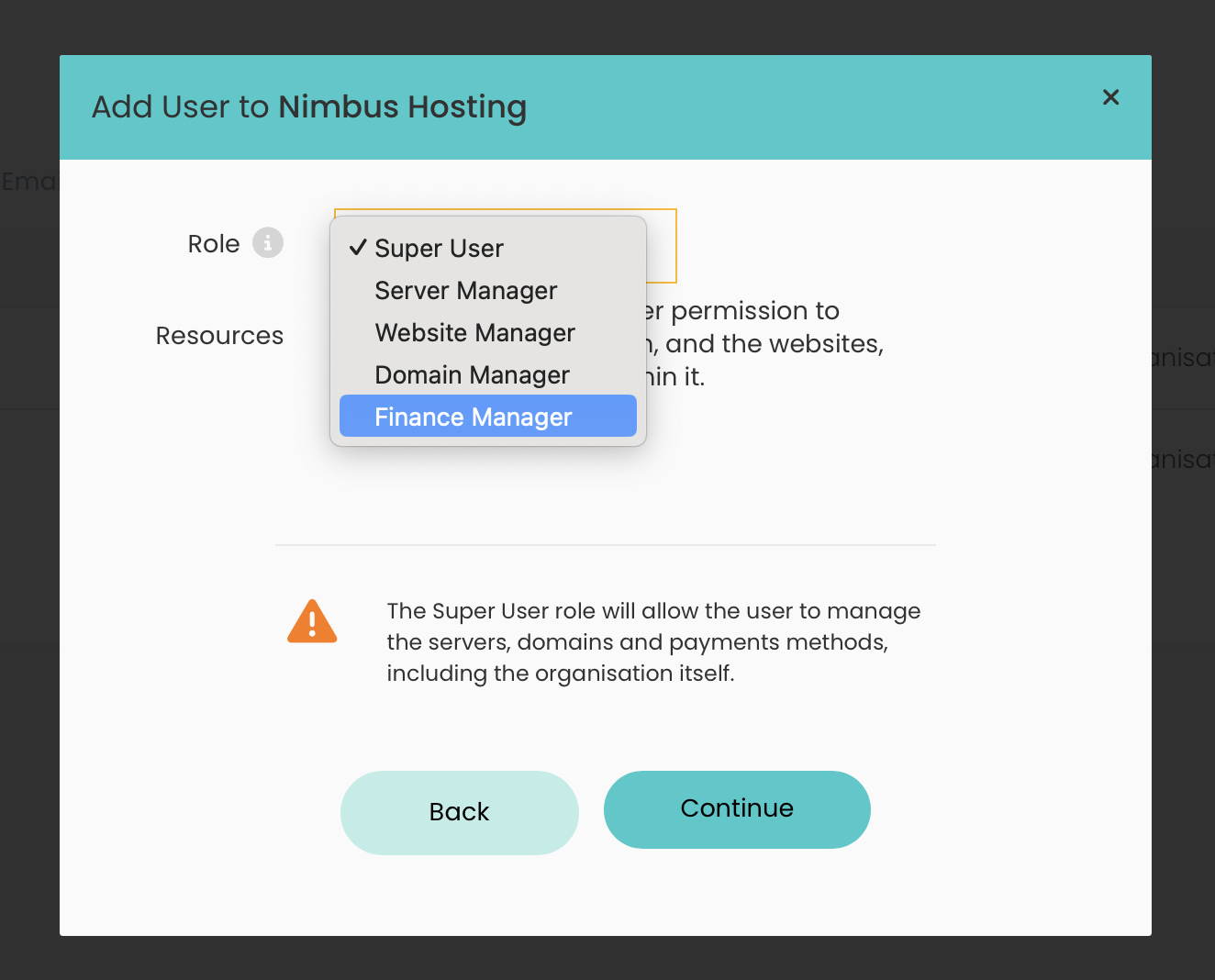
- Login to your account at http://app.nimbushosting.co.uk/
- On the left hand menu click Organisations
- Click Members on the Organisation you would like to grant access
- Click Add User
- Enter the user's email address
- Under Role select Finance Manager
- The User will be emailed an invite where they can set a Password.
Updated 7 months ago
