Viewing Recent Events on your Server
If you're trying to troubleshoot an issue, it's really useful to see what's been going on, on your server recently. We've given you access to both server recent events and site recent events to help with that troubleshooting.
To see the server's recent events click on Recent Events on the server dashboard. 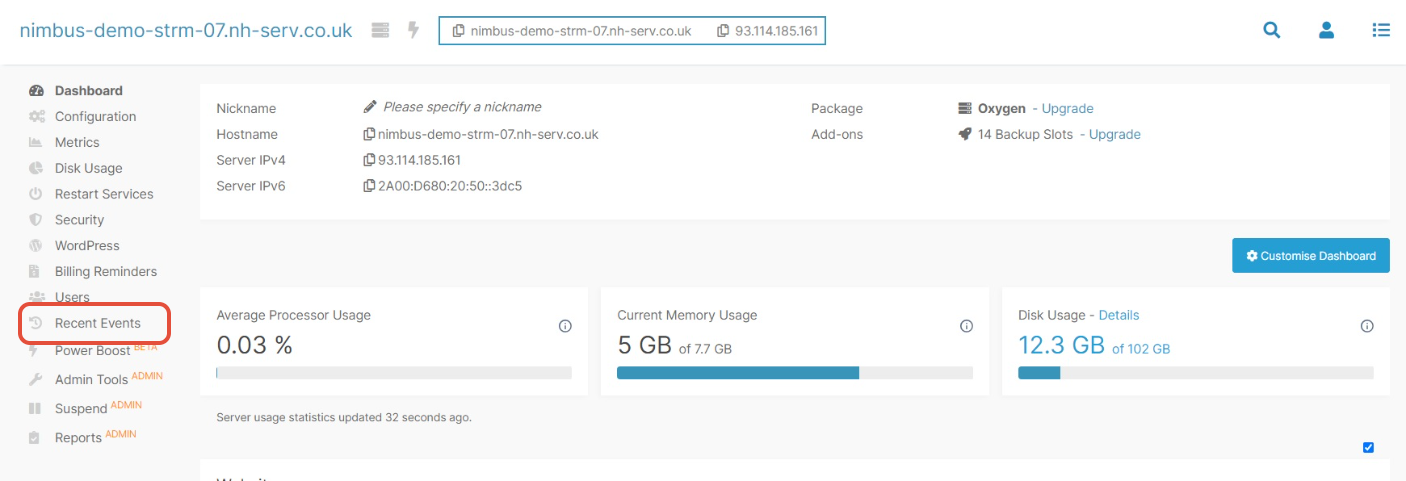
The initial information that loads are all server level events, so things that have happened to the server as a whole, for example a server reboot, adding IPs to the allow list, restarting services. You can select Show Events at Website Level and that will show server related events but at website level, for example reloading the apache/nginx config, changing the PHP version, adding/removing an SSL etc.
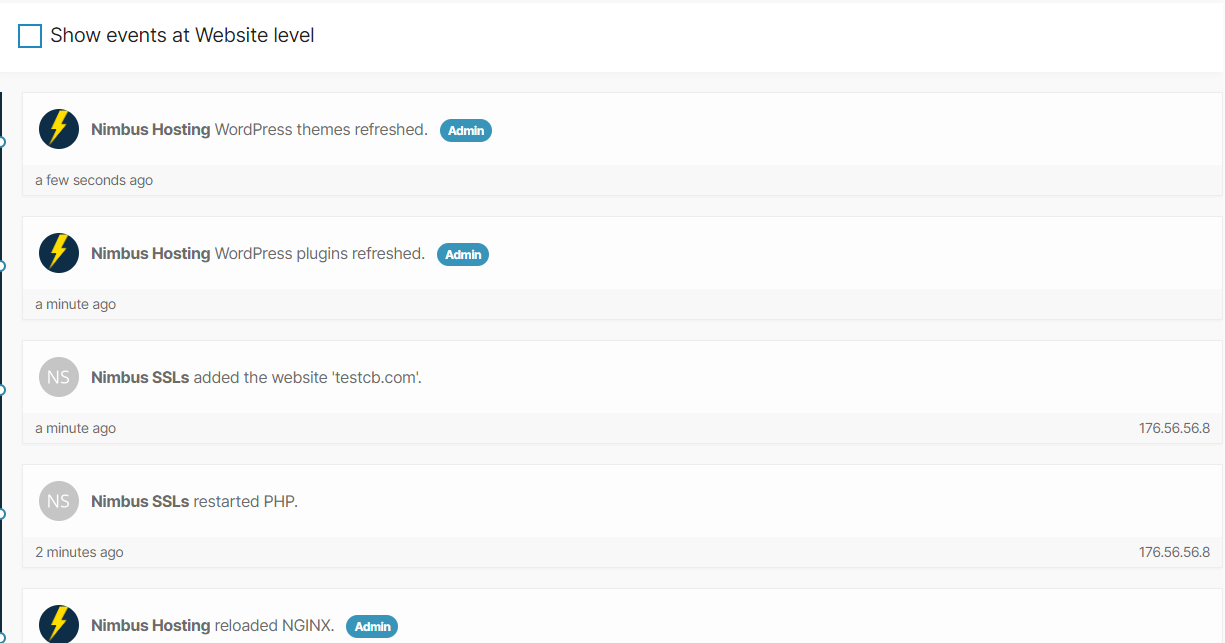
It also tells you who it was that performed the action. The jobs marked as Nimbus Hosting are related to other events triggered. For example changing the PHP version as you can see was done in the example below, then meant that nginx and apache had to be reloaded for the site too... those are part the the change PHP version job and that's why Nimbus shows as the user.
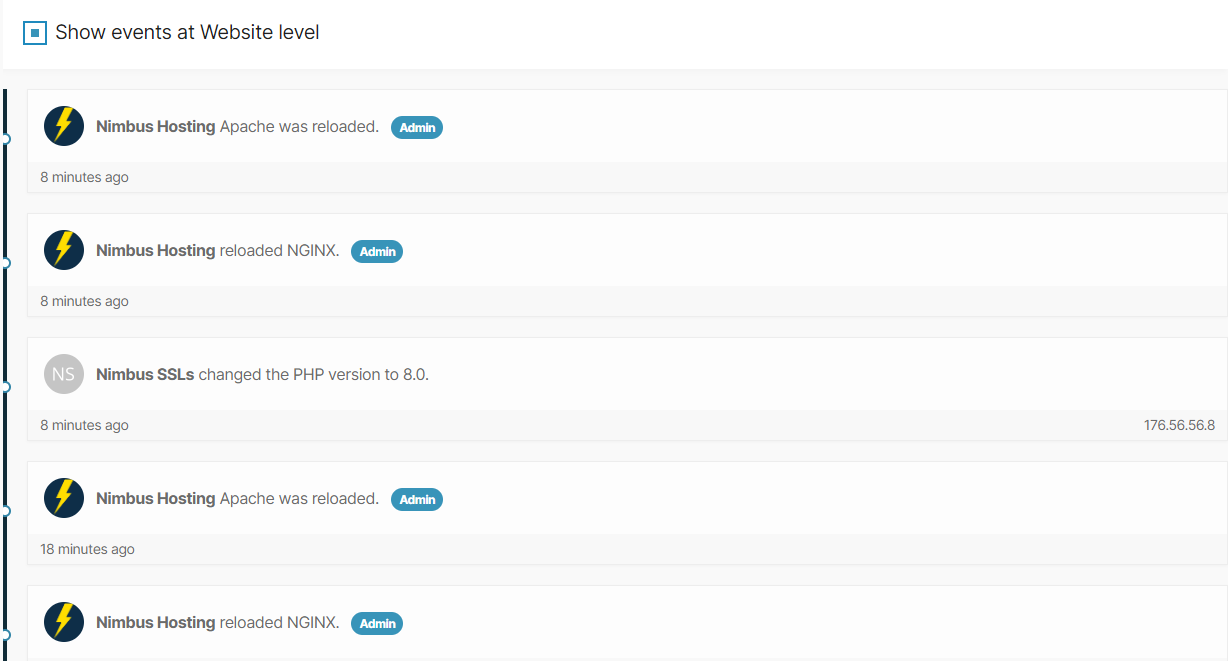
Updated 7 months ago
