Changing a WordPress sites URL via PHPmyAdmin
After changing the domain a site is on or making a staging site live you may need to change the URL in the sites database too. Otherwise, it may redirect to the previous URL.
From the Nimbus Hosting dashboard, click on the cog icon next to your website to manage the hosting for that website.

Click on PHP & Databases
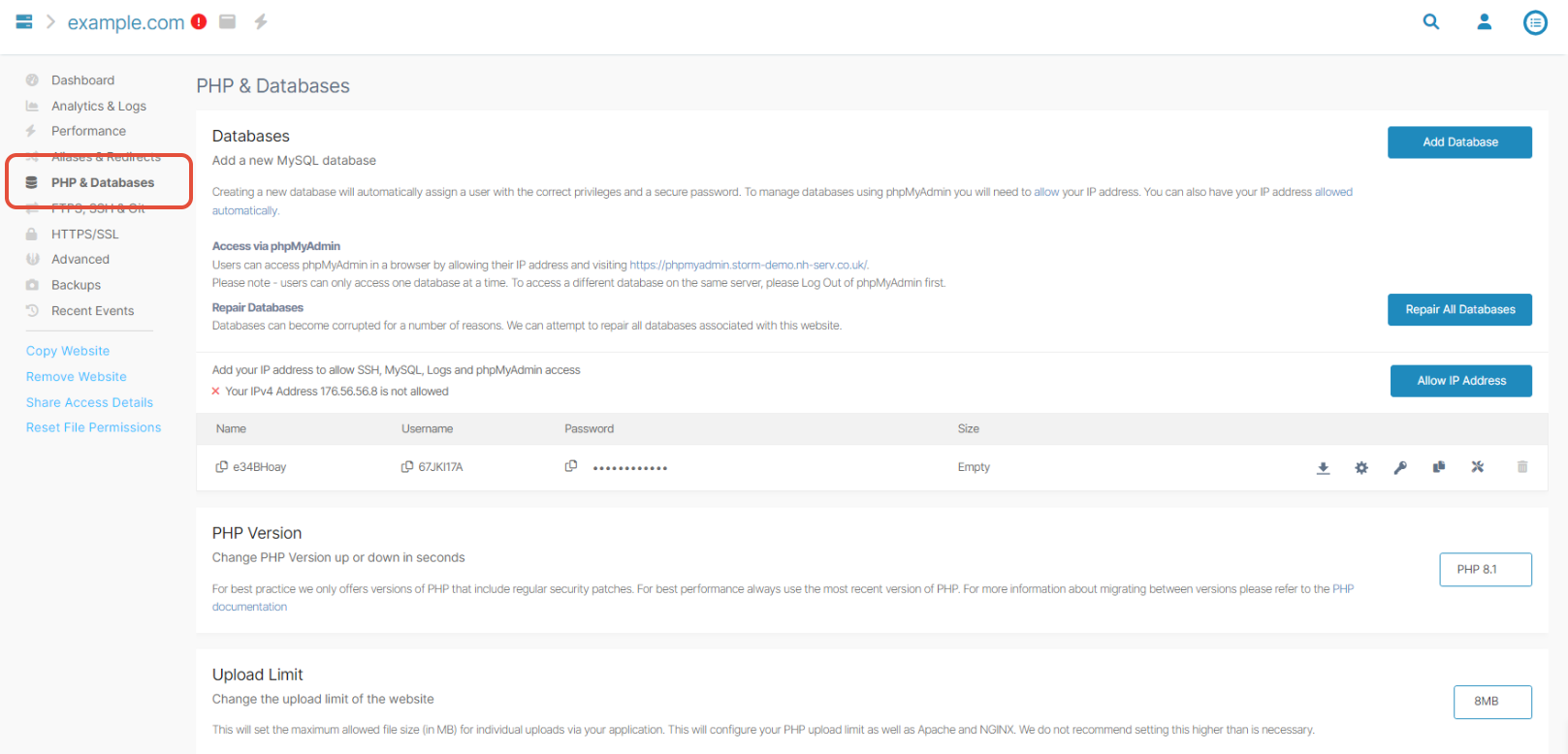
Click on the cog icon on the database line:
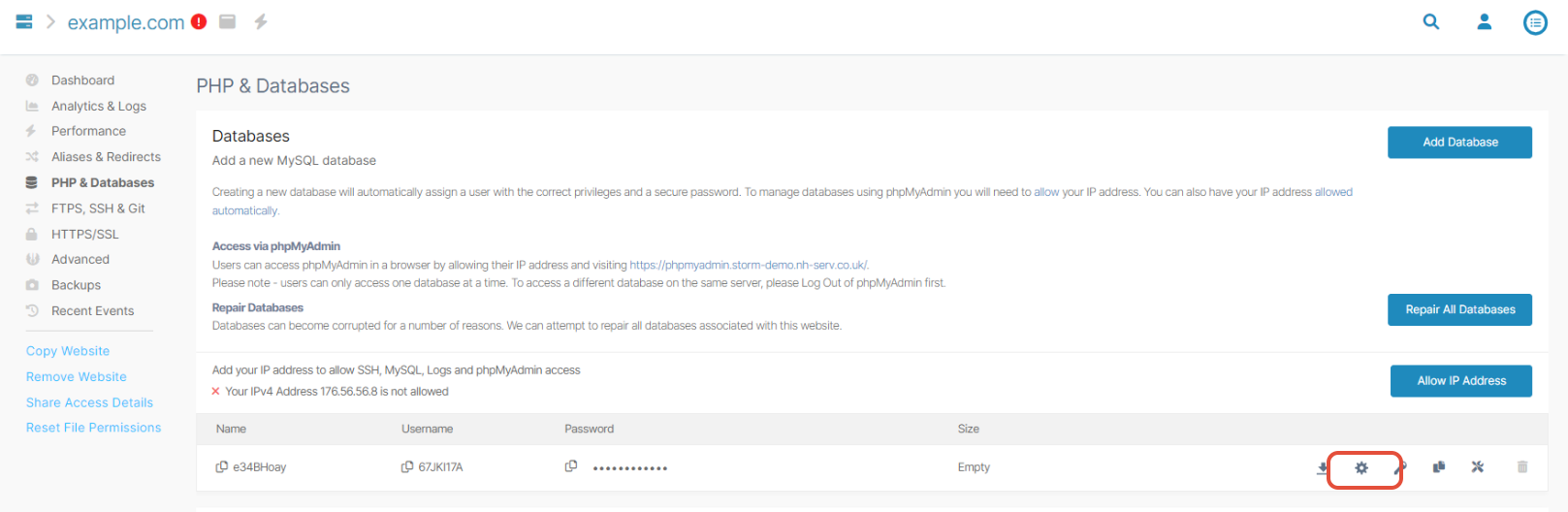
Click on the PHPmyAdmin button. As PHPmyAdmin has removed the facility to log in automatically, you will see the following message:
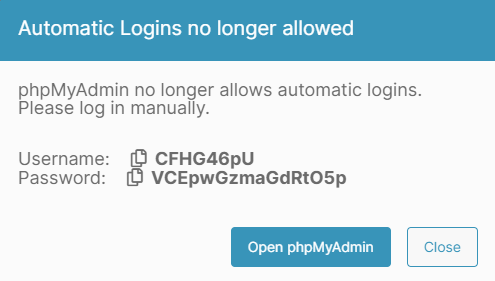
This will open PHpmyADmin, click the + to the left of the database to expand the tables
Click on the WP_options table (not the +)
This will open the table, the rows you want to edit are the siteurl and home
Double click on the URL to edit it and then type in the new domain and press enter, do this for both URLs
That's it, the URL is changed now.
The alternate way to change this is to login to the WordPress Admin area, go to Settings, the General and change the URLs at the top of the page.
Please note - if you change them to https:// from http:// you will be logged out and have to log back in once you press save.
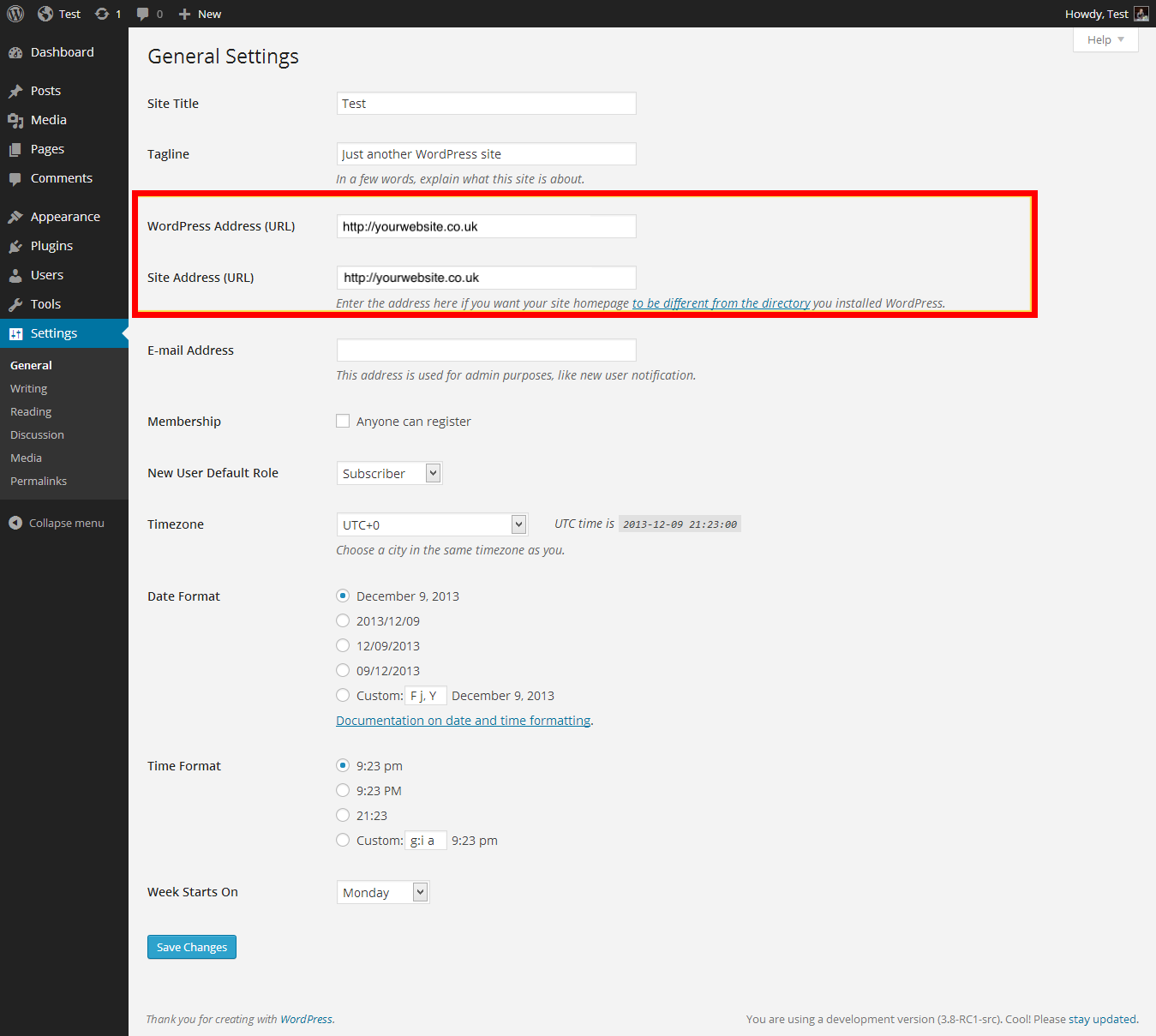
Updated 7 months ago
