Adjust Expired Headers
The Browser Cache Expiration specifies how long static resources will remain on your visitors' computers, this reduces load time of the site after the first initial visit as less resources need to be downloaded on subsequent visits.
From the dashboard, click on the cog icon next to your website to manage the hosting for that website.
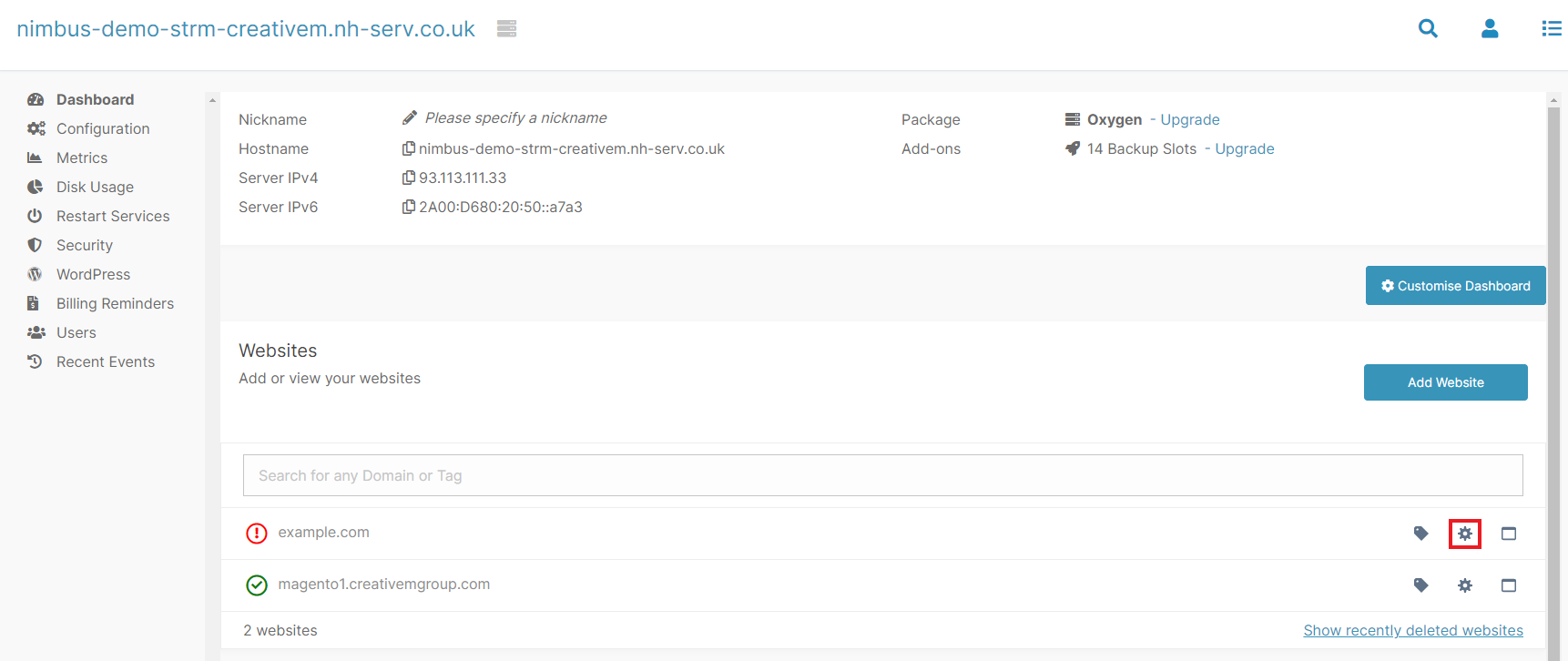
Click on Performance.
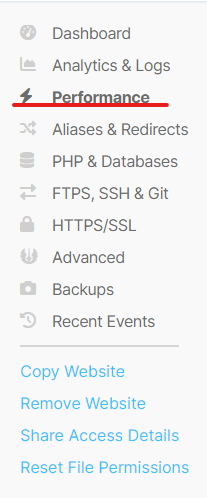
Scroll down to the bottom and you'll find the Browser Cache Expiration Time
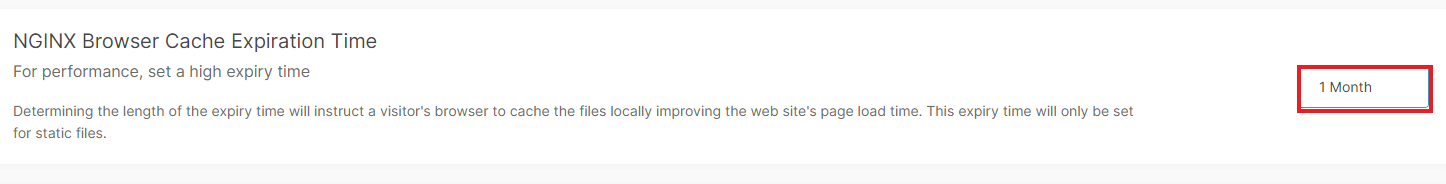
This is set by default to 1 Month but can be changed from 2 hours to 12 months or even to Never and a variety of lengths in between.
Updated 7 months ago
