Setting up a Website
This guide explains how to set up a website on your server using our platform, including a staging site.
First you need to log into the hosting platform.
Once logged in, you will be taken to the dashboard.
From the dashboard click on Add Website.
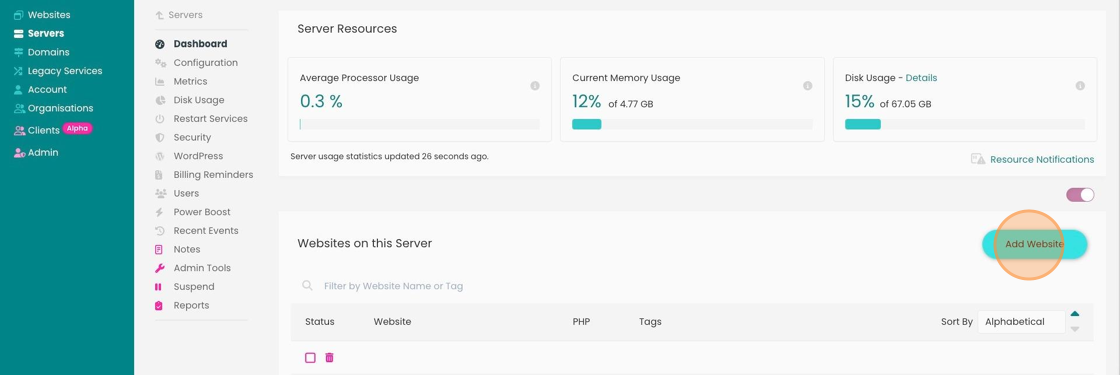
Type your domain name into the Domain field. If you're looking to set up brand new a staging site you can use something like staging.domain.com.
Choose the PHP version you would like to use, choose this from the drop down menu.
If you are unsure of what PHP version to use, choosing a newer version of PHP is generally advised.
At this point you can choose the application you would like to install. Choose this from the drop down menu.
If you are moving an existing website to our platform, simply select the application from the drop down menu and untick the Install application checkbox (second image).
If you are starting a new site with CMS install, see the guides here.
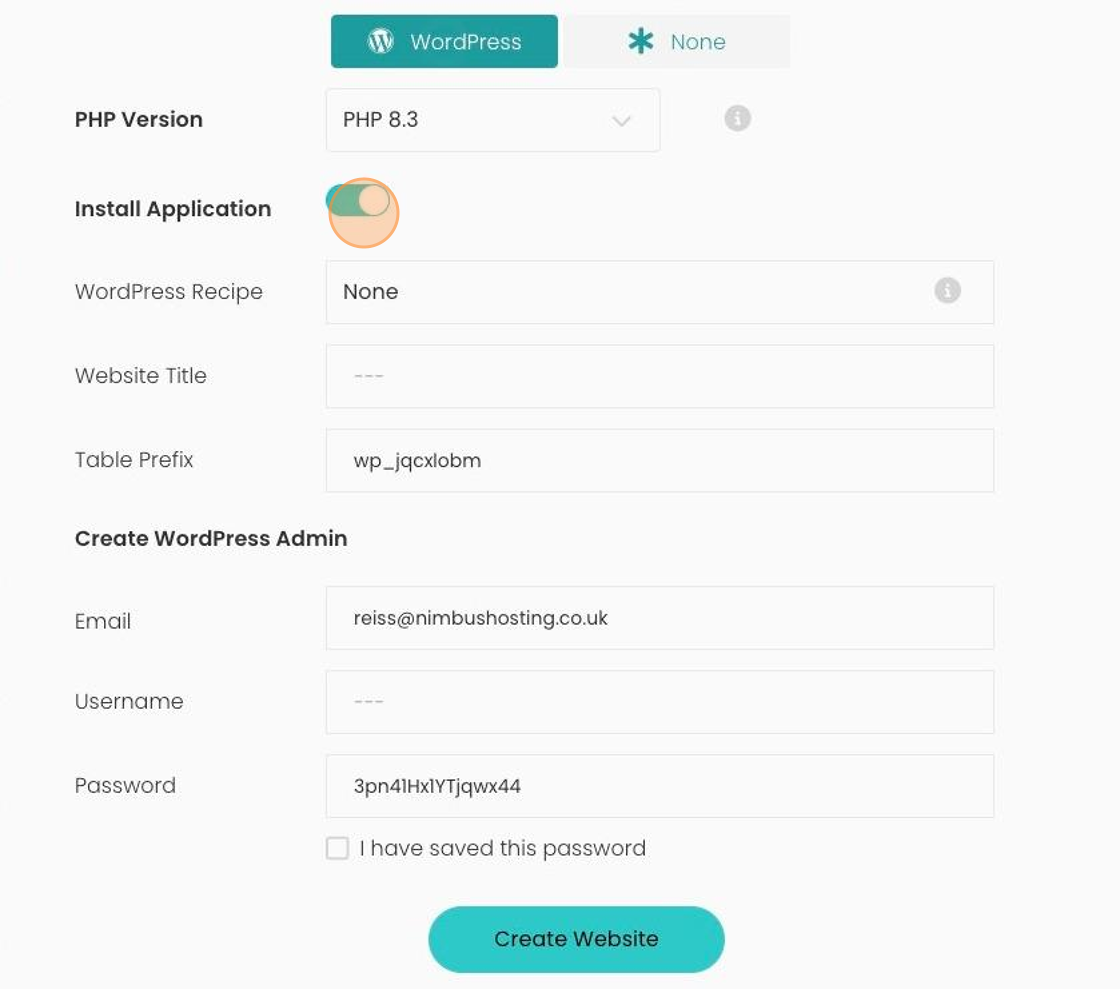
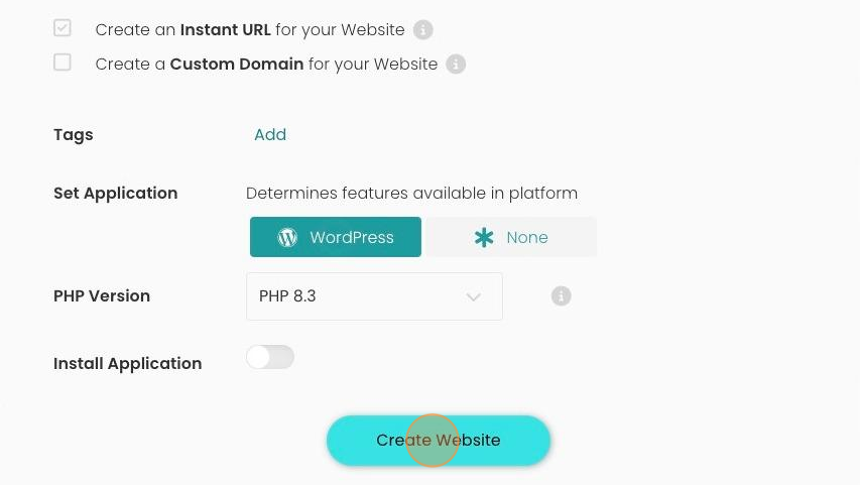
Click the Create Website button.
That's it. Your website has been set up on your server. If you are moving an existing website, you can now upload your files and databases to your server.
Please see our other guides on Accessing your FTP details.
Updated 7 months ago
