How to: Change your PHP configuration
This guide will: Explain how to change your sites’ PHP version, memory limit, upload limit, and add custom PHP directives.
Contents:
Instructions:
- From the platform dashboard, click on the cog icon beside the website you’d like to adjust.
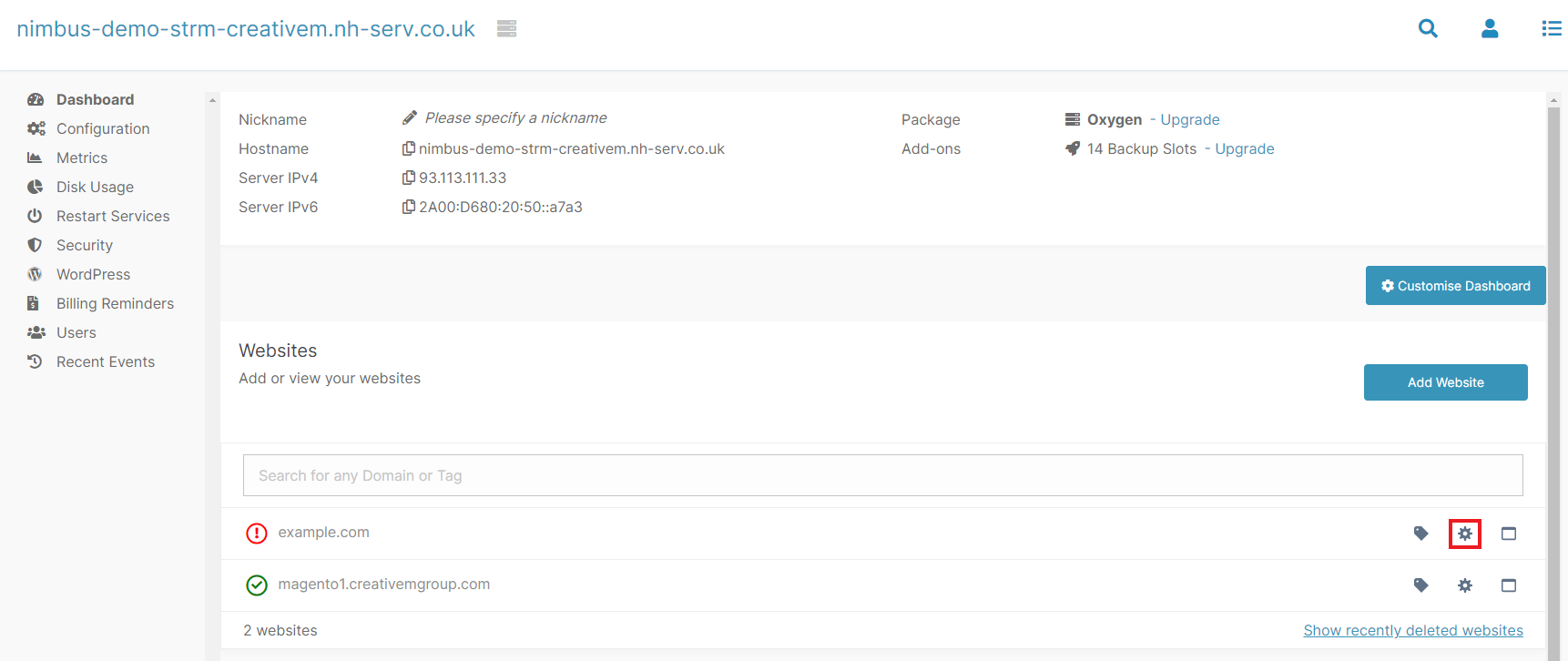
- Click on ‘PHP & Databases’ in the left-hand menu, or ‘Manage PHP’ beside your PHP version information.
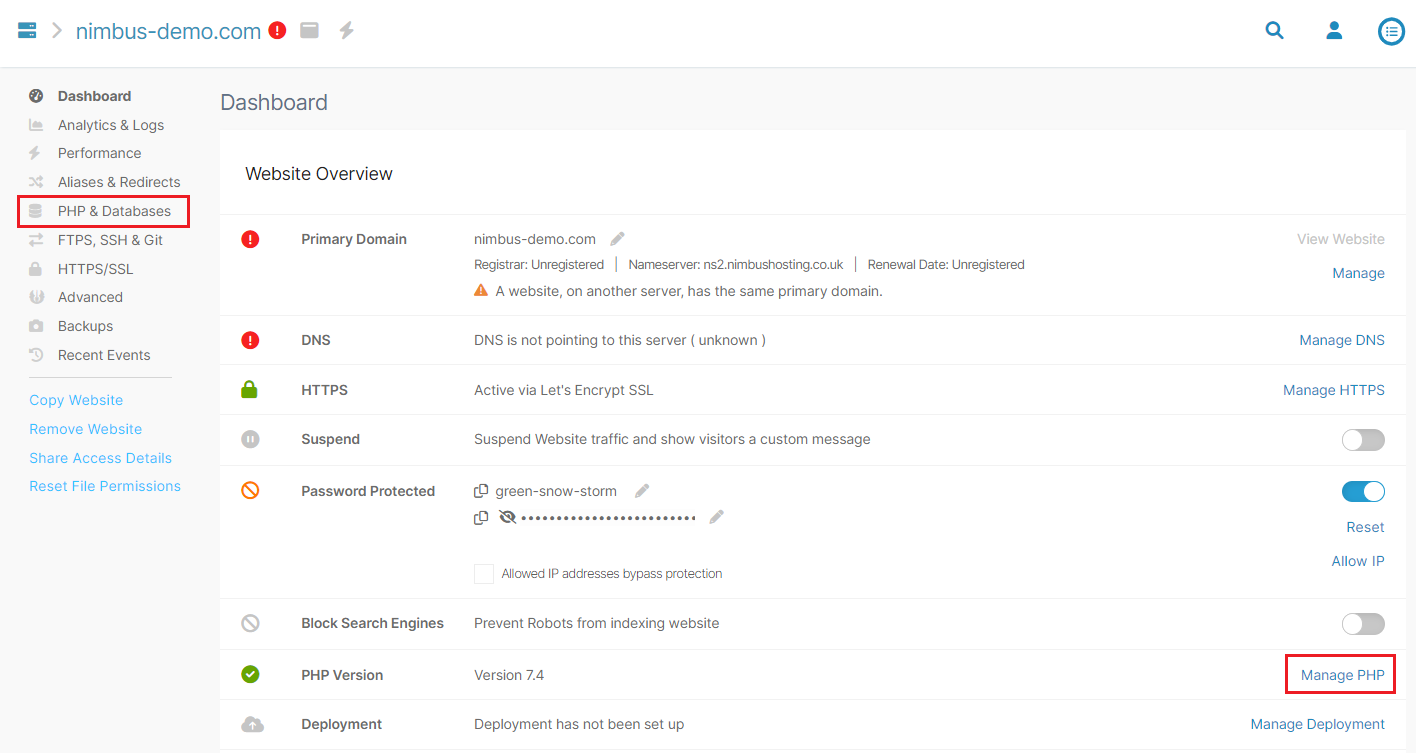
- From this page, complete the fields relating to version, memory limit, upload limit, or add any additional directives.
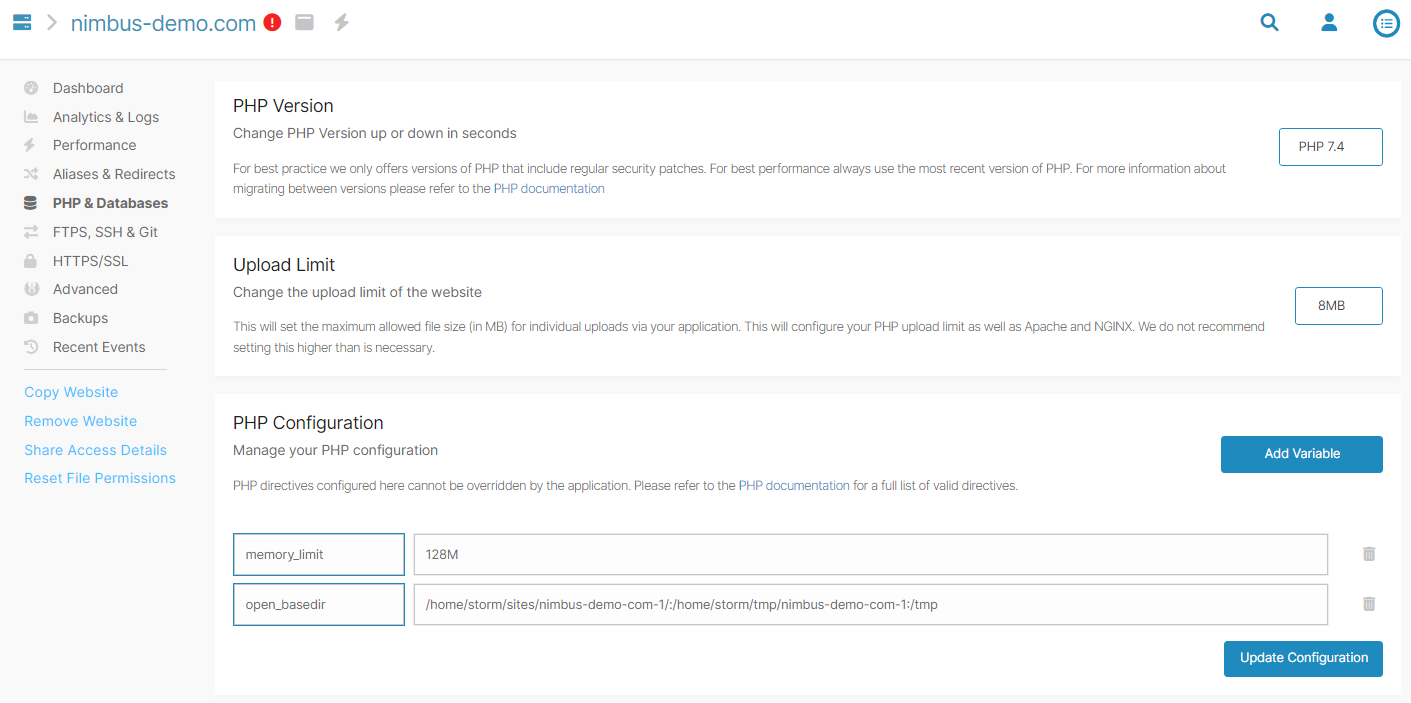
Some of the more common directives are: short_open_tag, max_execution_time, max_input_time and max_input_vars.
- Once you add a new entry, click ‘Update Configuration’ to apply it.
Note: A full list of additional directive options can be found within the PHP manual.
Video tutorial:
Still having issues? <Raise a ticket>
Further reading:
- KB ARTICLE or
- BLOG LINK
Updated 7 months ago
