FTP Security Limitation (Lib & Etc folders)
You may have come across an '550 etc: permission denied' error when uploading via files via FTP to your website.
A common reason for this can be due to you uploading or modifying folders with the name of "etc" and "lib". Some applications such as Magento use these folder names as part of the default folder structure for the site. However these folders are also the names of root system folders on a Linux OS.
The reason this is happens is due to a security feature of the servers FTP service ProFTPd that's trying to protect you from writing to these folders. This security feature is to protect against the BEAST exploit. By default, attempts to do any kind of write to a path under 'etc' and 'lib' in the root folder will be rejected. Please note that this is default ProFTPd configuration setting, it is not something that we have implemented.
Steps
There are a couple of workarounds you can use to fix the issue:
- Firstly you can create an additional FTP user within the hosting platform and set the path to "/". By default FTP accounts use "public" as the path which is why the security protection kicks in. By creating an FTP user with the path set to one folder above "public" it therefore lets you write to to the "etc" and "lib" folders within "public" without any permissions errors:
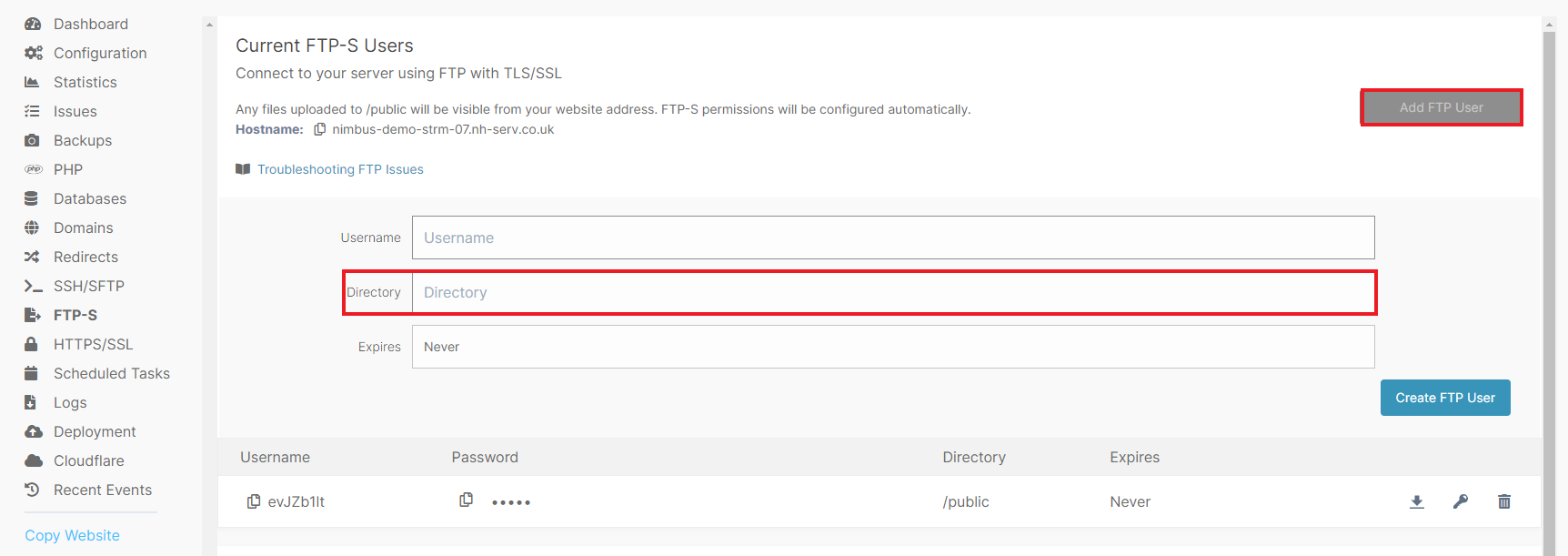
- Alternatively you can use the sites SSH details for SFTP. You can find the SFTP details on the SSH/SFTP page on your website dashboard. In order to connect via SFTP, you just need to set the port in your FTP client to 22 instead of the standard port 21.
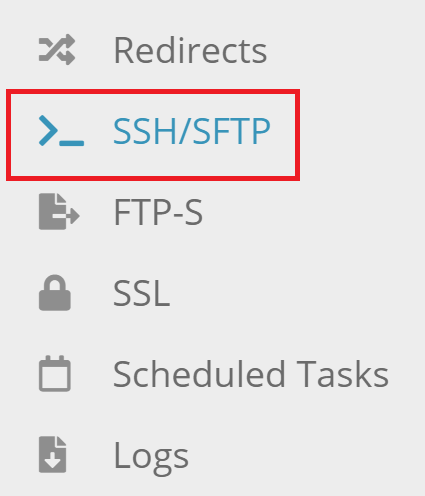
Updated 7 months ago
