Guide to: Platform email notifications
This guide will: Explain how to enable email notifications within the platform, the notification options, and what the different kinds show.
Email notifications in the platform can be set up to keep you alerted and up-to-date about what your server is doing.
The option to enable notifications is under the ‘Account’ menu, and then ‘Notifications’.
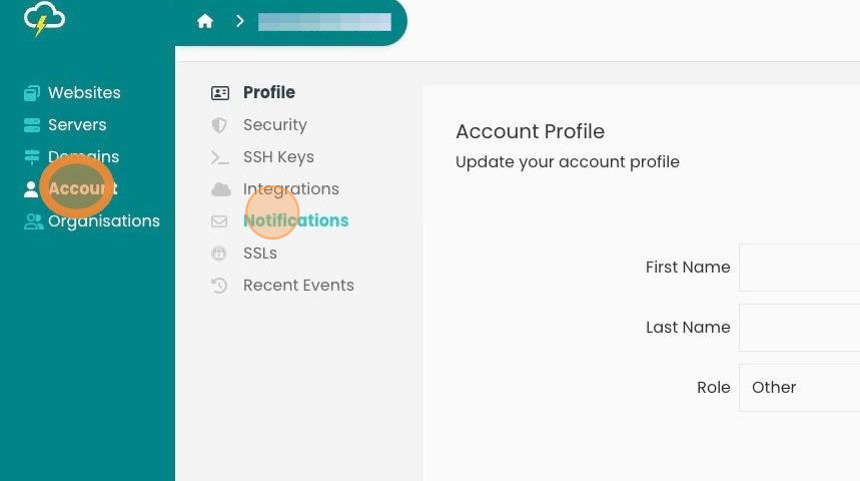
Flip the toggles beside any of the notifications you’d like to receive. Here’s a breakdown of what each of the notifications are for:
Disk usage at 90% emails - You’ll receive email updates when you’ve used 90% of your server’s disk space, which means you’ll be able to take action before maxing-out your disk usage.
CPU and Memory Usage at XX% emails - Selecting one of these options will mean you’ll receive an email when you hit the threshold, so you can monitor your resource use.
Email notification for a server restart to apply software or security update - You’ll receive an email a couple of times a year reminding you to organise a server restart in order to install pending software and security updates.
Weekly WordPress plugin and themes update emails - You’ll receive an email once a week to update you on all plugins and themes installed on your sites, and whether any of them have any pending updates.
Backup notifications - One user (the server owner) will receive a daily digest email listing any failed backups, or all failed and successful backups (if the tickbox has been selected).
New website application installed emails - You’ll receive an email if a user instals a new application on your server, such as WordPress or Magento.
Failed deployments emails - Receive an email notification to alert you of any failed deployments.
Email notification if domain expires or DNS changes - The platform will check nightly whether a website’s DNS records have changed or the domain has expired, and alert you of any changes. This means you’ll be alerted if, for example, one of your clients has changed their DNS without updating you. Please note - sites have to have been live for at least 7 days to use this feature.
Notifications of new features and improvements - Hear about new feature releases and platform improvements, so you can make the most from your Nimbus partnership.
Automatic Allow IP Confirmation Emails - You’ll receive an email when a new IP is added to the allow list on your server. This means you’ll be able to keep an eye on who is accessing your server.
Video tutorial:
Still having issues? <Raise a ticket>
Further reading:
- KB ARTICLE or
- BLOG LINK
Updated 7 months ago
