How to: Access your SSH details
This guide will: Explain how to access your SSH details within the platform, so they can be used to access your server
Contents:
SSH access is useful for developers - especially those working on sites based in Magento 2, as it requires a lot of Command Line Interface (CLI) commands to be run.
Note: Before gaining SSH access, you will need to ensure your IP is on the allowed IPs list. Read our guide to adding your IP to the server’s allowed IPs list here.
Instructions:
-
Firstly, login to the hosting platform.
-
Click the website you want the SSH access details for.
-
From the individual site dashboard, click on the ‘FTPS, SSH & Git’ option in the left-hand menu.
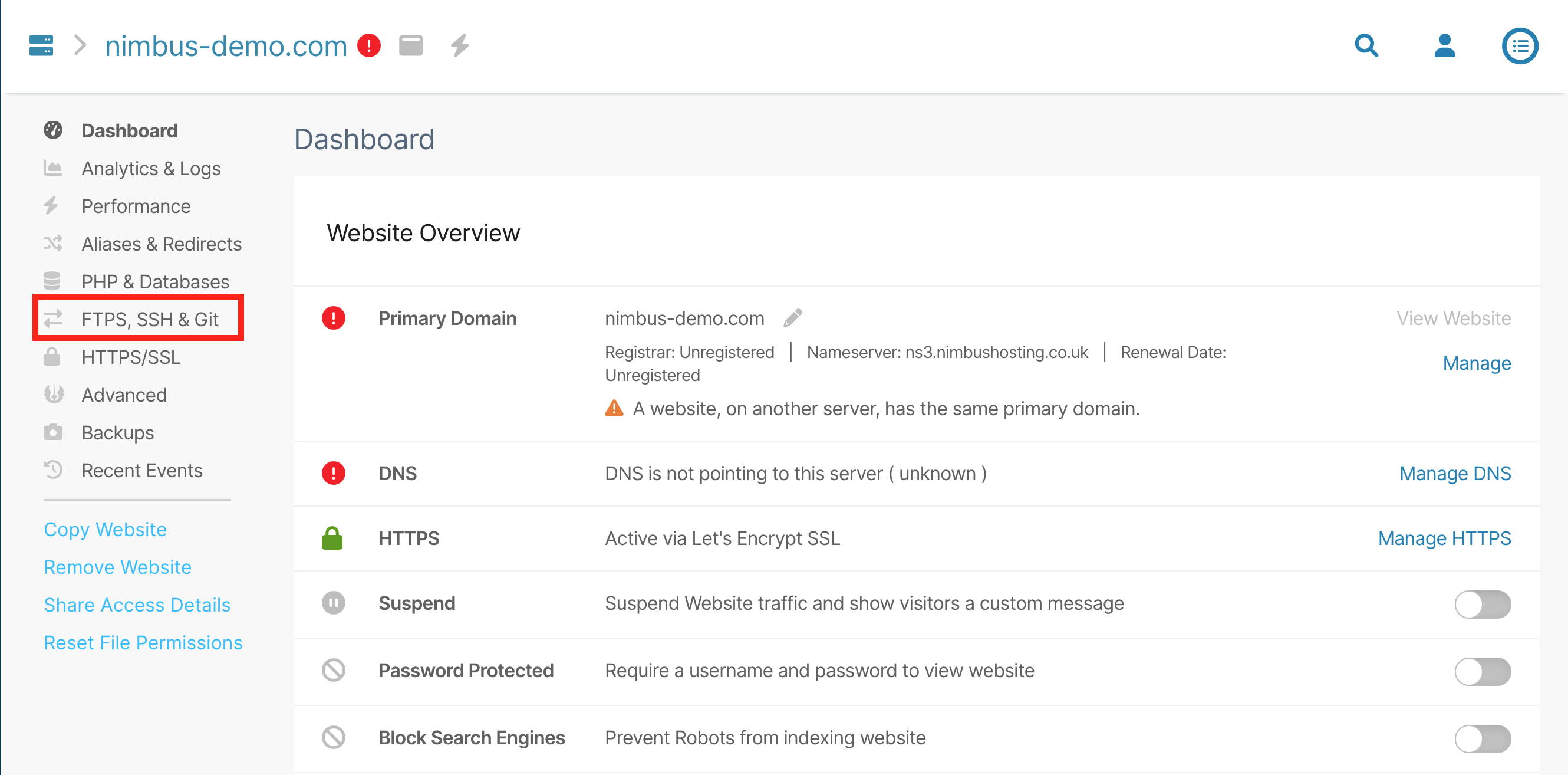
- From here, you can copy the SSH login info or reset the password using the buttons to the right.
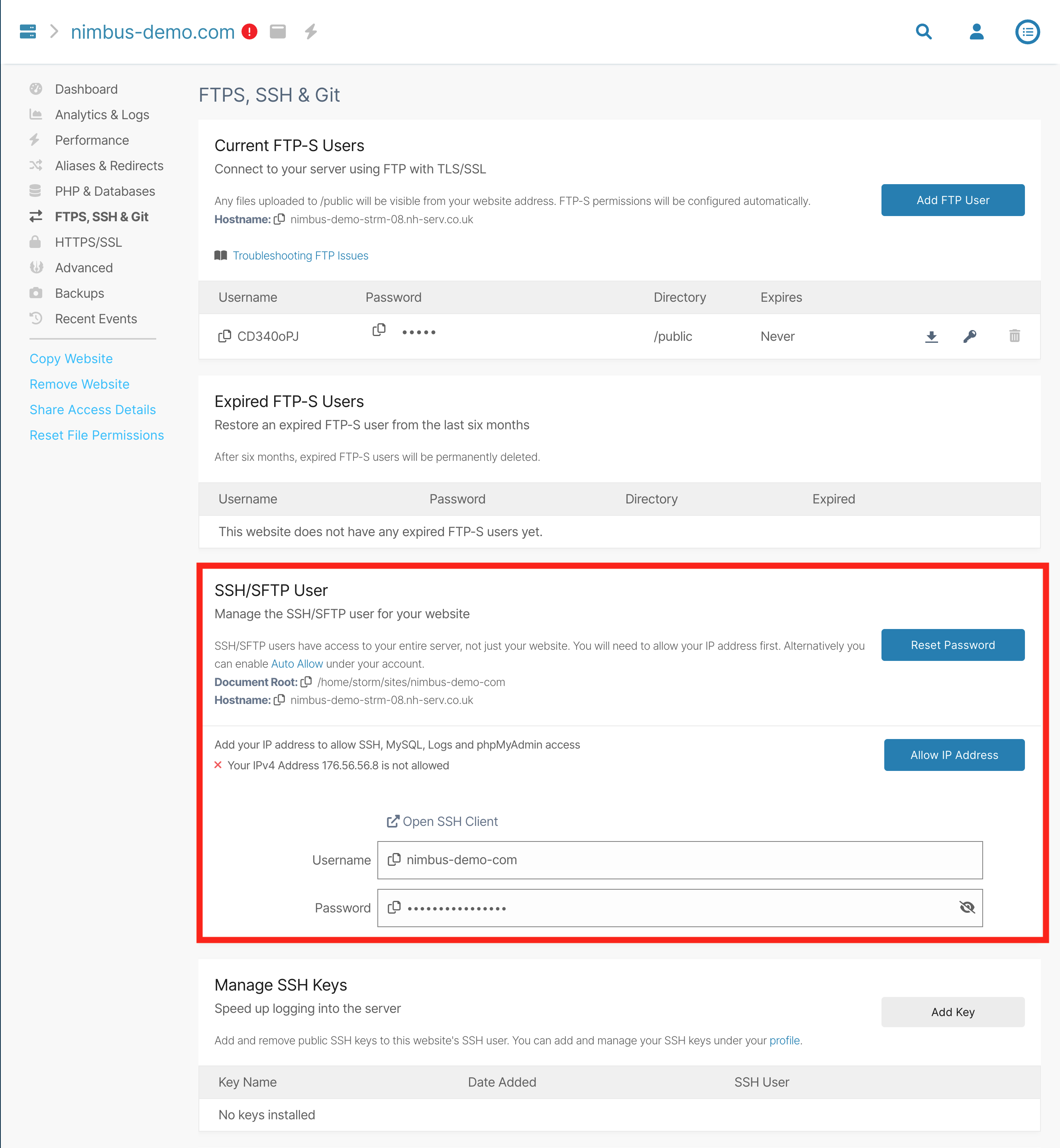
Video tutorial:
Still having issues? <Raise a ticket>
Further reading:
- KB ARTICLE or
- BLOG LINK
Updated 7 months ago
