Resetting File Permissions
From the dashboard, click on your website to manage the hosting for that website.
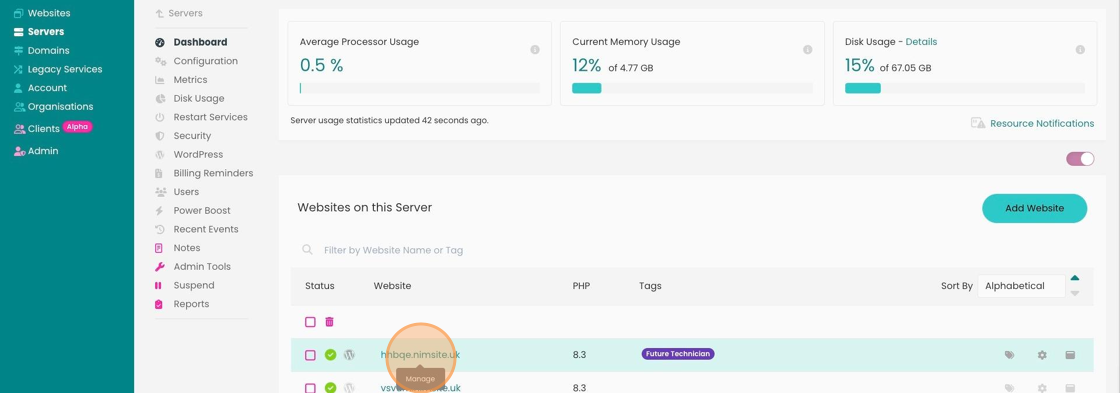
Click on Reset File Permissions.
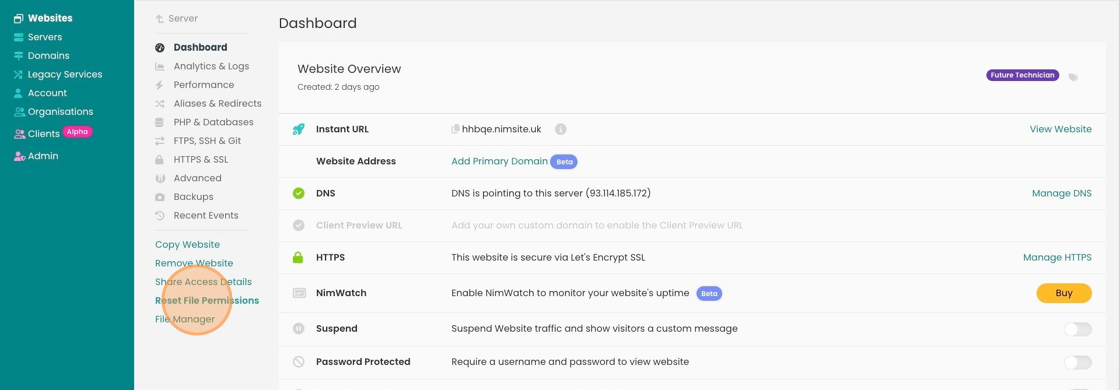
Click the Reset Permissions button.
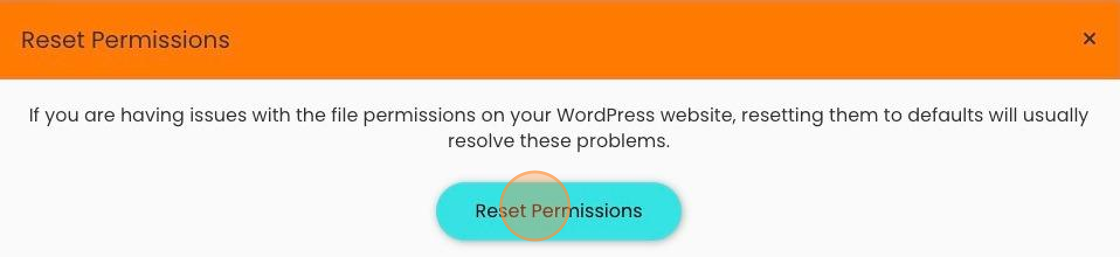
Resetting the file permissions on your site will apply standard read and write permissions on all of your website's files and folders. This will apply 644 permissions to the files and 755 permissions to the folders. Please contact the Nimbus support team if you're unsure whether to do this.
Updated 6 months ago
