PHP Variables - Max Execution Time
This sets the maximum time in seconds a script is allowed to run before it is terminated by the parser which helps prevent scripts from tying up the server. The default setting is 30 and setting a different max_execution_time can help if you're seeing a fatal error on your site when trying to install/update a plugin or maybe upload a file.
To change this PHP variable first log in to the Platform and select the website for the dashboard and then select either Upgrade PHP Version or PHP & Databases from the site menu.
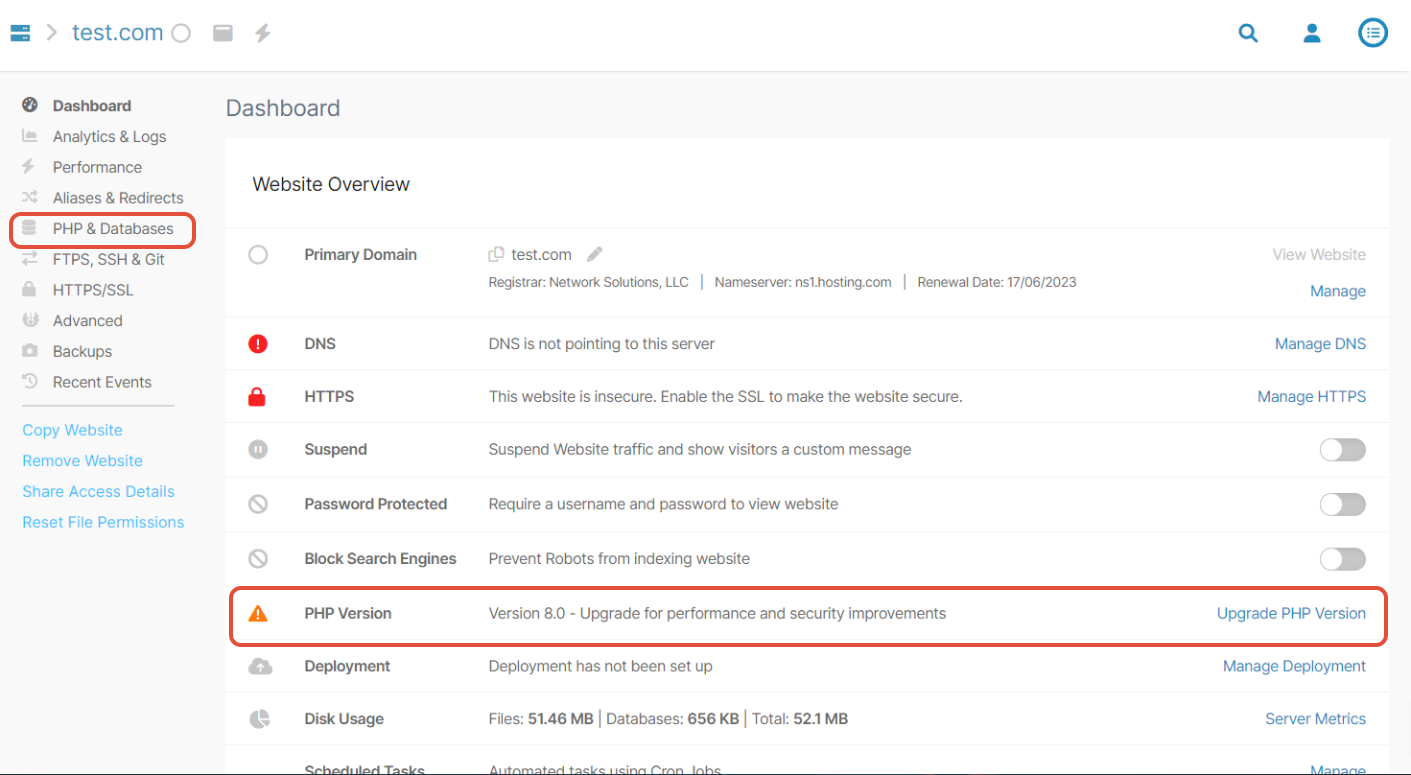
Scroll down to PHP Configuration and select Add Variable and type max_execution_time in the first box and our suggestion for the value is 1800. Click Update Configuration to save the changes.
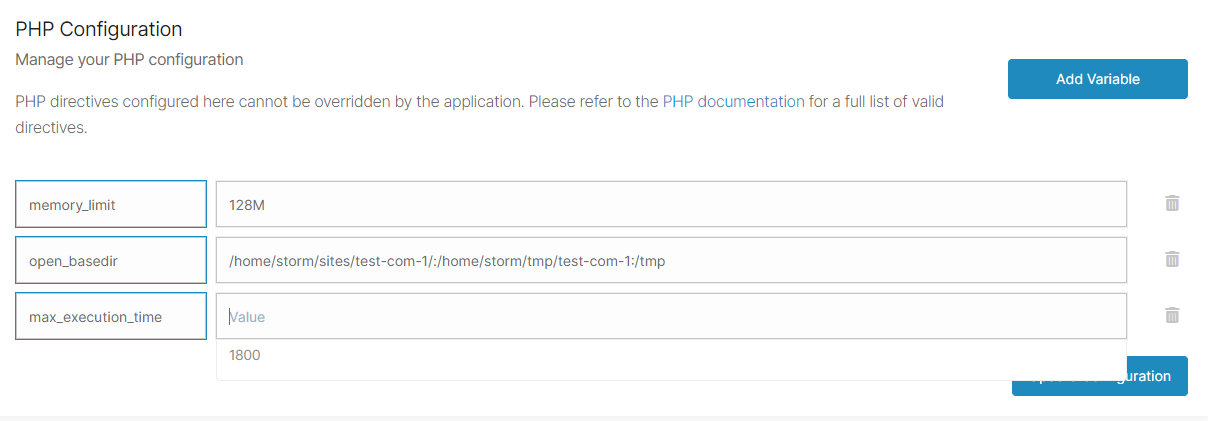
Updated 6 months ago
