Setting up a Redirect
There are a number of places you can set up a redirect for a website. On most websites this is normally done via your site's .htaccess file. Sometimes they can also be set up in your website's CMS. And finally, you can set up redirects in your server's control panel.
Our platform allows you to quickly set up various redirects depending on what you are looking to do from within your website's dashboard.
There are two types of redirect that our platform allows you to set up:
301 Redirect - A 301 redirect is a permanent redirect to a new location.
302 Redirect - A 302 redirect is a temporary redirect. This means that Google and other search engines will need to work out whether to keep the old page, or replace it with one found at the new location.
To find the redirects page login and navigate to the dashboard of your website and click on Redirects in the left-hand pane.
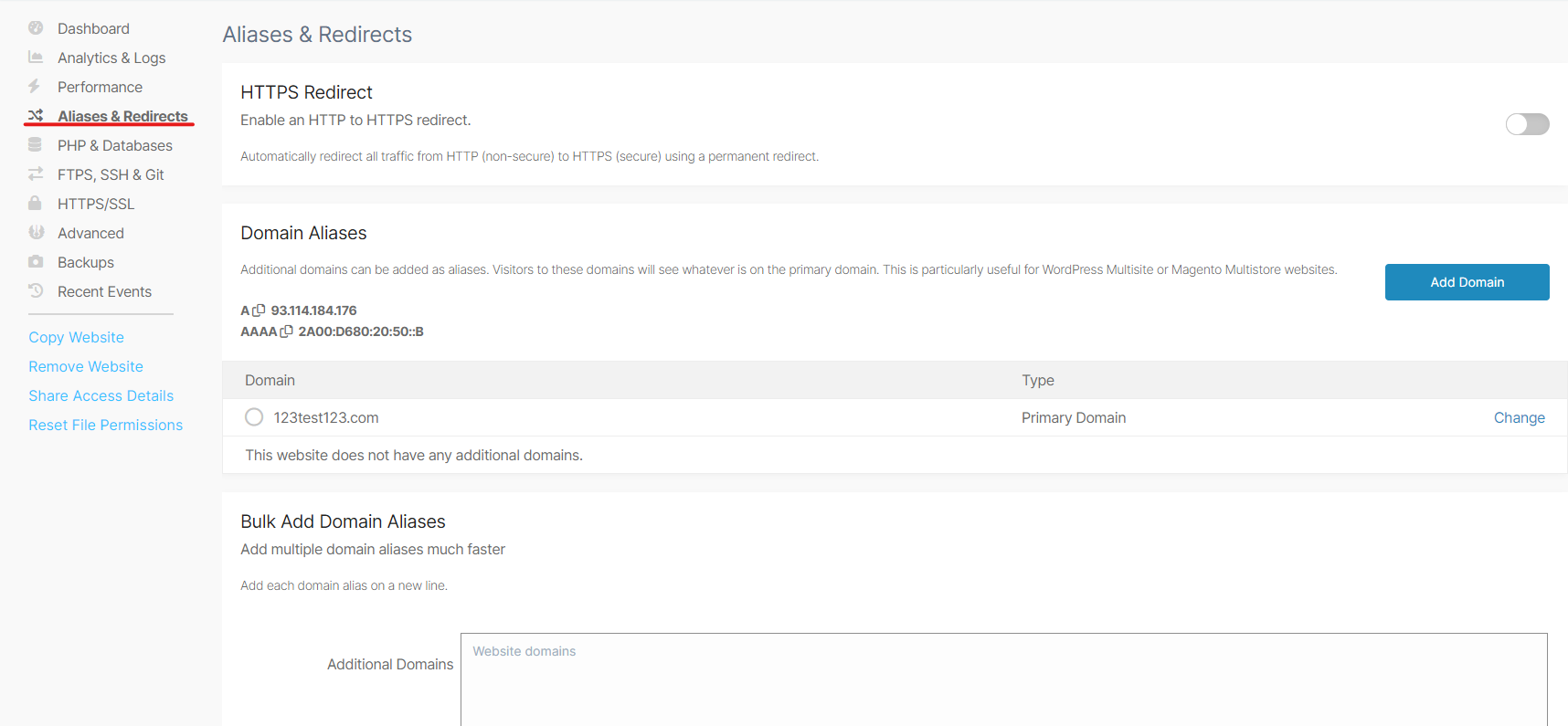
From the redirects page you can set up 3 types of redirect for your website:
HTTPS Redirect
This is a simple toggle switch that when enabled will automatically redirect all traffic from HTTP (non-secure) to HTTPS (secure) using a permanent 301 redirect. This is useful for sites that do not already have an HTTP to HTTPS redirect set up in either the CMS or .htaccess. If your site already has an HTTP to HTTPS redirect configured then you may not want to enable this setting as it could lead to a redirect loop.
Website (Domain Name) Redirects
This allows you to redirect a whole website to another using a permanent (301) or temporary (302) redirect.
You may have a website called example.com on which you want to redirect all visitors to example2.com
To do this you would need to select example.com from the drop-down menu as the domain you are redirecting from. Then in the "To" field, you would type in the domain that you want to redirect the website to. In this case, it's example2.com. Once you filled out the fields click the "Create Redirect" button.
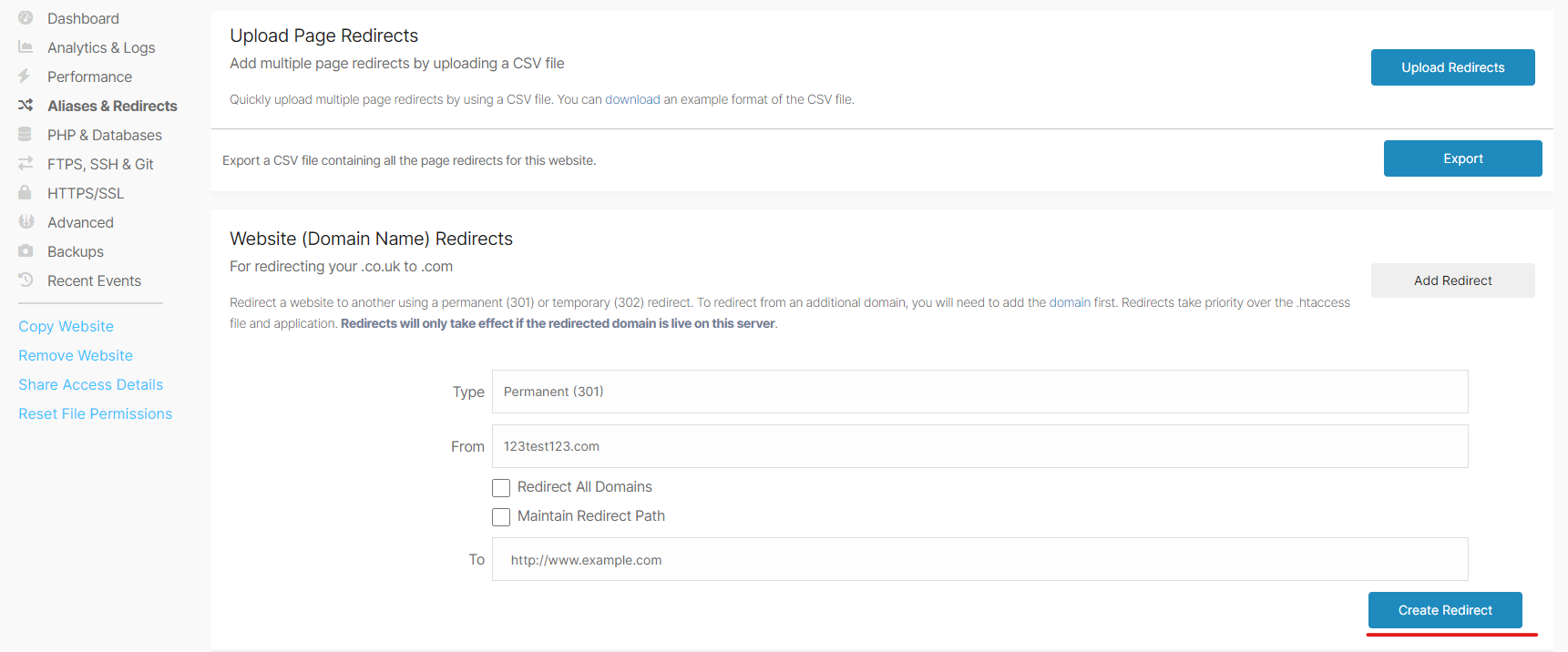
This will redirect all requests from example.com to example.com via a standard 301 domain redirect.
Please note this redirect will not maintain query paths. So going to example.com/page1 will not take you to example2.com/page1. For this type of redirect, we would suggest creating a custom rule in your site's .htaccess.
For more information on how to do this please see the following .htaccess redirects guide here.
Updated 7 months ago
