How To: Reset and Update Your Platform Password
How to reset your password
If you get locked out of your Nimbus account, this is the process of resetting your password to regain access to your account.
1. Navigate to the login page.
2. Click "Reset Password"
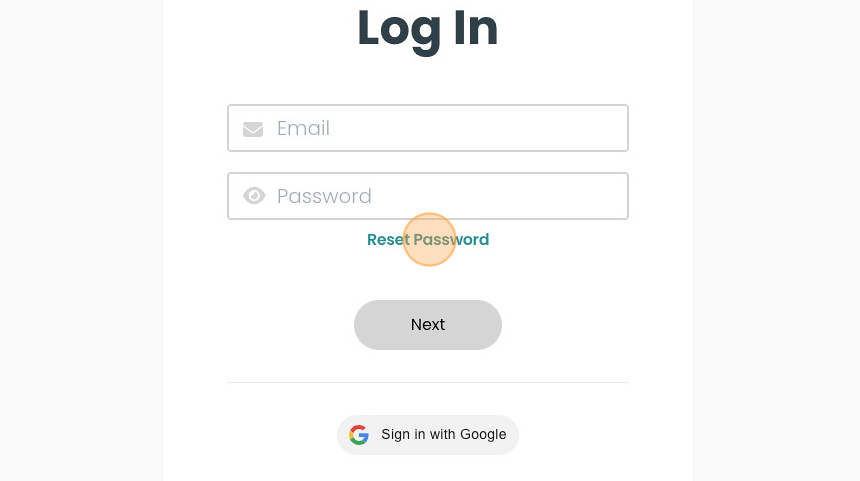
3. Enter your email address. Click "Send Password Reset Link"
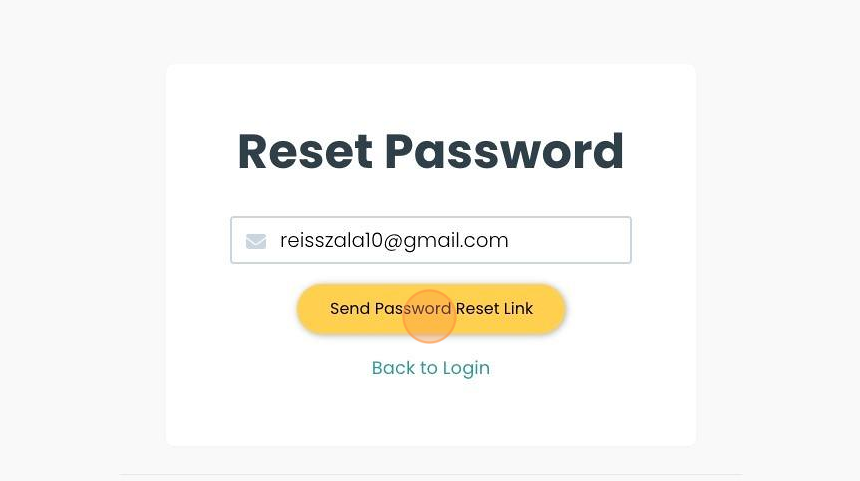
4. A message will appear to confirm that a password reset link has been sent to your email.
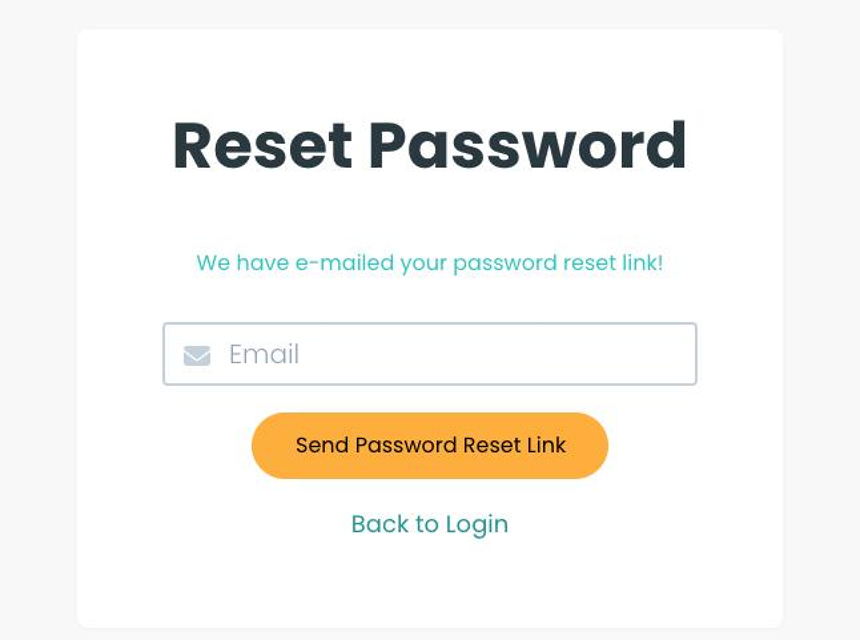
5. Once navigated to your reset password email. Click the button 'Reset Password'.
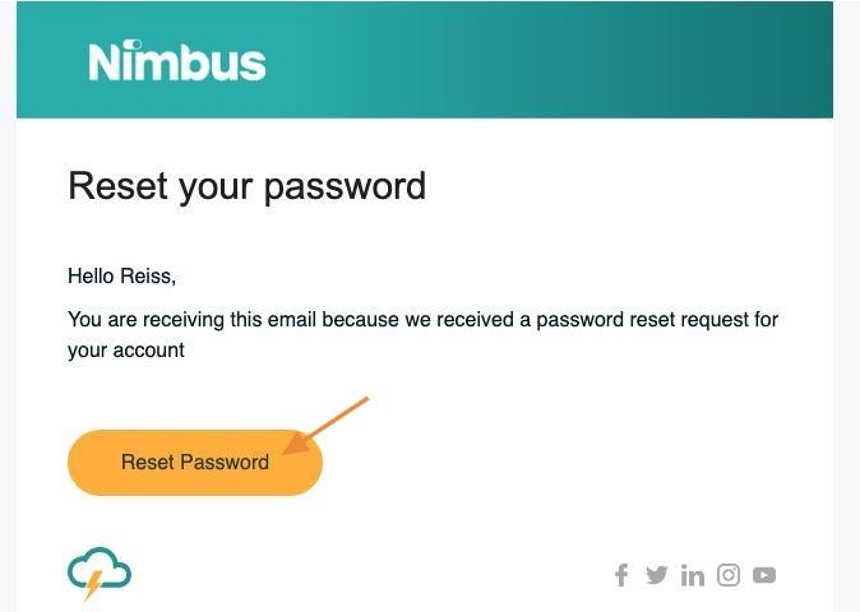
6. Input your new password. Enter your password again to confirm.

7. Once entered your email and new password. Click 'Reset Password'. Now your password is reset!
How to update your password
1. Navigate to the platform and login.
2. After you have logged into the Platform, click "Account".
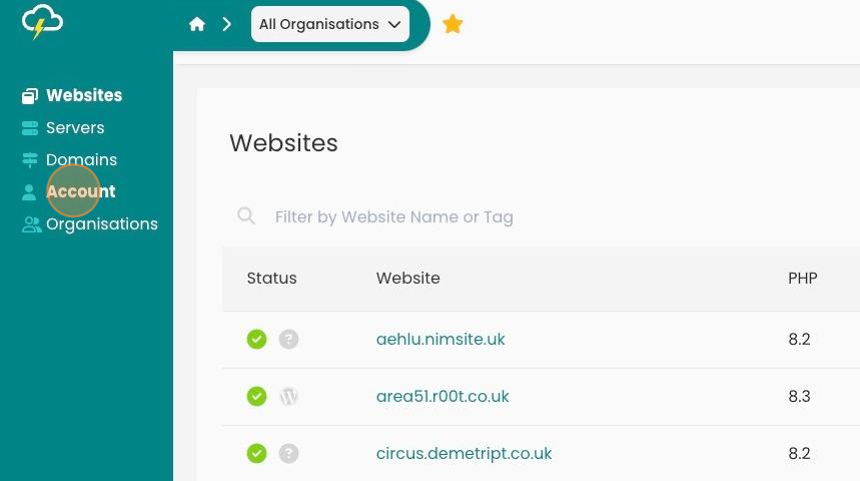
3. Click "Security".
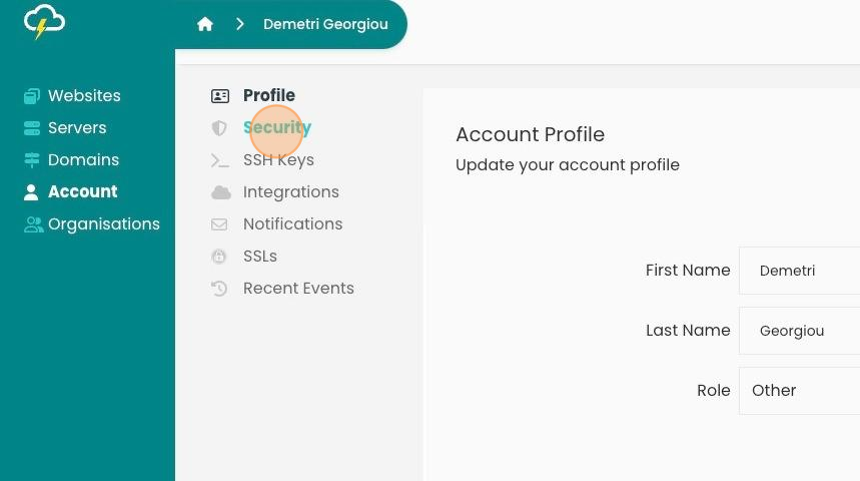
4. Click "Change Password"
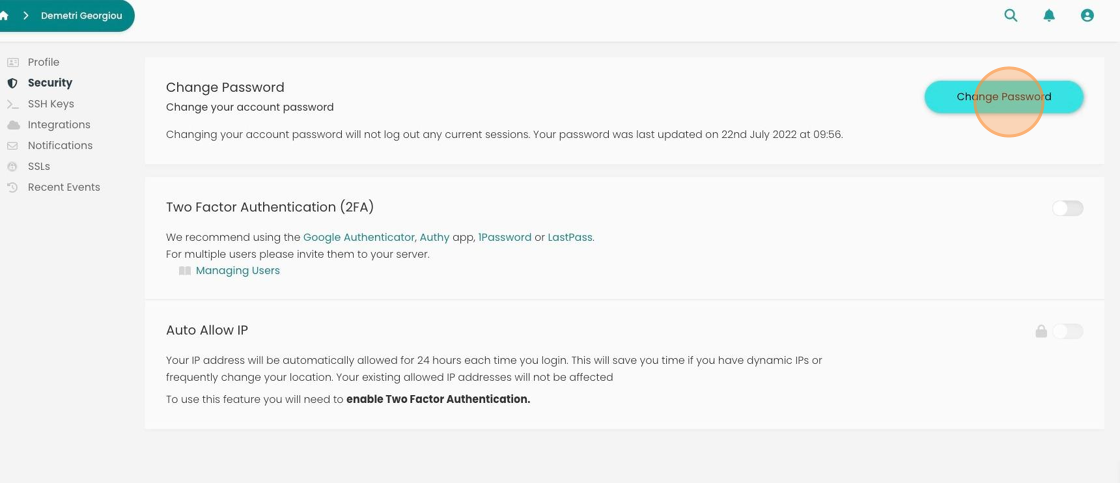
5. Enter your existing and new password. Once complete, click "Change Password".
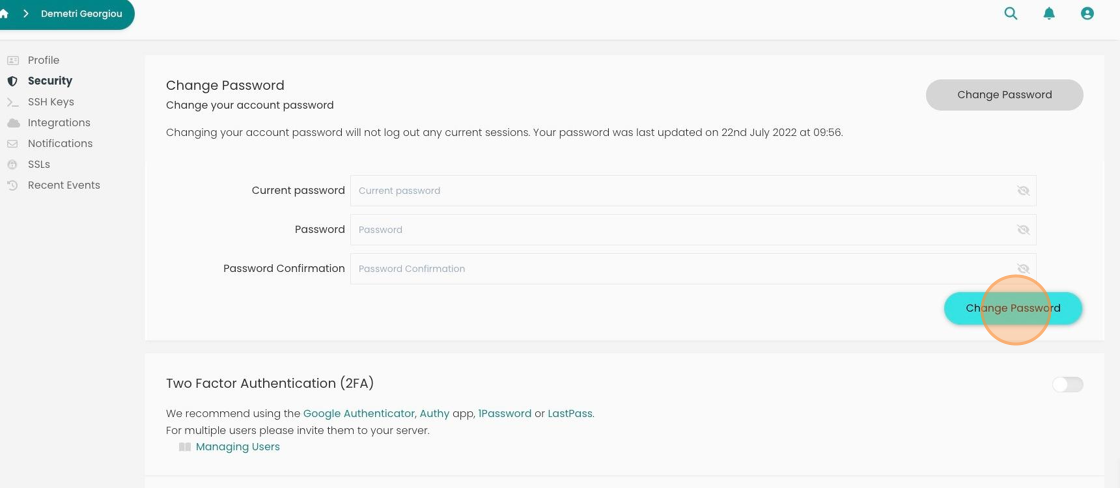
6. Your password will now be changed and updated.
Looking for something else?
Check out these useful links to our website and other carefully curated resources:
Industry-leading insight reports
Updated 8 months ago
