How To: Use The Client Preview URL
The client preview URL is a great way to test and view a site before it goes live.
It uses a temporary URL enabling users to see a preview of the site without having to make it live or edit your hosts file.
Our preview URLs point to a dedicated proxy server. This server seamlessly swaps the preview and real URLs in both directions, ensuring a smooth experience for you and the web server.
This means that the hosted site is not changed in any way, meaning that no changes are required when putting the site live.
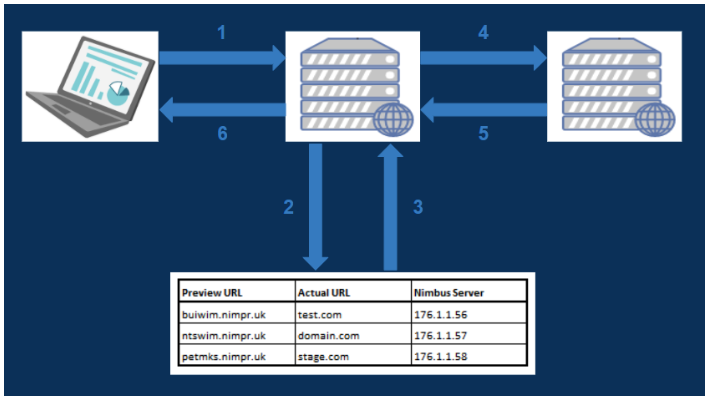
How it works:
1. The client computer requests the given preview URL (buiwim.nimpr.uk) via their internet browser. Traffic is directed to the Nimbus preview proxy server via DNS.
2. The proxy server looks up the preview URL in a database.
3. Real IP (176.1.1.56) returned.
4. The proxy server replaces the preview URL with the real URL and sends traffic to the web server.
5. The web server returns the site as it would if the site were live.
6. The proxy server replaces the real URL with the preview URL and sends traffic to the client.
Steps
1. Navigate to https://app.nimbushosting.co.uk/websites
2. Click on the website you would like to enable a preview URL on
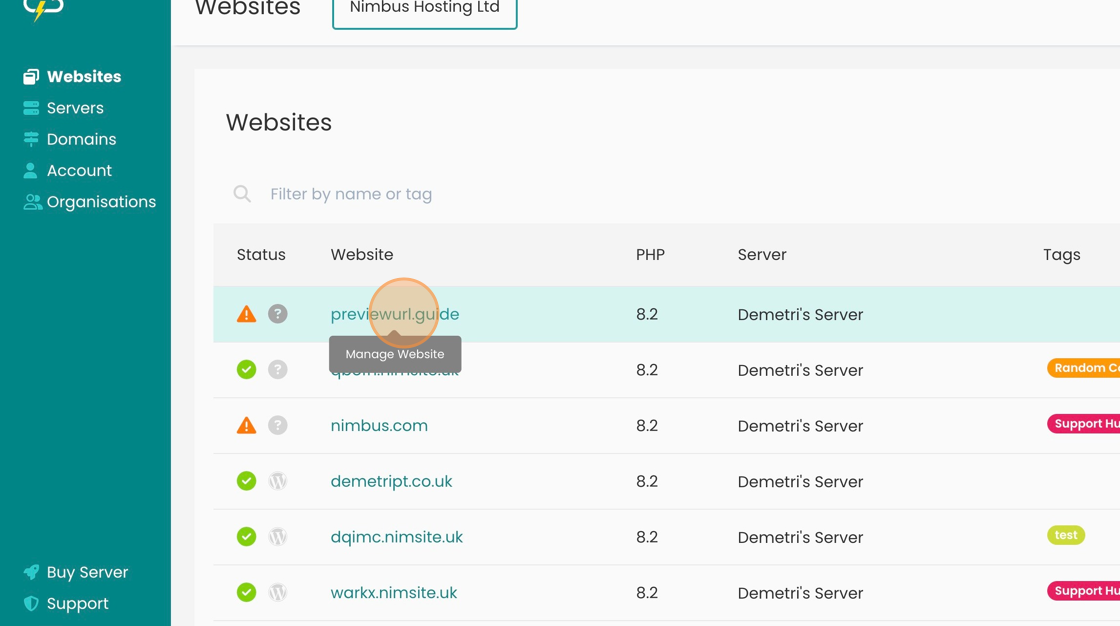
3. Click on the toggle to enable the preview URL
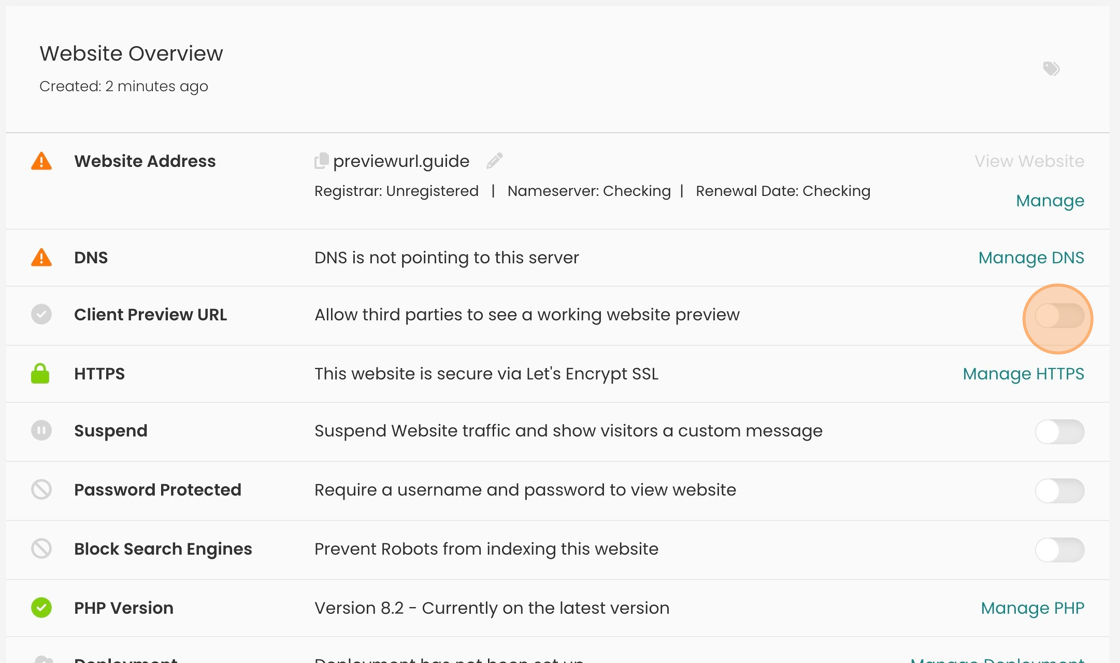
4. Click here to open the preview URL in a new tab or click on the preview URL to copy it to your clipboard.
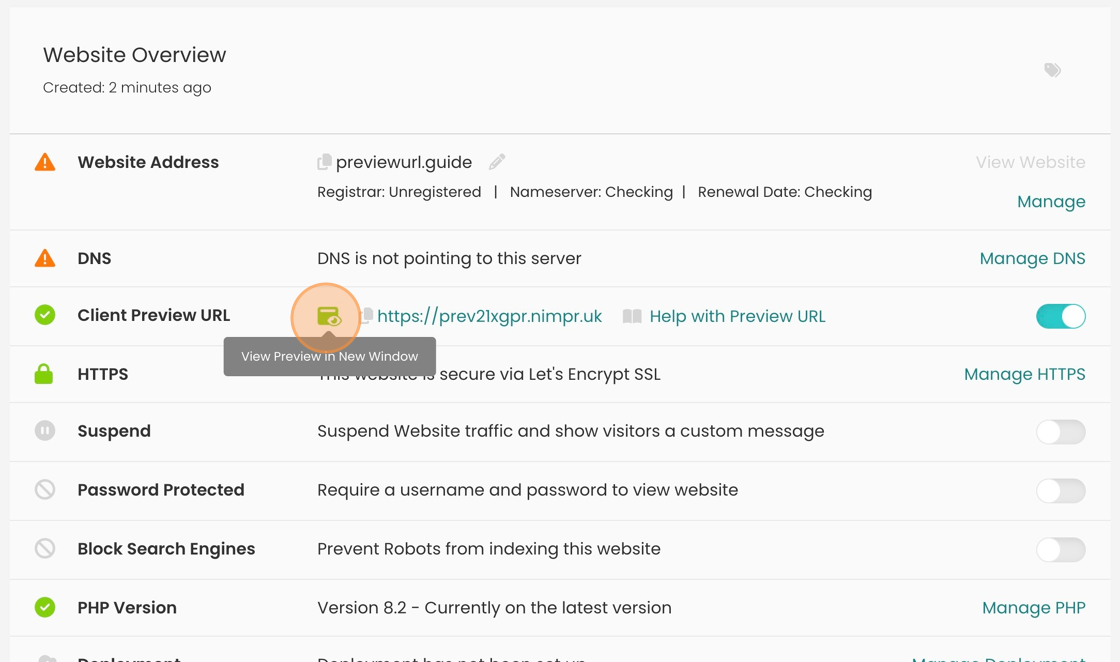
Looking for something else?
Check out these useful links to our website and other carefully curated resources:
Industry-leading insight reports
Updated 8 months ago
