How to: Access your FTP details
This guide will: Explain where to find your website’s FTP details via the platform.
Contents:
Note: If you need an FTP client, some popular programs for Windows are FileZilla and FireFTP. For Mac, popular choices are CyberDuck, FileZilla, and Transmit.
Instructions:
- Firstly, go to the server dashboard, and select the cog icon beside the site whose details you want to find.
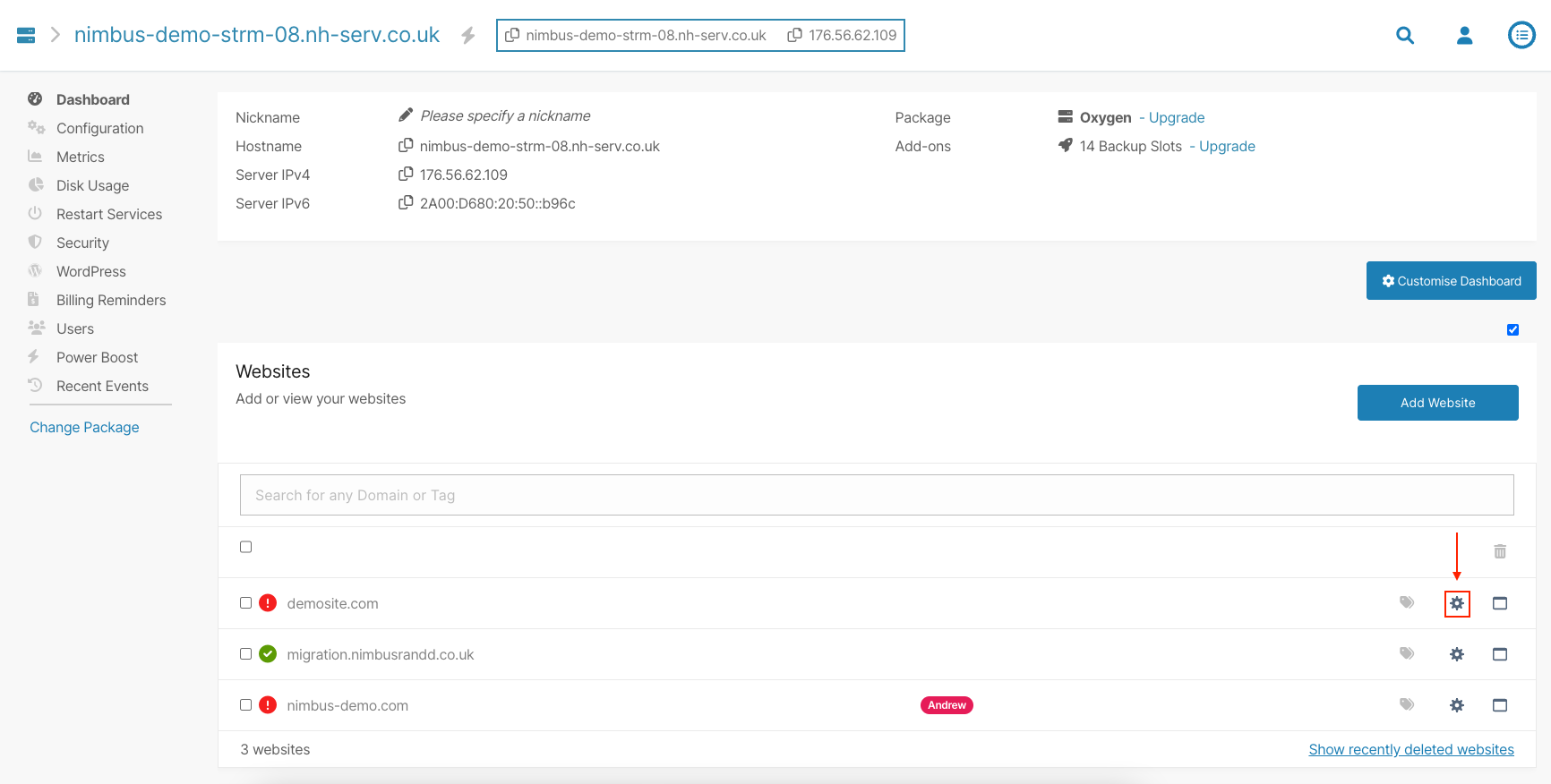
- From the website dashboard, click ‘FTPS SSH & Git’ in the left-hand menu.
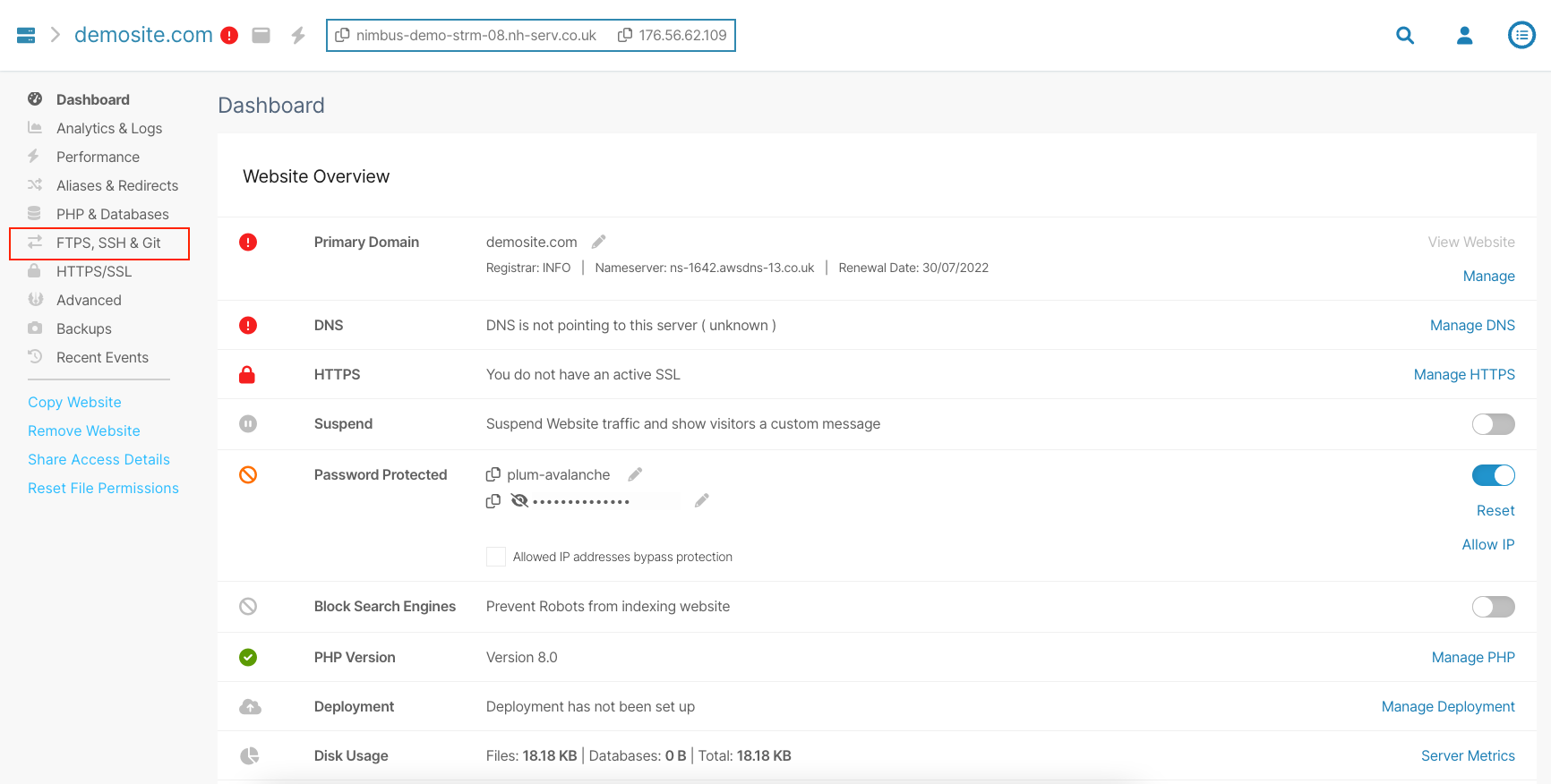
- At the top of this page, you’ll be shown your site’s FTP credentials. In order to connect via FTP, you’ll need three pieces of information (indicated below): the server’s hostname, the username, and the password.
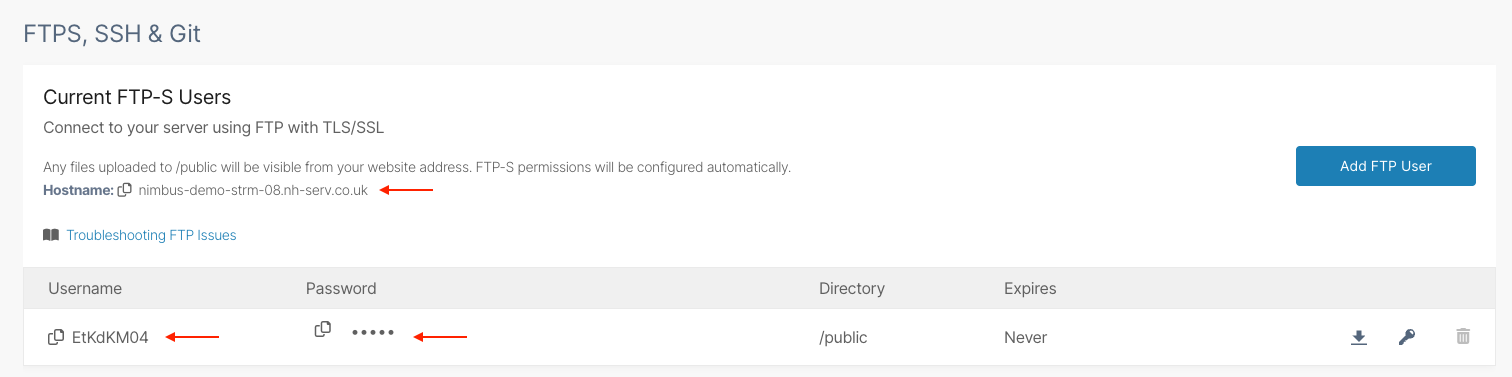
Note: For a quick and easy way to connect via FileZilla, you can also click the download icon shown to the right of the details to download the FileZilla config file.
Video tutorial:
Still having issues? <Raise a ticket>
Further reading:
- KB ARTICLE or
- BLOG LINK
Updated 6 months ago
