Could not update Database Information
This article will provide you with information and help assist you when the site copy tool has reported that it "Could not update Database Information".
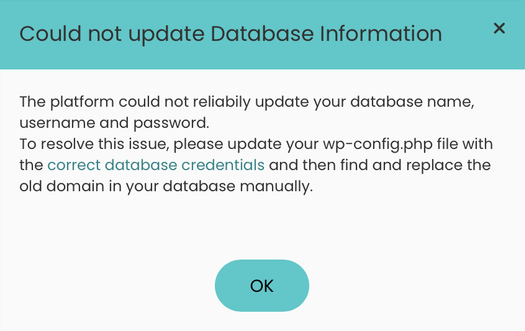
The reason this message appears is the copy website feature has failed the WordPress verify checksums command
A checksum verification is when you have a known good hash or a file or set of files, and you do a comparison to ensure the files you have are ones that haven’t been modified. This can serve as a basic security check to ensure no core WordPress files have been hijacked.
If this message has appeared then the following will NOT happen on the copy site feature:
wp-config.phpwill not get updated with the correct database credentials.- The holding page
index.htmlwill not be deleted. - Old domains will not be replaced with the new domain in the DB.
You will need to do the following via SSH to resolve these issues. To connect to your server via SSH, you can follow our article here
- Update your wp-config.php file with the credentials found from the platform, this is found on the website configuration page under the tab "PHP & Databases". Our default location to access your site's files is /home/storm/sites/my_site/public/.
Note: Please be sure to replace *my_site* with the actual site name.
- Remove the index.html holding page.
You will need to do the following to replace the old domains with the new domain name:
- Once you have completed the above and are in your sites directory you will need to run the below commands:
wp search-replace{old URL}{new URL}--dry-run
Note: Please replace {old URL} {new URL} with the actual URLs you would like to find and replace.
The resulting output displays the details, including tables and how many replacements are being made, like in the example output below:
[email protected] [~/public_html]# wp search-replace https://example.com https://new.example.com --dry-run
+------------------+-----------------------+--------------+------+ | Table | Column | Replacements | Type | +------------------+-----------------------+--------------+------+ | wpcli_commentmeta | meta_key | 0 | SQL |
- Once you have confirmed the replacements that are required, we can then proceed to run the below command to have the database updated:
wp search-replace https://example.com https://new.example.com
The following output will be displayed:
[email protected] [~/public_html]# wp search-replace https://example.com https://new.example.com
+------------------+-----------------------+--------------+------+ | Table | Column | Replacements | Type | +------------------+-----------------------+--------------+------+ | wpcli_commentmeta | meta_key | 0 | SQL |
Please note that the website's files will continue to be copied over but it is only the database information that is not updated.
Updated 7 months ago
