Introduction to Horde Webmail
If you use your Linux server with Nimbus to host your email, you can access your email via your online browser with Webmail when away from your usual computers/devices. It is very handy if you are out and about without a smartphone and need to access your email. Whilst the webmail is fairly function rich, it is intended really as an emergency access measure - if you are looking to use your email regularly, it would be worth looking at adding it to your computer or smartphone.
1. Login to your webmail interface via your web browser. If Nimbus has setup email on your domain, typically this will be at webmail.your-domain.co.uk for example.
2. Enter your email address as your username and password.
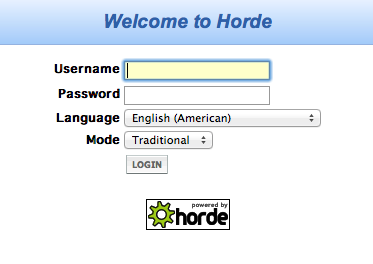
3. You will be taken to a homepage similar to the below.
4. Click on the '+' sign next to 'Mail' to expand the folders.
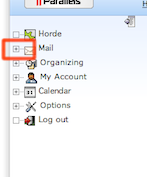
5. Click on the subject title on any email to open it.
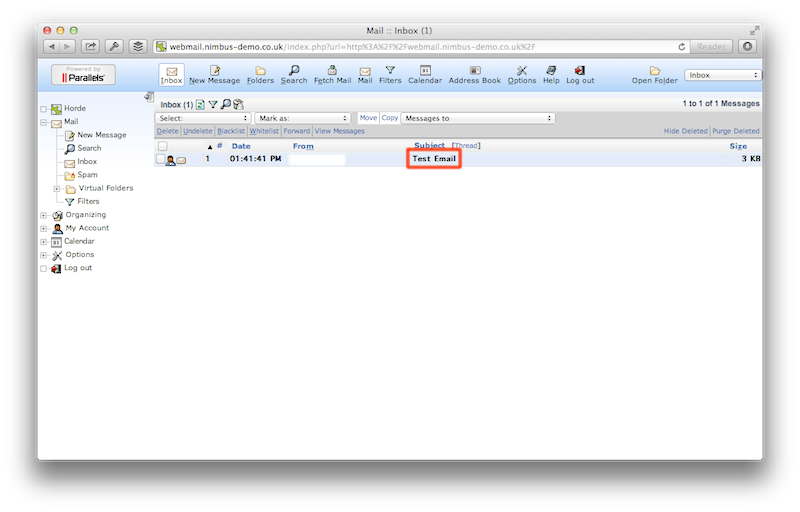
6. Click on the 'Filters' button to access your spam Blacklist and Whitelist.
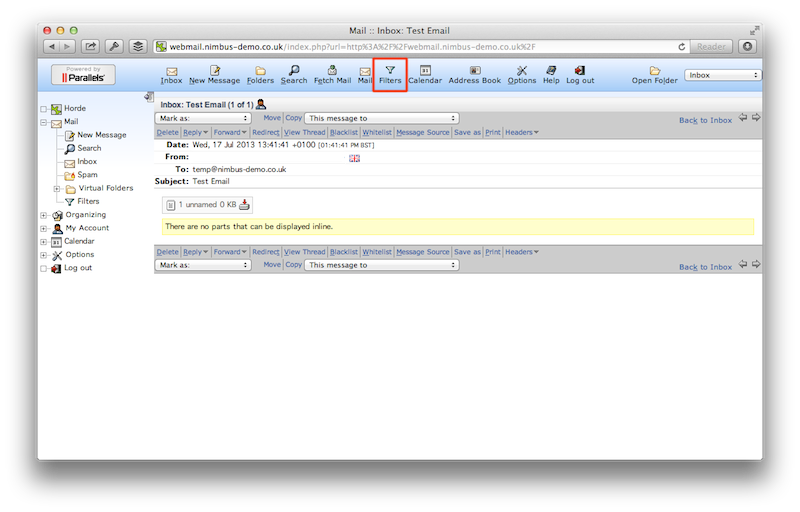
7. Once in the Filters page, you can manage the email addresses/domains that are in the blacklist and whitelist. Those email addresses in the Blacklist will automatically route to the behaviour you set - either moving it to the spam folder, or deleting the message automatically. Email addresses in the Whitelist will ignore any spam filtering.
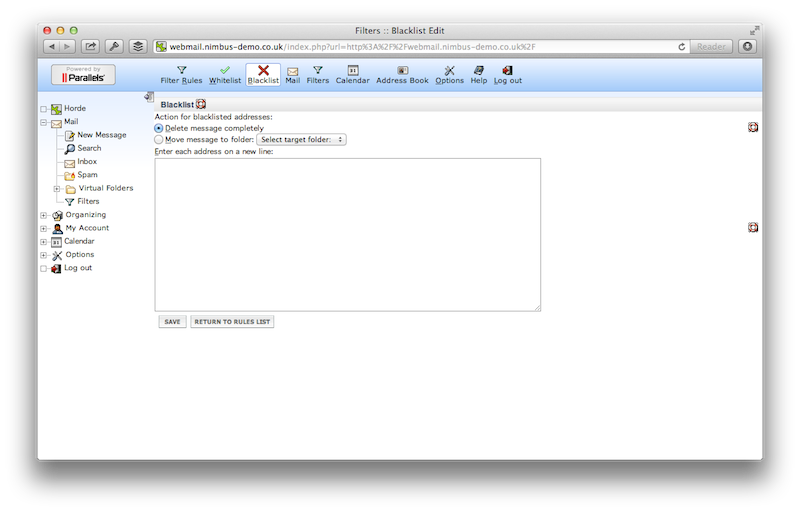
Updated 7 months ago
