Password Protecting your Website
Our platform allows you to protect your website with a password so that users are unable to view the site without first entering log in details. This is useful if you want to restrict access prior to going live with a project or to stop search engines from indexing your website.
From the platform click on Dashboard
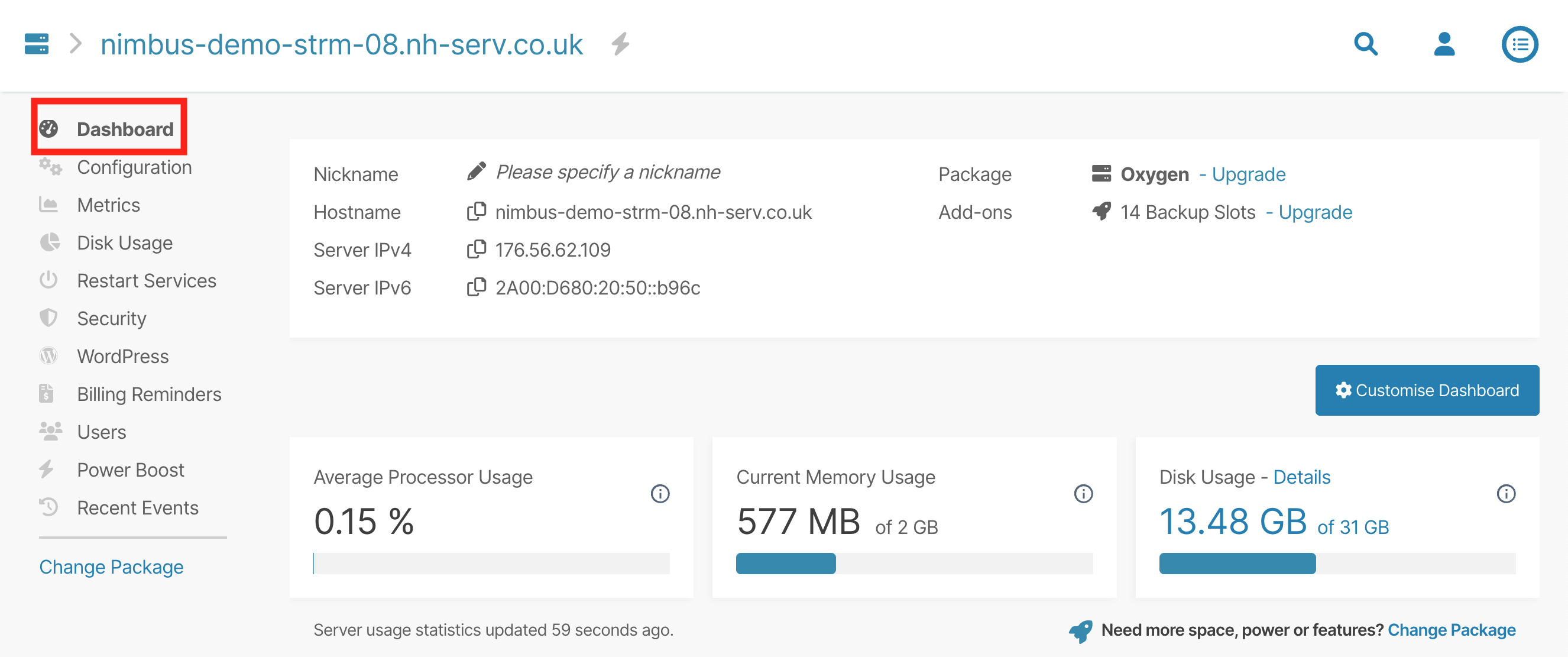
On this page you will see a section called Websites that you currently have set up on your Nimbus server. Click the cog icon next to your website to manage your website.
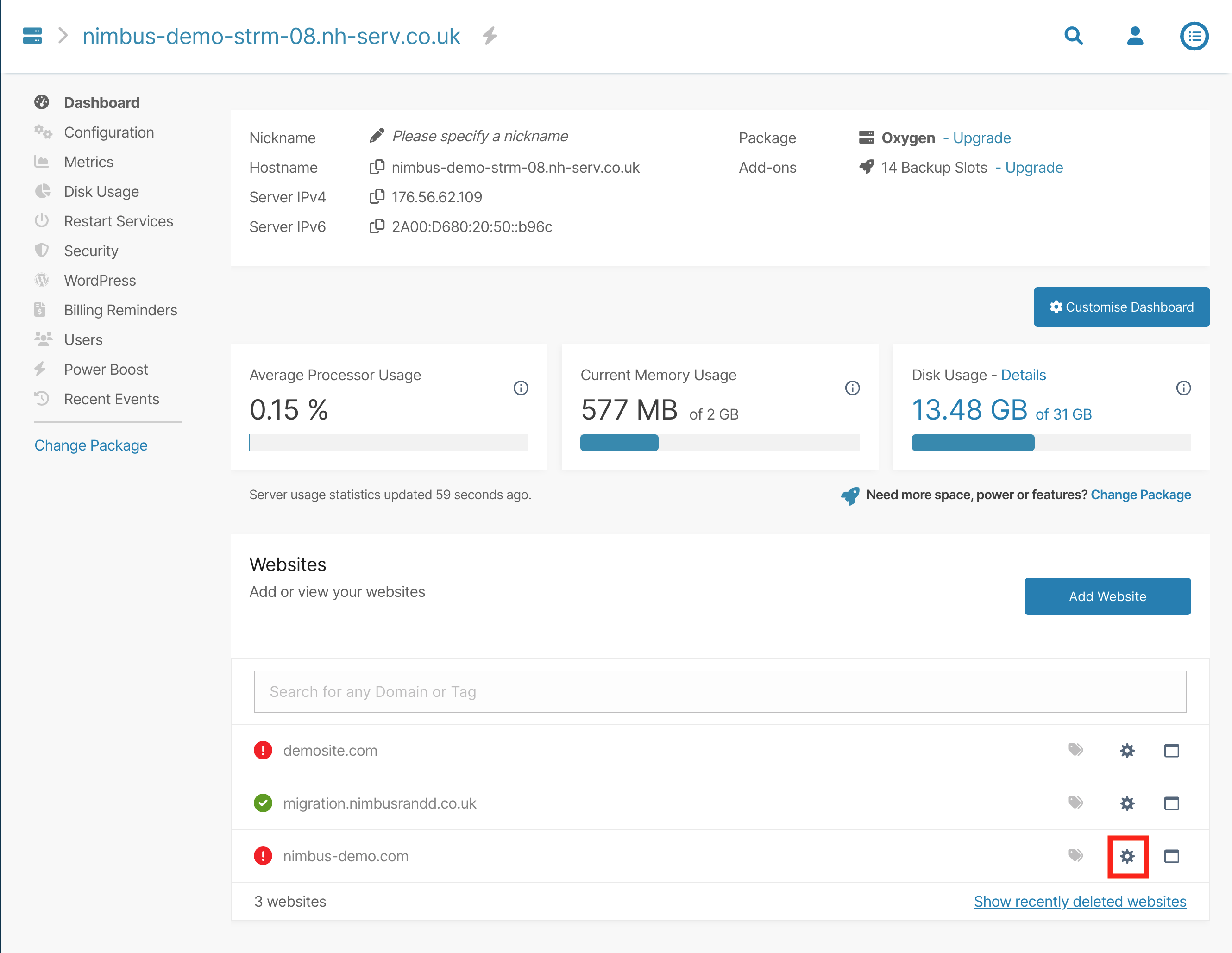
Scroll to the Password Protected section and Enable the toggle. This will turn on password protection so that when you visit the website you will be prompted for log in details. Once enabled these details will be displayed in the Password Protection section at the bottom of the page.
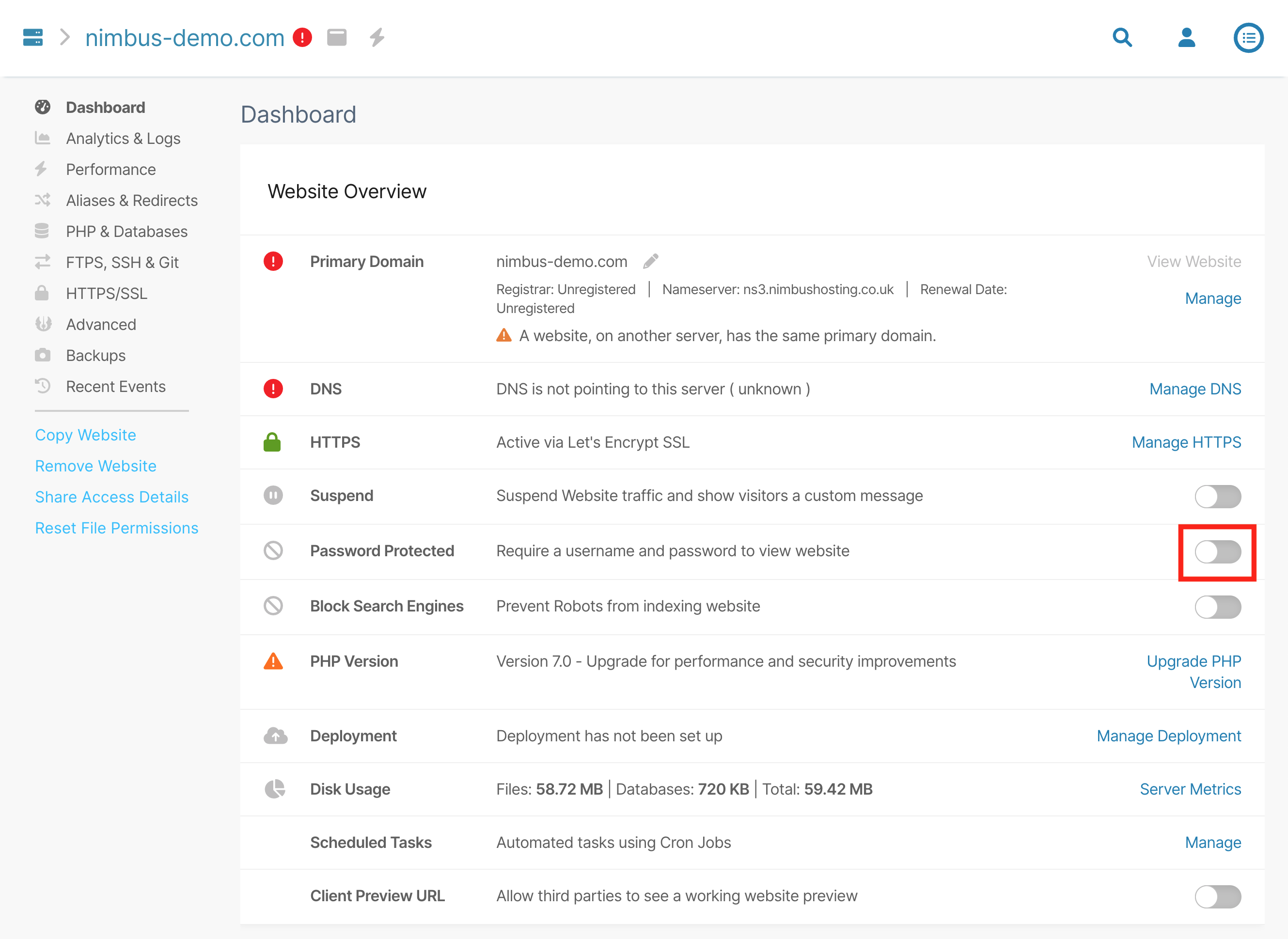
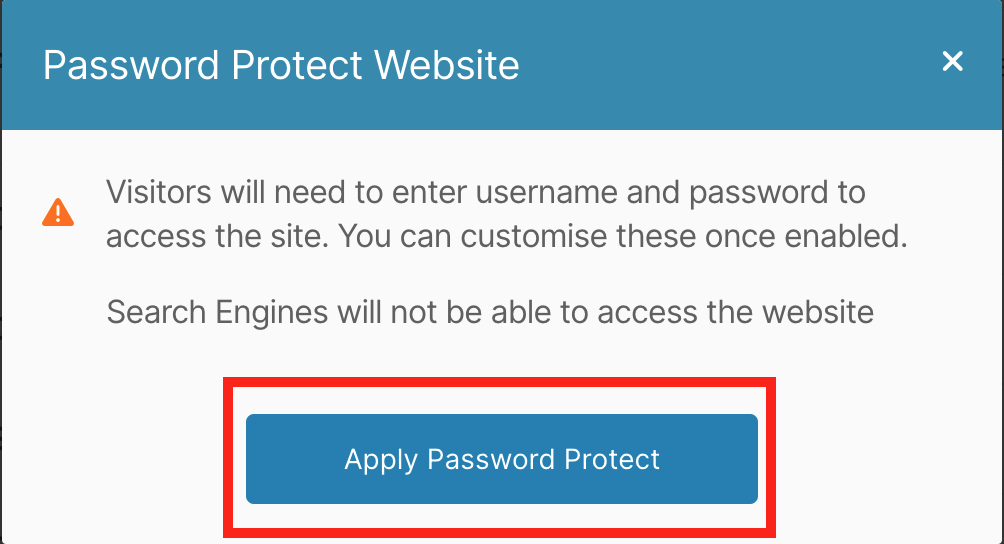
When enabled you can also manually specify the username and password used for the authentication
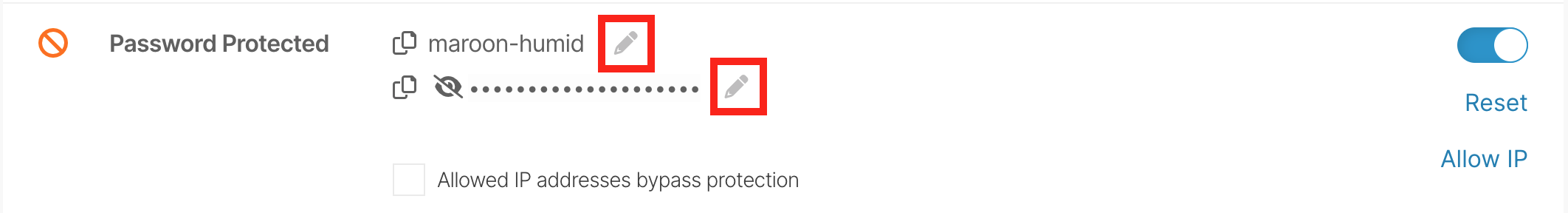
Updated 6 months ago
