Paying an Invoice by Credit Card
Location: Organisations --> Organisation --> Payment Methods --> Invoices
To pay an invoice by credit card you need to add a credit card to the account first. Follow these steps to add a credit card.
- Click Organisations
- Click Your Organisation
- Click Payment Methods
- Click Add New Card
- Follow the Instructions to add a Credit Card
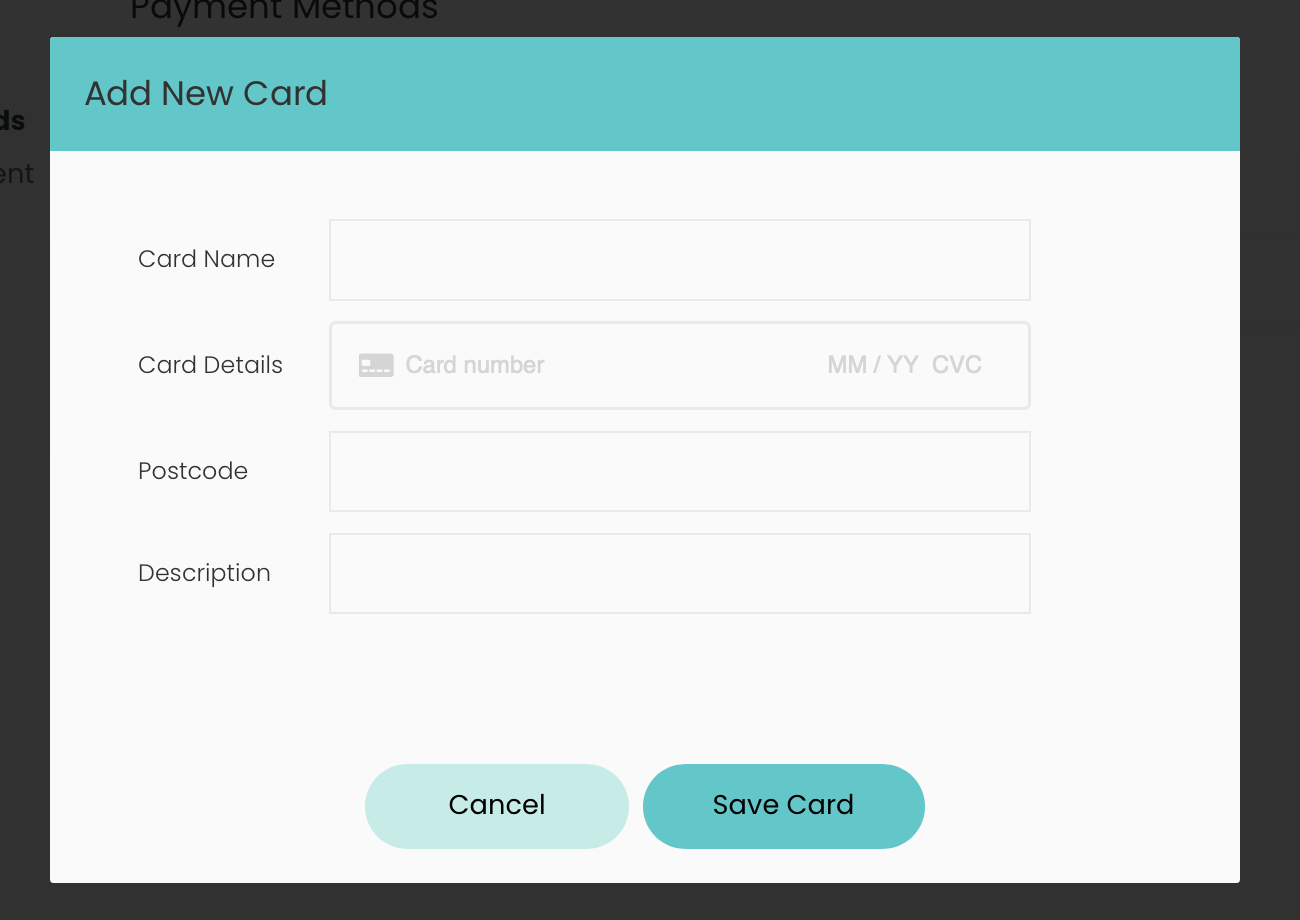
Once the card has been followed you need to select which invoice to pay.
- Click Organisations
- Click Your Organisation
- Click Invoices
- Click Pay against the Unpaid Invoice
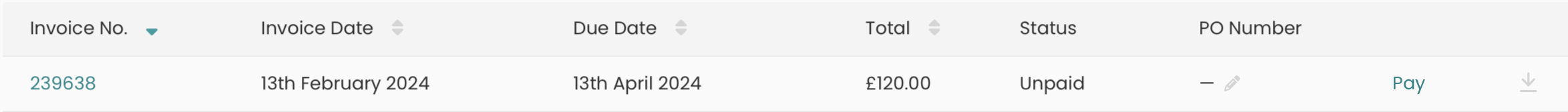
Updated 7 months ago
