Deploying with BitBucket
This guide explains the steps for setting up deployment via GitHub on the Nimbus Hosting platform.
Log in to the platform and select the website from the server dashboard and then select FTPS, SSH & GIT
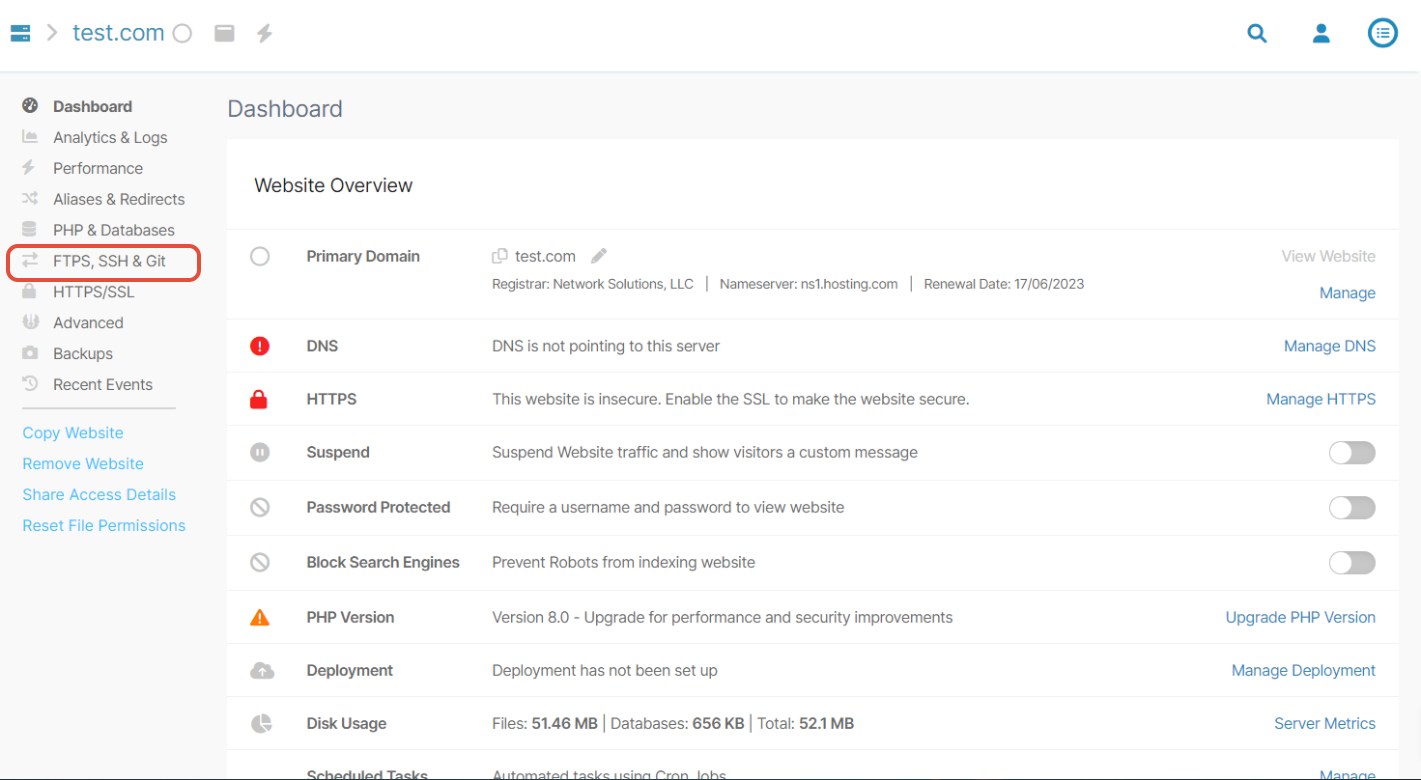
Scroll down the page to see your Deployment Options. Select BitBucket.
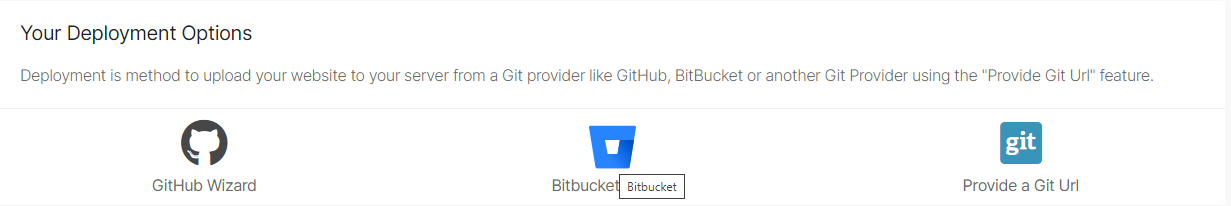
If you've already logged in to BitBucket on your device it will recognise see the log in and ask you to confirm access to the account. If you haven't you'll be presented with the BitBucket login screen. Grant access to the account.
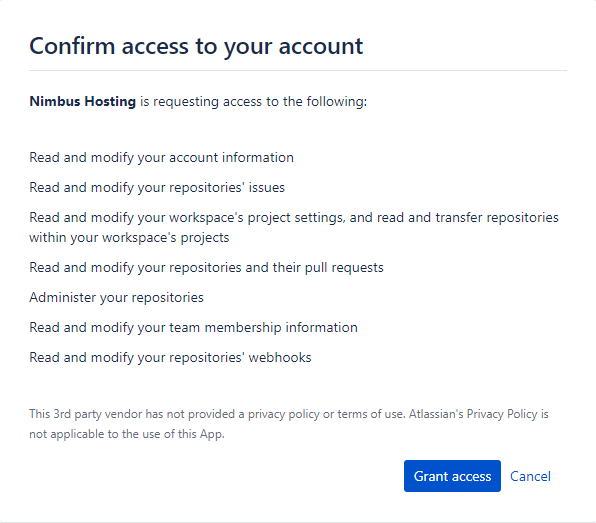
You will then return to the platform to link the site to your account, starting with selecting the team. It will automatically populate with the teams it can see in your account.
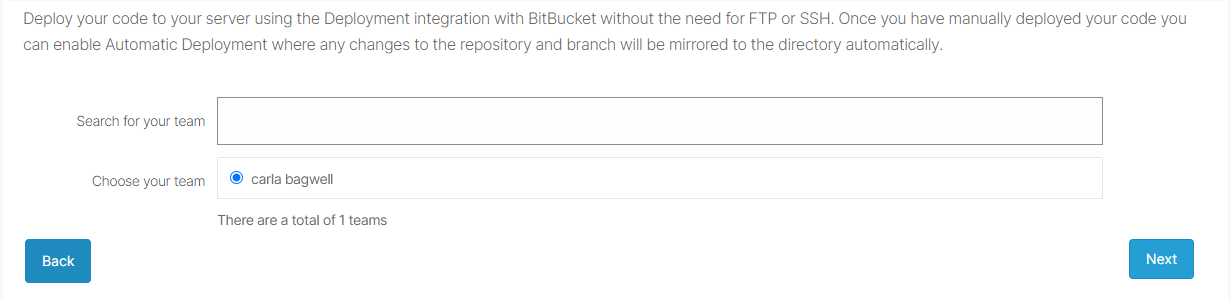
Next you need to link to the repo...
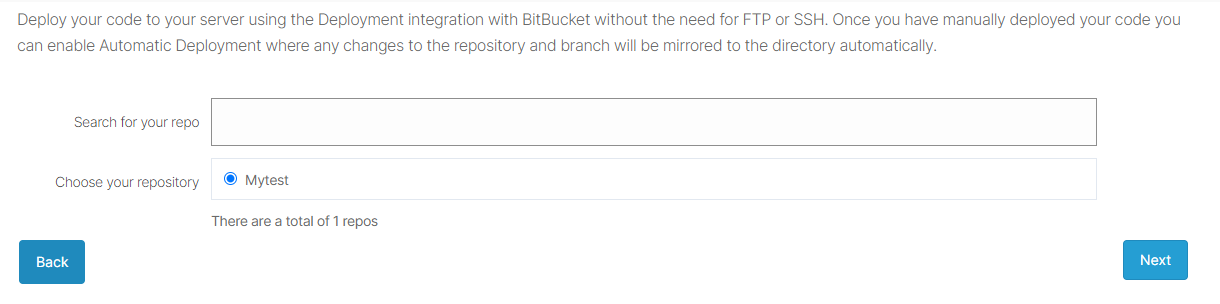
... and then the branch...
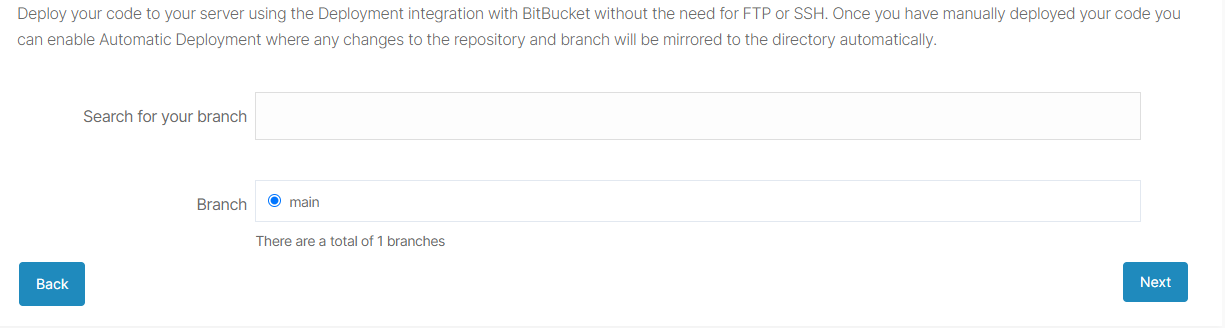
Lastly, select the directory on the server you want to write to and enter any custom commands. Then Deploy Now (if the Deploy Now button isn't enabled then make a change in the Directory box and then change it back).
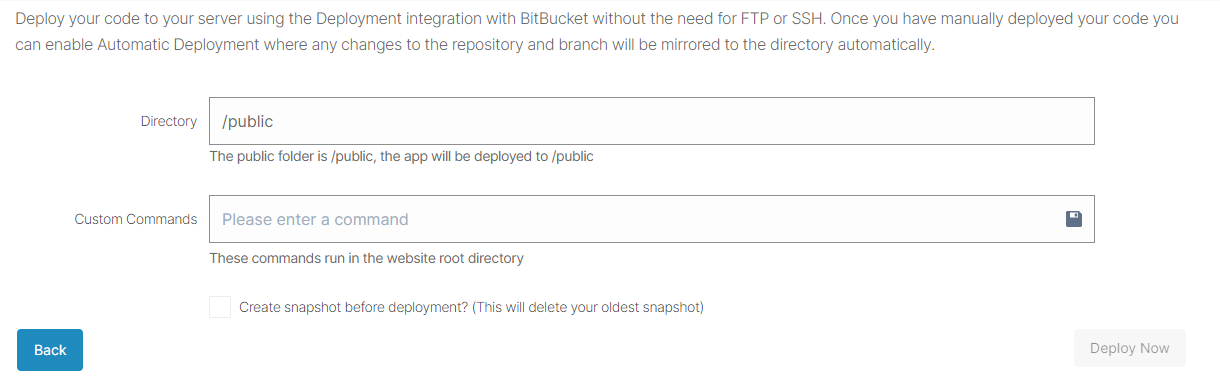
First deployment has been made and you can now set Automatic Deployment by toggling the option on.
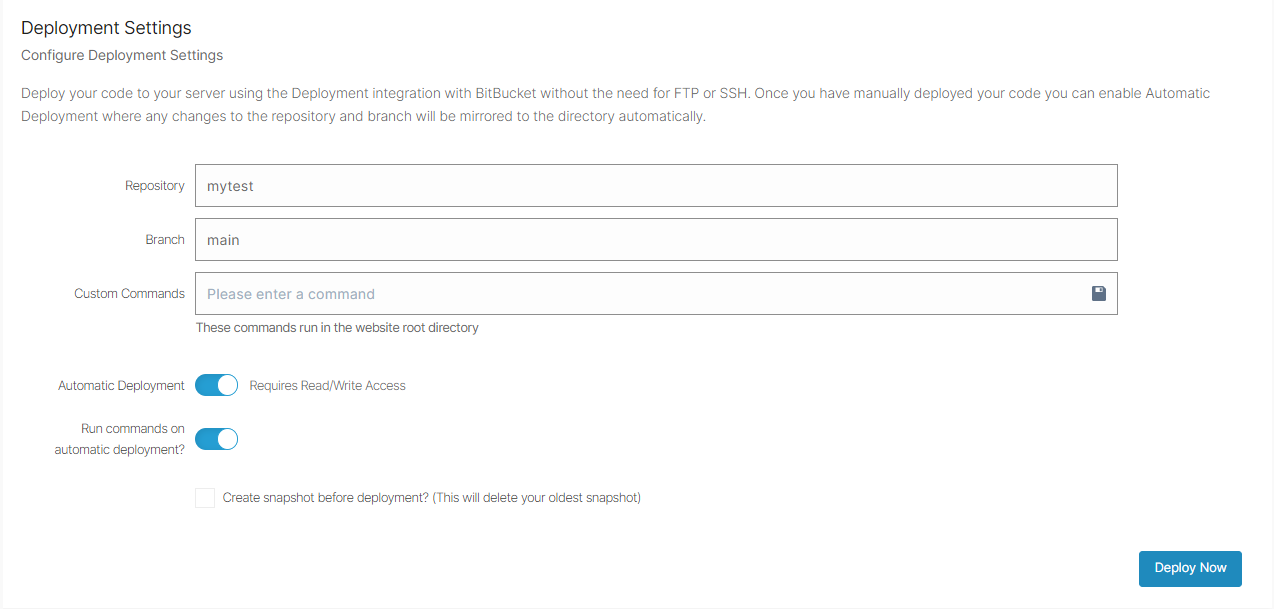
The history of any deployment will show in the Deployment History section.
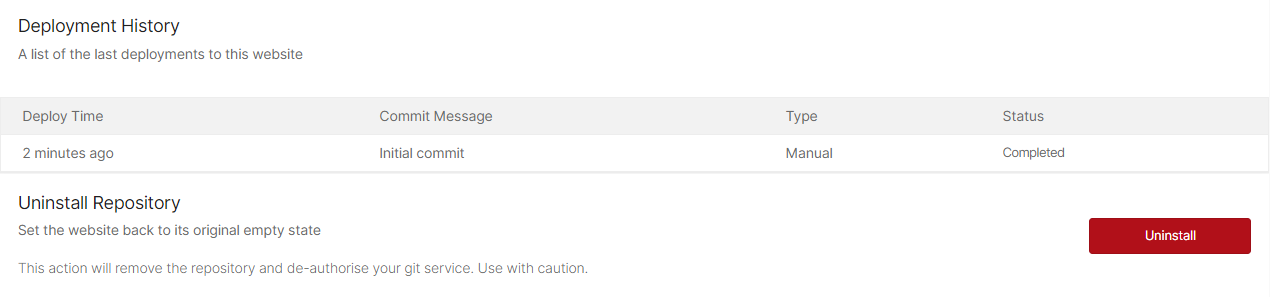
Updated 7 months ago
