How to raise a Support Ticket
Here are the steps for raising a Support Ticket for your Organisation
- Log into the Platform here and choose the Organisation you need raise a ticket on behalf of
- Choose the Support Tickets option from the lefthand menu
- Click the Raise New Ticket button
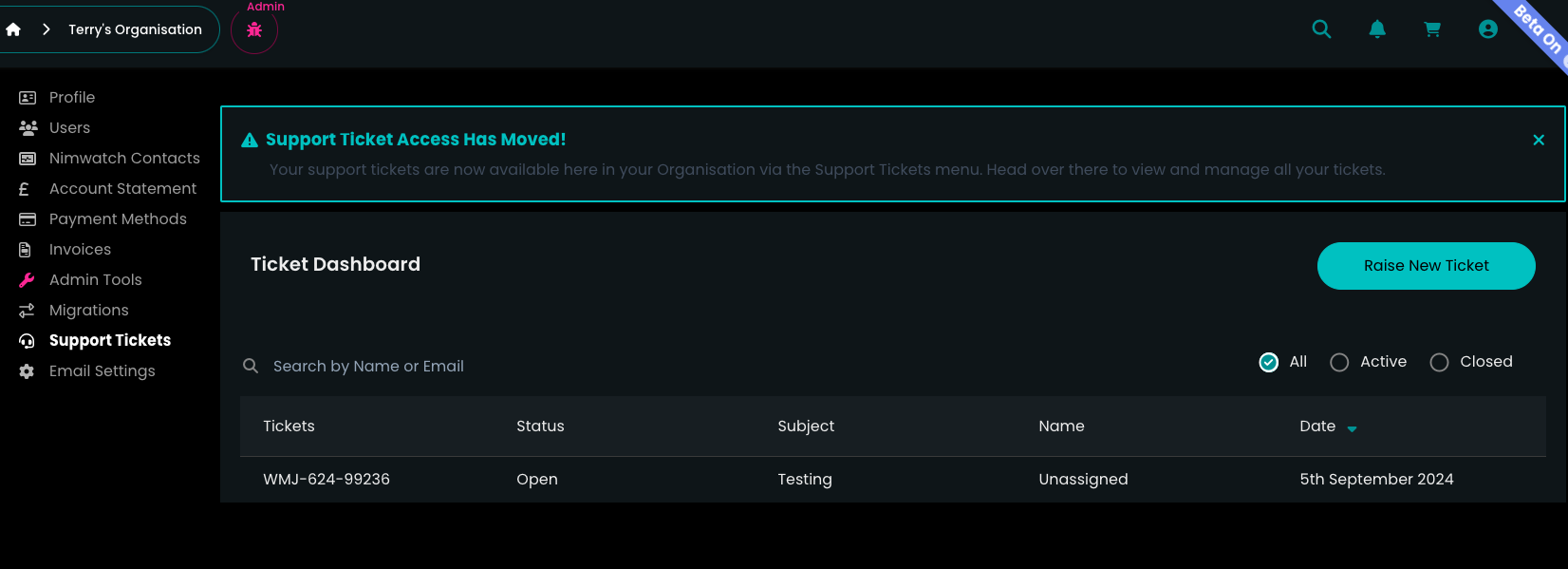
-
Enter the subject and description, please include your server name/IP address/website address in the description
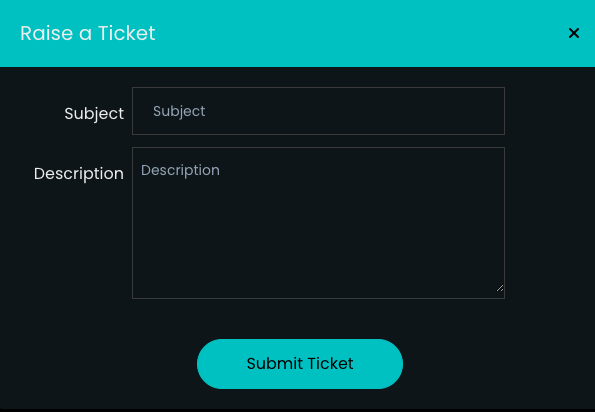
Once you've entered the details, press Submit Ticket
Updated about 1 year ago
