How to: Point a domain to your server
This guide will: Explain how to point your domain to your server, using the Nimbus platform to manage your DNS.
Estimated time to complete:
Background reading:
- How DNS works
- What DNS settings do you need to move your hosting?
Contents:
Instructions:
There are two stages involved in pointing a domain to your server. You first need to add the domain to the Nimbus DNS management, which will add the domain to our nameservers; sometimes referred to as creating a DNS zone.
Then, you’ll need to change the domain’s nameservers.
Note: If you would prefer to leave the DNS management of your domain where it is, you can point your domain name to your Nimbus server by changing the A records on the domain.
<Find out how.>
How to create a DNS zone:
- Log into the platform and click on 'Domains' from the menu on the left of the page
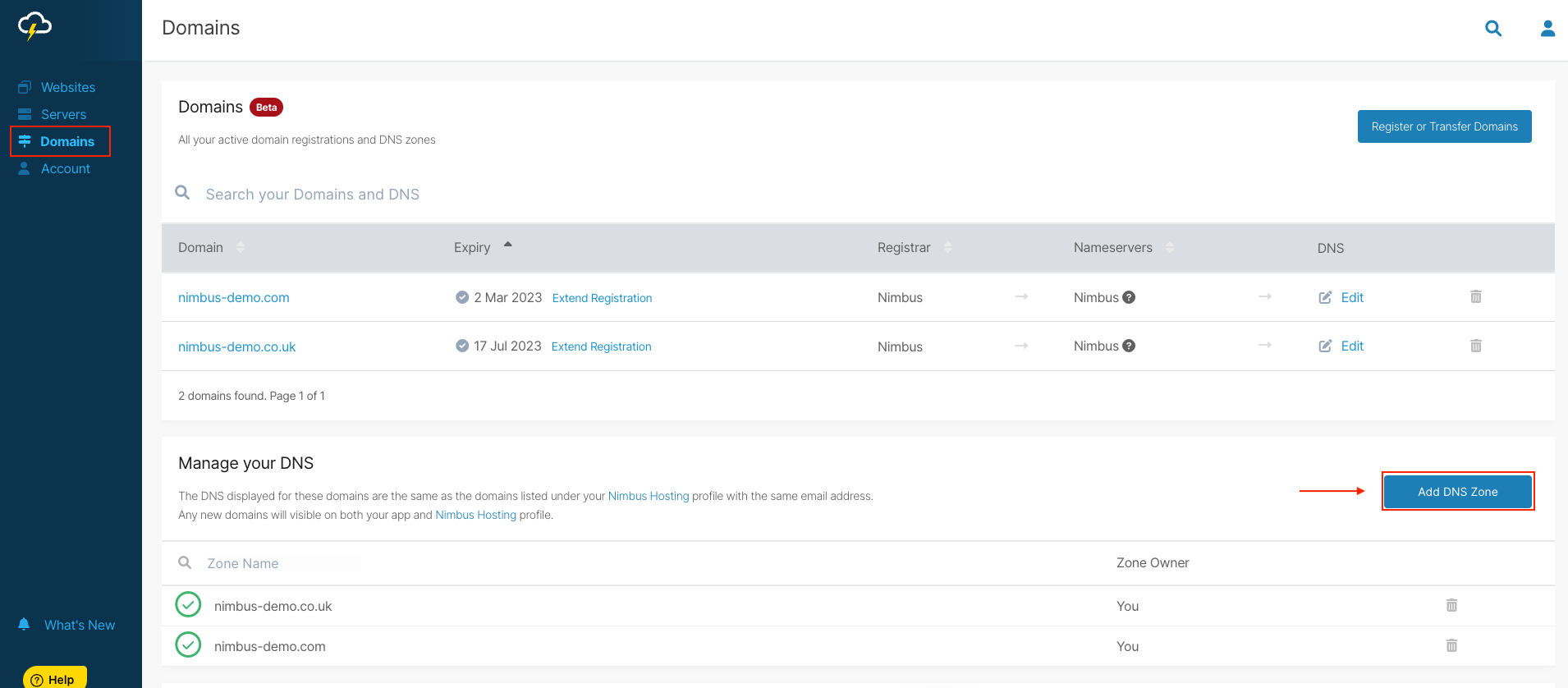
- Select the 'Add DNS Zone' button and fill out the required fields:
User - The user you would like to have access to manage the DNS.
Name - Your domain name.
Server - Either your Nimbus Hosting server, or the server you would like to host the site on.
- Click the ‘Add DNS Zone’ button.
You'll now see the domain listed alongside any other domains you have already added to the Nimbus DNS management.
How to change your domain’s nameservers:
The last step is to change your domain’s nameservers.
The nameservers tell the internet where your DNS is being managed, so before you can manage the DNS records with Nimbus you will need to change to our nameservers:
-
Follow the process from the registrar you purchased the domain from.
-
When prompted, give them the details of the Nimbus nameservers:
ns1.nimbushosting.co.uk
ns2.nimbushosting.co.uk
ns3.nimbushosting.co.uk
Note: it can take up to 48 hours for nameserver changes to propagate, meaning that any DNS records you change on the Nimbus DNS management may not happen straight away. Once propagation has completed, any further DNS changes typically take an hour.
Video tutorial:
Still having issues? <Raise a ticket>
Further reading:
- Managing DNS within the platform
- Sharing management of DNS
- DNS record types
Updated 6 months ago
