Creating a Database
Creating a Database
From the dashboard, click on the cog icon next to your website to manage the hosting for that website.
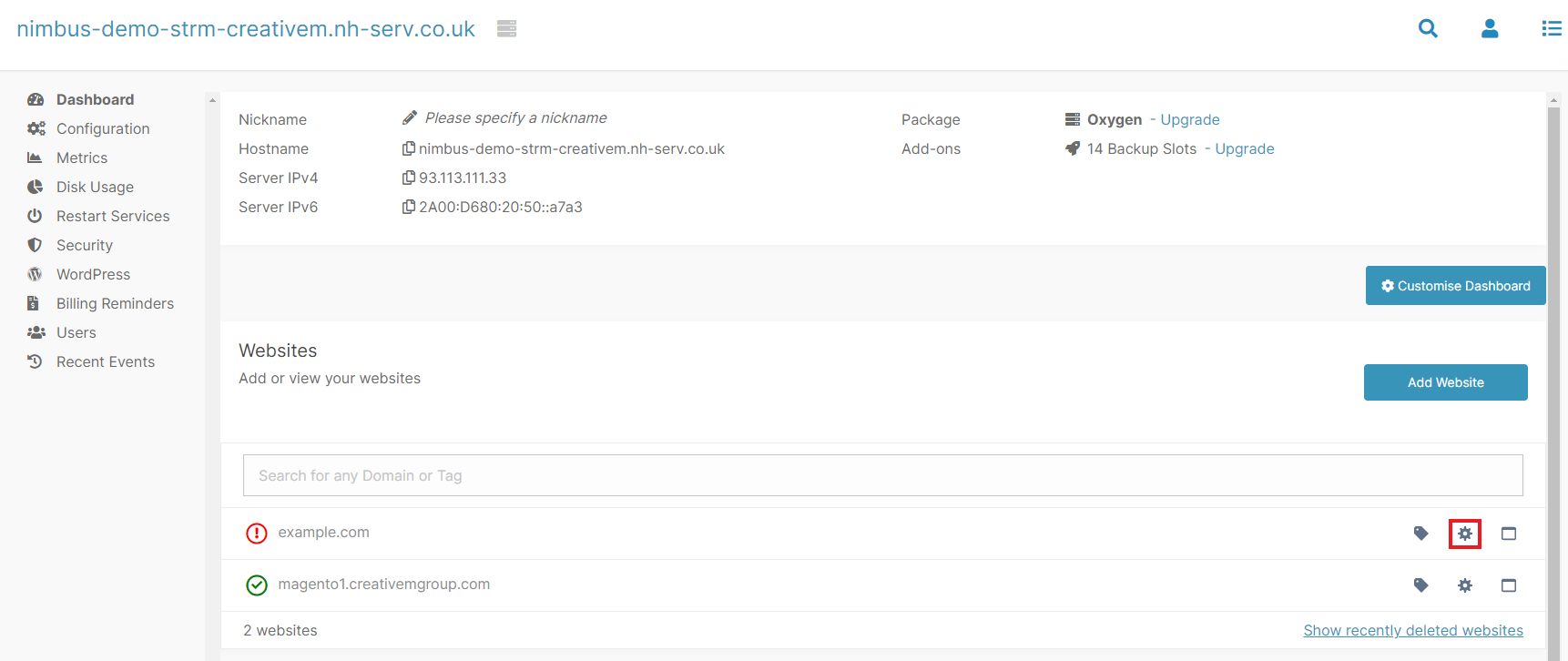
Click on PHP & Databases.
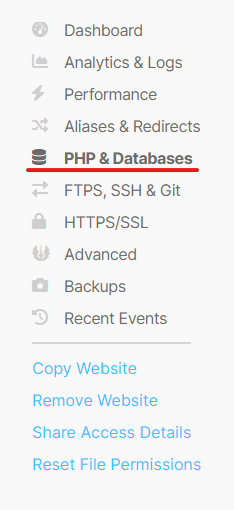
On this page you can see a list of databases that are currently set up on your server. By default our platform will create a database for you to use on your site with randomly generated credentials.
If you want to create a new database this can be done by simply clicking the Add Database button.
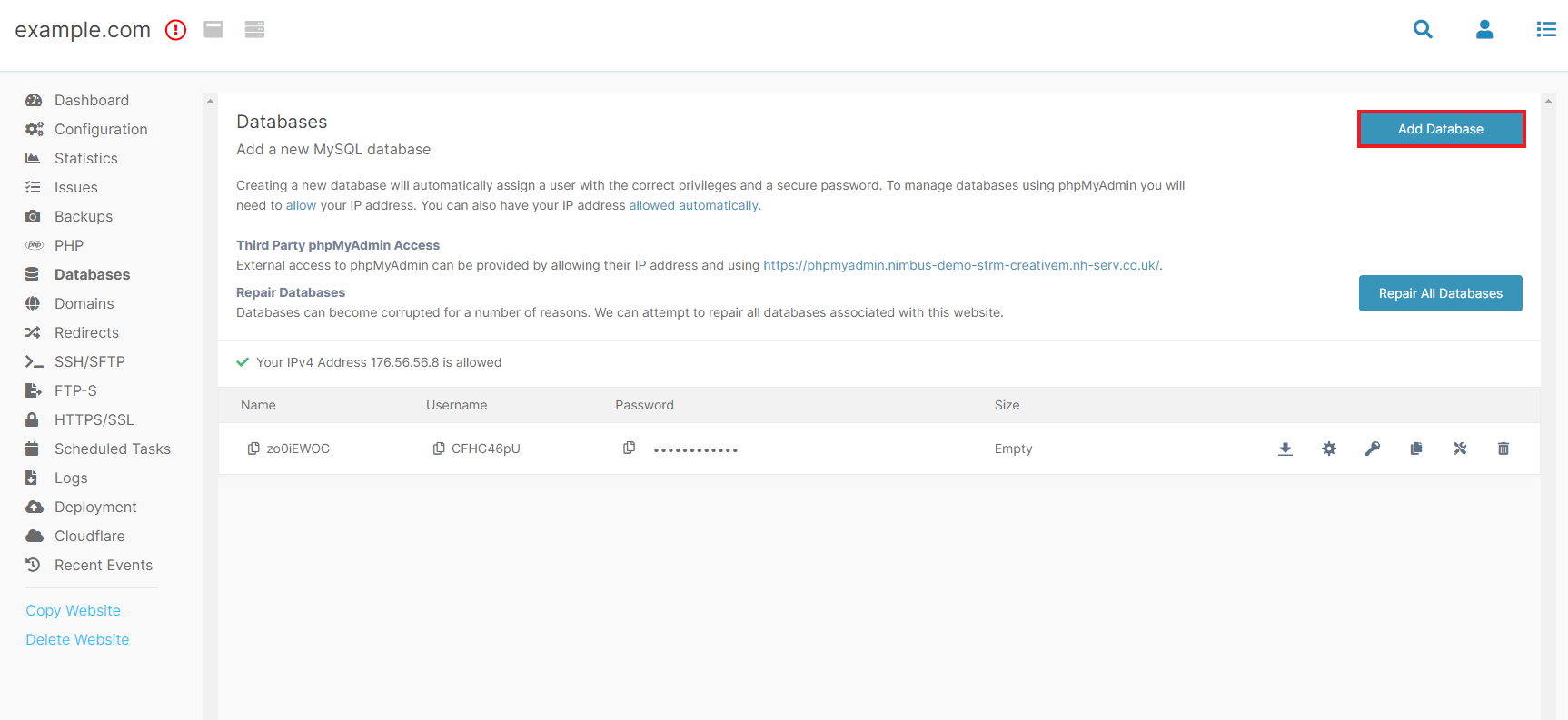
Enter a name for the database.
Finally, click the Create Database button.
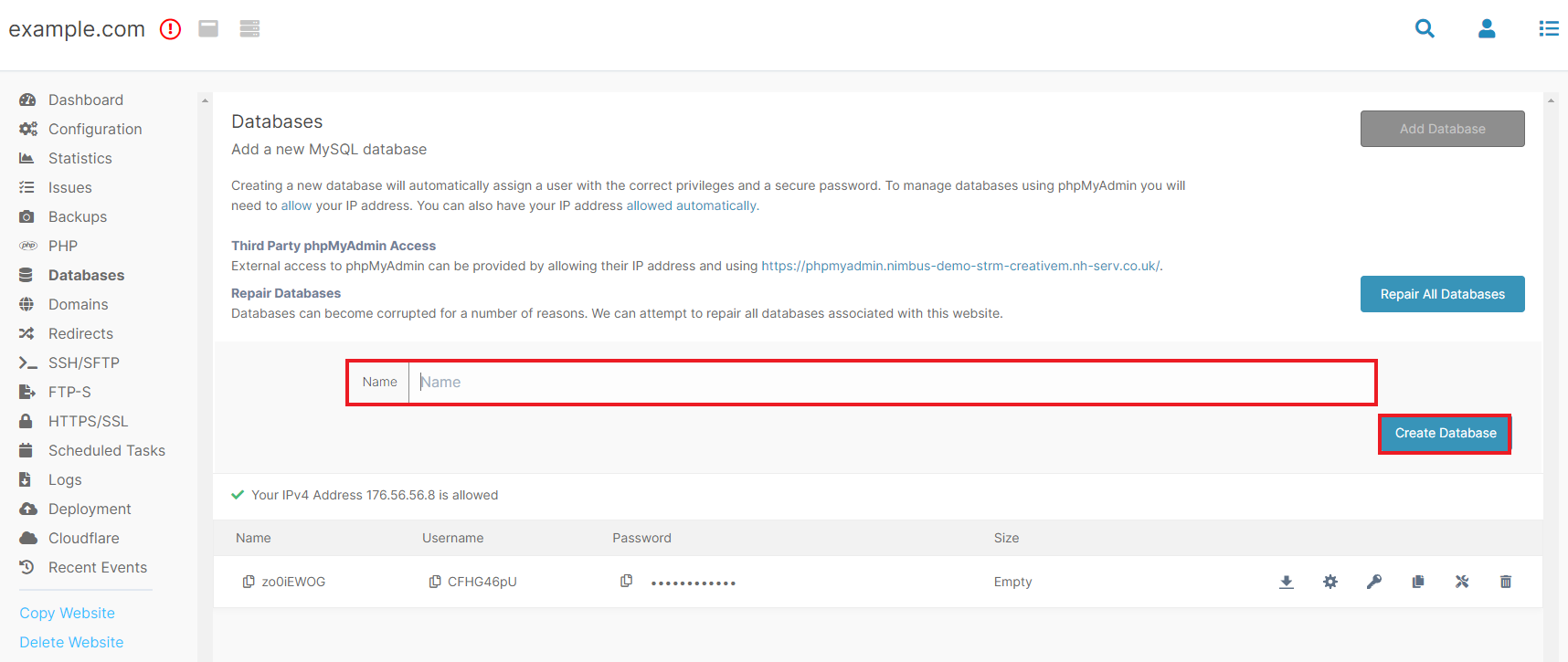
For to access your databases, see Accessing a database
For importing a database dump, see Database Imports
For exporting a database dump, see Database Exports
Updated about 1 year ago
