PHP Upload Limit
When you upload files to WordPress you may receive an error saying you've hit your upload limit, this limit is set by your PHP settings.
WordPress is built on the code 'PHP'. You can easily change the settings on the Nimbus Hosting platform to increase your Upload Limit. Use this guide to find the PHP page in the platform - https://support.nimbushosting.co.uk/support/solutions/articles/36000020525-changing-your-php-configuration
You can then increase the upload limit on the PHP & Databases page, in the Upload Limit section using the drop-down shown below:
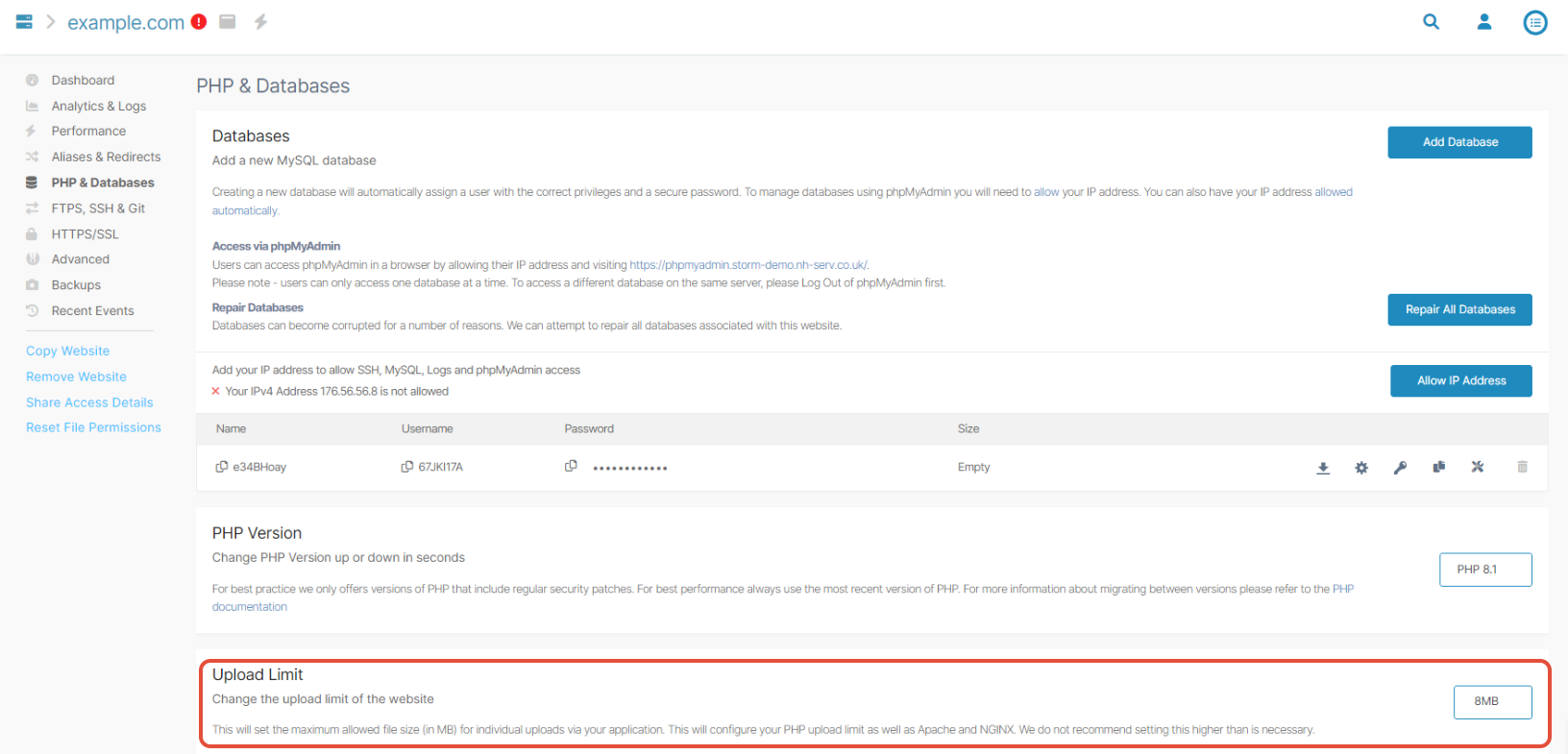
Once you change the setting it will automatically update. If you need to change the limit to something higher than the settings available in the drop box you can add this to the PHP Configuration section further down the page. Click Add Variable and enter upload_max_filesize in the first box and set a value in the Value box. Please note you should also increase the post_max_size to be the same as your upload_max_filesize, so repeat this process for that one too. Click Update Configuration to save the changes. Please remember to remove these once your file is uploaded as it is a security risk leaving this in place.
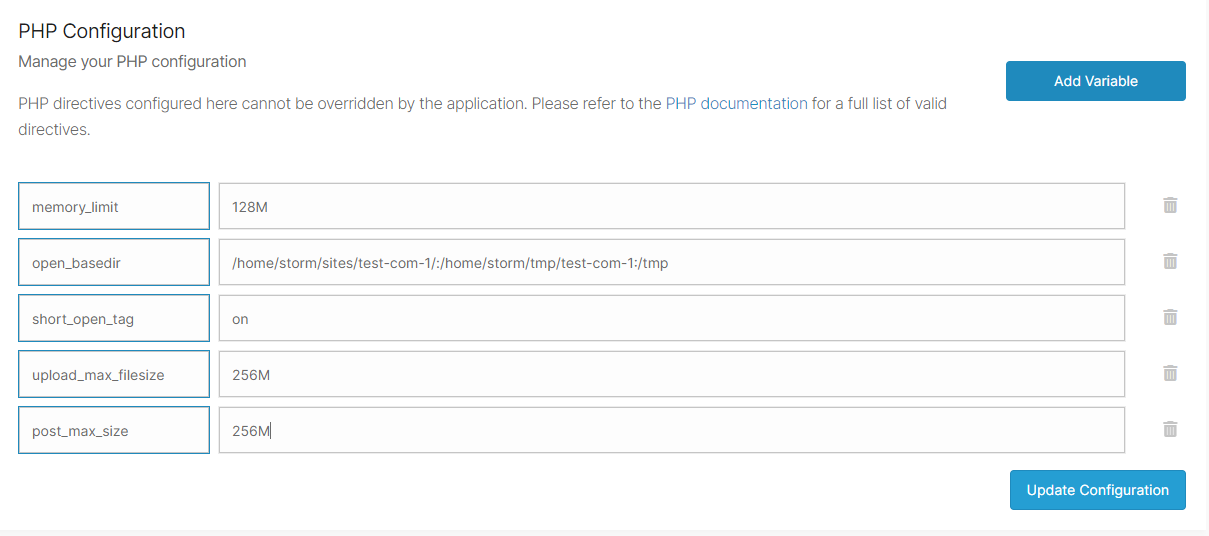
Updated 6 months ago
