How to: setup a direct debit mandate
We now offer payment by Direct Debit.
The benefits to you are:
- It's more hassle free - making it easier for you to pay.
- Reduced admin costs returning more time back into your business.
- Prevention of missed invoice payments, avoiding account suspensions.
- Improved compliance, leading to better peace of mind for you.
- Automated payments mean lower costs limiting future price rises for you.
This guide will explain how to set up payments via Direct Debit.
Now, how do we set up a direct debit mandate on the platform?
1. As always, we start by logging into the platform.
2. On the left panel, Click "Organisations".
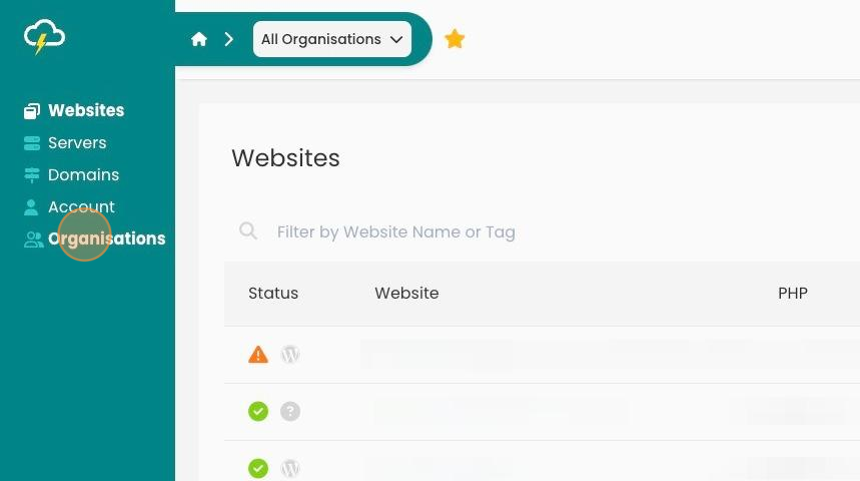
3. Click on your chosen organisation.

4. On your dashboard click on "Payment Methods".
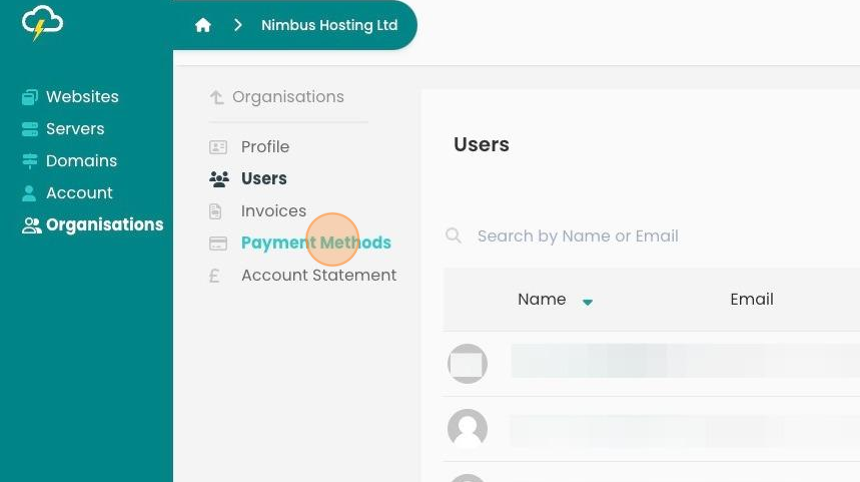
5. You will now be given the option of setting up a new "New Direct Debit".
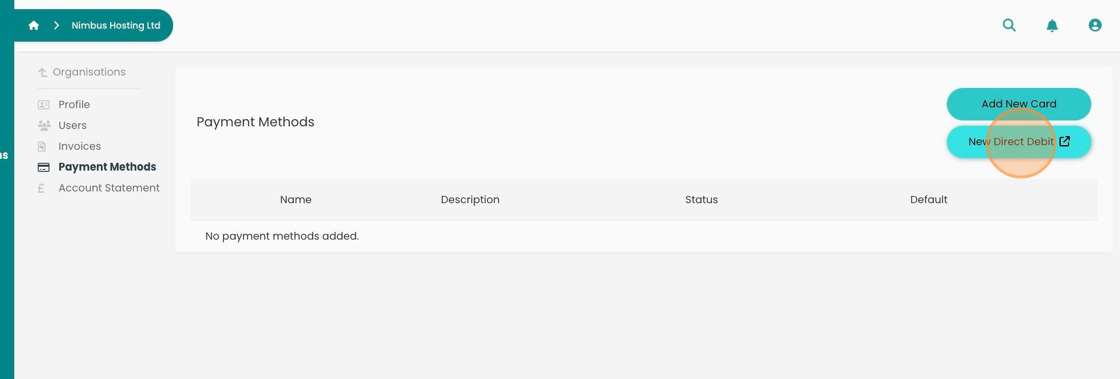
6. You will be redirected to "GoCardless". You will be prompted to give your details like your country of residence, personal details, email address, and billing address.
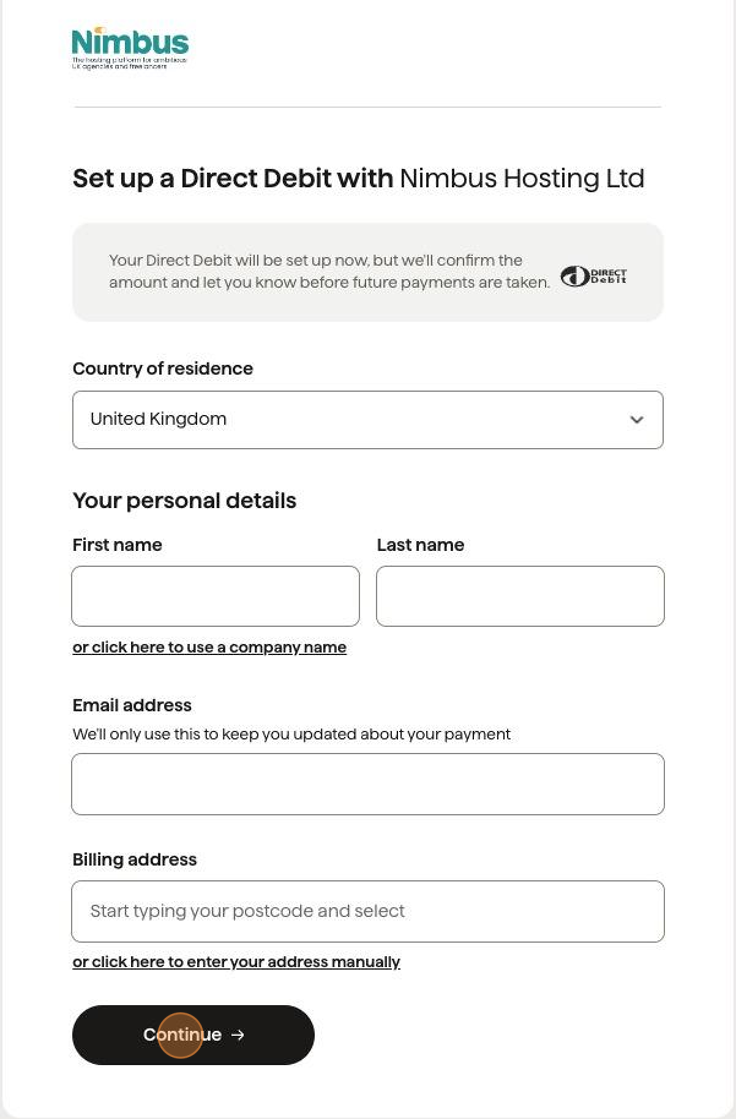
7. After you've filled them in, you will be asked for your card details to set up the direct debit and from here it will be smooth sailing.
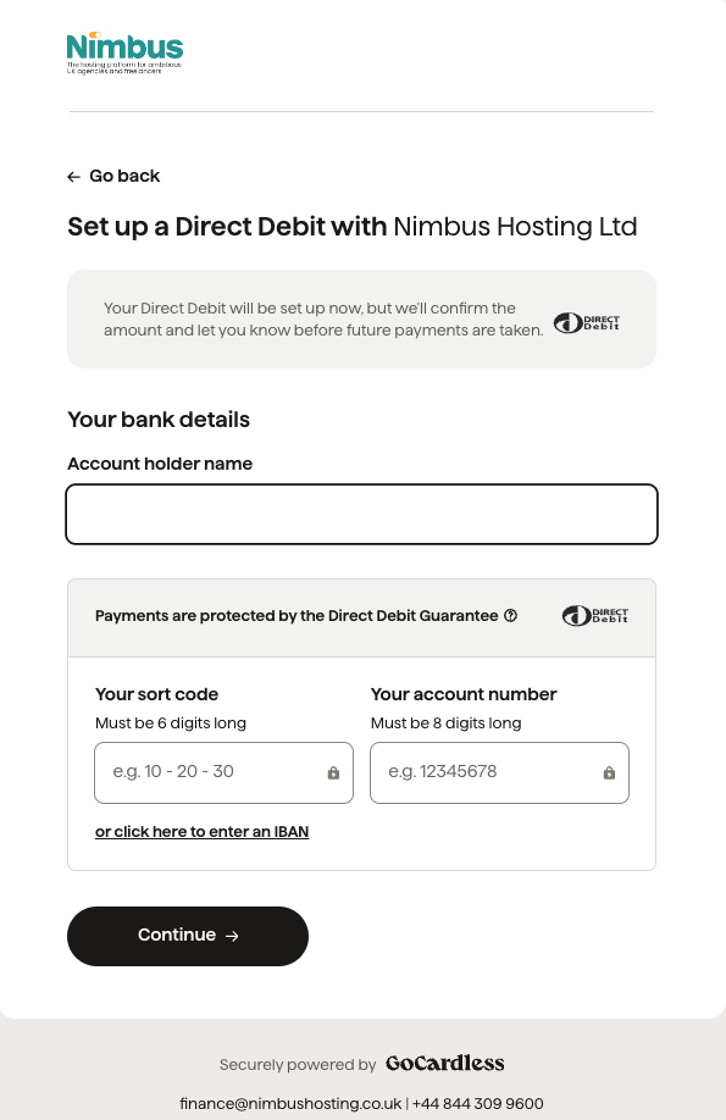
You now have your direct debit all set up.
If you do have any issues, do not hesitate to visit the support hub.
Updated 7 months ago
