Custom Nginx Configuration
One of the main advantages of using our hosting platform is that it centrally creates and manages your sites web server configurations for you when you add a site to your server. This means you don't have to worry about creating any server side configurations yourself as this is all taken care of for you by our hosting app. Our application profiles for WordPress and Magento mean that these CMS's are already configured for you out of the box.
However as we would like the platform to be as flexible as possible to accommodate as many different websites as possible, we are giving access to the custom Nginx Configuration feature to our beta users on the platform. This feature does not allow you to edit existing configurations but does allow the creation of additional configuration for your site.
The feature can be found on your sites configuration page as below:
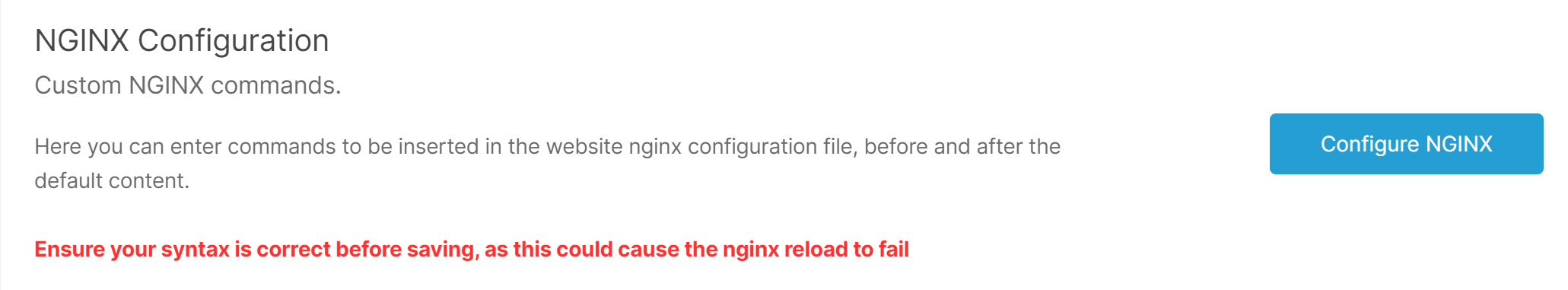
Examples
Here are some example configurations you may wish to add to your site:
Allow access to a hidden folder:
location ^~ /path/to/hidden/.folder {
allow all;
}Password protect a specific directory:
location /path/to/folder/ {
auth_basic "Password Protected Directory";
auth_basic_user_file /home/storm/sites/sitename-com/.htpasswd;
}Proxy to a local port on the server (for example if you are using NodeJS)
Updated 7 months ago
