Enabling two factor Authentication
We strongly recommend that you protect your account using 2-factor authentication. To get started you will need to have an authentication app installed on one of your mobile devices, we would recommend using Google Authenticator for this which can be downloaded here. Once you have this app installed, follow the simple steps below to set up and start using 2-factor authentication when logging into our hosting platform.
First you need to log in. Once logged in, you will be taken to the dashboard.
From the options on the left hand side, click on Security.
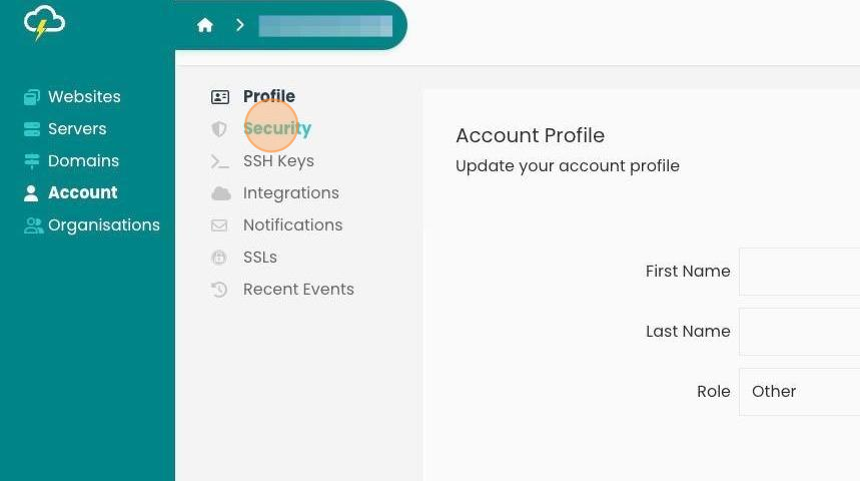
Click the toggle button in the Two Factor Authentication section.
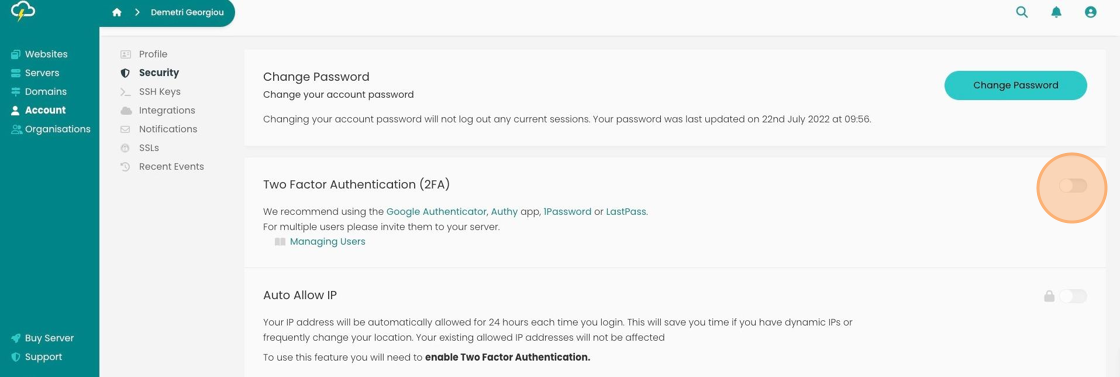
A code, along with a QR code, will be displayed ready for you to scan with your authentication app. If you are using Google Authenticator, open the app and tap the + icon.
Tap Scan barcode and scan the QR code that is displayed on screen.
That's it. The next time you log into the platform you will be prompted to enter your authentication code after your password.
Updated 7 months ago
