Accessing your Server's Root Password
Accessing your Server's Root Password
We block direct login as root to our servers to make them more secure. You can still connect to root though, you just need to use the site SSH details to connect and then su - and the root password. If you're not sure what that password is you can find it under the Security section for the server.
Log in to the platform and click on Security on the server's dashboard.
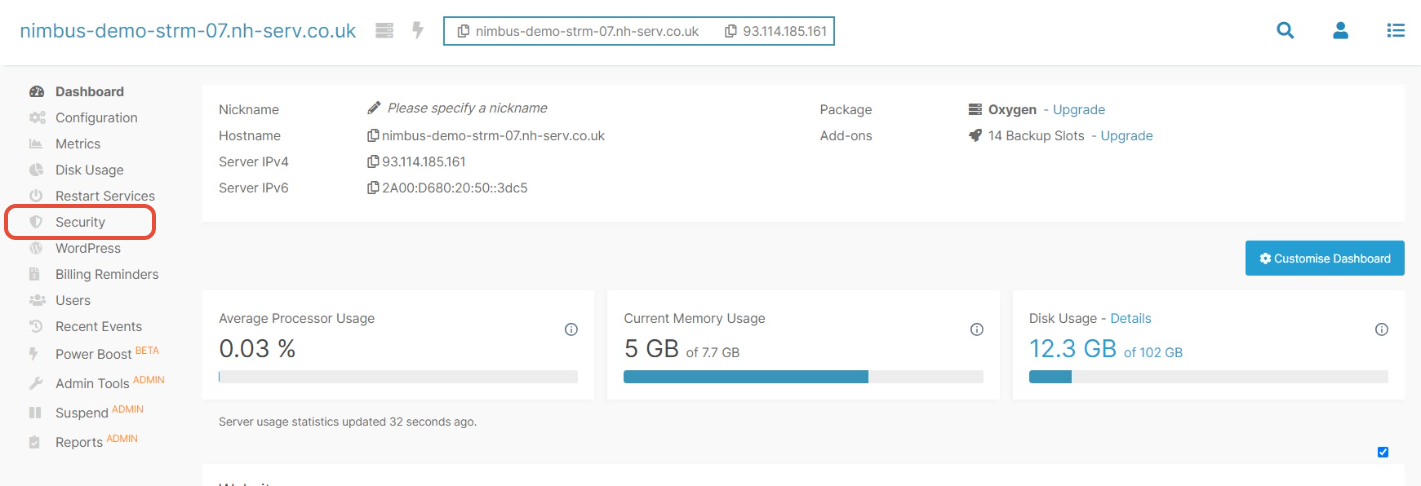
Scroll down the page until you get to the SSH Root Password section. For security reasons we 'hide' the password, toggle the button and that will reveal the password for you. Please be aware that you will need to have your IP address on the Allow list in order to connect to the server via SSH.
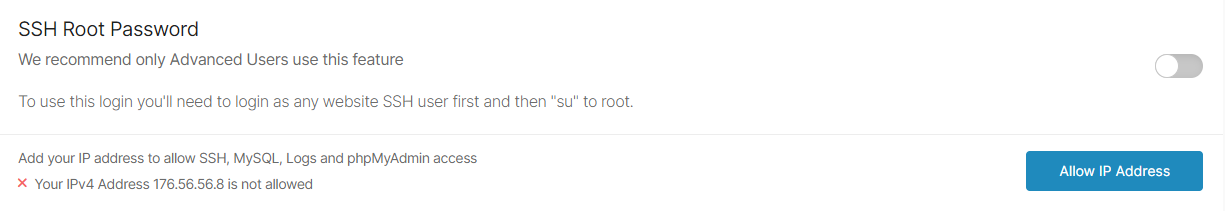
Updated 4 months ago
